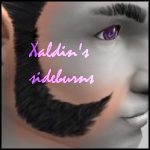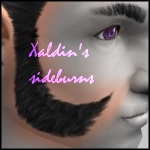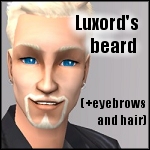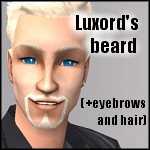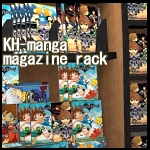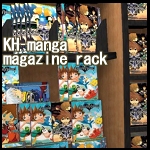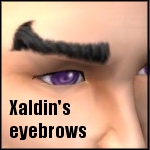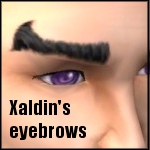ComiFX - comic effects blushes
ComiFX - comic effects blushes
SCREENSHOTS
Downloaded 1,278 times
249 Thanks
33 Favourited
18,762 Views
Say Thanks!
Thanked!
Heya. A person requested a blush from me, looking like the blush I drew on the small preview picture of my videogame eyes.
I had only drawn this on the picture, and never had a blush like this in my game, but the idea sounded fun so I made it. Usually, you try to make the custom content look realistic... but this time I didn't try to make it realistic, but more like manga!
Anyway, I also made blush in another style and sweatdrops on the cheek. So, it turned into a set. "ComiFX", comic effects
It is base game compatible, all ages and genders. Blushes probably works better with light skintones, but nothing stops you to use it on darker ones too.
My favorite is sweatdrops. The sims look stressed all the time hahaha
I had only drawn this on the picture, and never had a blush like this in my game, but the idea sounded fun so I made it. Usually, you try to make the custom content look realistic... but this time I didn't try to make it realistic, but more like manga!
Anyway, I also made blush in another style and sweatdrops on the cheek. So, it turned into a set. "ComiFX", comic effects

It is base game compatible, all ages and genders. Blushes probably works better with light skintones, but nothing stops you to use it on darker ones too.
My favorite is sweatdrops. The sims look stressed all the time hahaha
|
sunfish_ComiFX01.rar
Download
Uploaded: 22nd Apr 2008, 37.9 KB.
4,138 downloads.
|
||||||||
| For a detailed look at individual files, see the Information tab. | ||||||||
Install Instructions
Basic Download and Install Instructions:
1. Download: Click the download link to save the .rar or .zip file(s) to your computer.
2. Extract the zip, rar, or 7z file.
3. Place in Downloads Folder: Cut and paste the .package file(s) into your Downloads folder:
1. Download: Click the download link to save the .rar or .zip file(s) to your computer.
2. Extract the zip, rar, or 7z file.
3. Place in Downloads Folder: Cut and paste the .package file(s) into your Downloads folder:
- Origin (Ultimate Collection): Users\(Current User Account)\Documents\EA Games\The Sims™ 2 Ultimate Collection\Downloads\
- Non-Origin, Windows Vista/7/8/10: Users\(Current User Account)\Documents\EA Games\The Sims 2\Downloads\
- Non-Origin, Windows XP: Documents and Settings\(Current User Account)\My Documents\EA Games\The Sims 2\Downloads\
- Mac: Users\(Current User Account)\Documents\EA Games\The Sims 2\Downloads
- Mac x64: /Library/Containers/com.aspyr.sims2.appstore/Data/Library/Application Support/Aspyr/The Sims 2/Downloads
- For a full, complete guide to downloading complete with pictures and more information, see: Game Help: Downloading for Fracking Idiots.
- Custom content not showing up in the game? See: Game Help: Getting Custom Content to Show Up.
- If you don't have a Downloads folder, just make one. See instructions at: Game Help: No Downloads Folder.
Loading comments, please wait...
Author
Download Details
Packs:
None, this is Sims 2 base game compatible!
Uploaded: 22nd Apr 2008 at 3:06 PM
Updated: 5th Apr 2009 at 2:58 PM - Grammar fixing!
Uploaded: 22nd Apr 2008 at 3:06 PM
Updated: 5th Apr 2009 at 2:58 PM - Grammar fixing!
Tags
Other Download Recommendations:
-
Natural Toddler Makeup - 5 Sets
by SugarandSpikes 3rd Jul 2005 at 2:15am
-
by carly_lu16 8th Jun 2006 at 9:35pm
More downloads by Sunfish:
See more
-
Luxord's Beard, Hair, and Eyebrows
by Sunfish 7th Apr 2008 at 11:54pm
Yo! More Kingdom Hearts items. Now it's time for Luxord..! more...
 14
34.2k
24
14
34.2k
24
-
Kingdom Hearts manga magazine rack
by Sunfish updated 22nd Apr 2008 at 7:13pm
Yo! more...
 18
39.7k
54
18
39.7k
54
About Me
Yo!
MAY 7, 2009 NOTE: Still kind of active with Sims. I've been making a lot of things lately. Not much uploaded yet, and not likely that I will upload to MTS2 though, so please check my website. :)
Also: I've been going around to correct the grammar of my download posts, just worth mentioning, in case anyone is confused by the change.
Policy: Don't steal :/ You can use my uploads for almost anything, without asking me first, but give credit.
Info: I only recolor. No new meshes! (Note: the mesh is the shape of item, with a texture on the surface. I can only change the texture. In other words, I can use Bodyshop and Wizards of SimPE.)
Language: Sorry for the bad English sometimes, I'm not a native speaker.
Contact: You can send a PM if you want to talk, or add me on my MSN (see adress to the left, 'my profile'). If it related to MTS2, PMs are preferred. I'm not online on MSN every day but if you are lucky, you can catch me.
If I'm offline for long time, it's because I have school and other things IRL that keeps me busy.
MAY 7, 2009 NOTE: Still kind of active with Sims. I've been making a lot of things lately. Not much uploaded yet, and not likely that I will upload to MTS2 though, so please check my website. :)
Also: I've been going around to correct the grammar of my download posts, just worth mentioning, in case anyone is confused by the change.
Policy: Don't steal :/ You can use my uploads for almost anything, without asking me first, but give credit.
Info: I only recolor. No new meshes! (Note: the mesh is the shape of item, with a texture on the surface. I can only change the texture. In other words, I can use Bodyshop and Wizards of SimPE.)
Language: Sorry for the bad English sometimes, I'm not a native speaker.
Contact: You can send a PM if you want to talk, or add me on my MSN (see adress to the left, 'my profile'). If it related to MTS2, PMs are preferred. I'm not online on MSN every day but if you are lucky, you can catch me.
If I'm offline for long time, it's because I have school and other things IRL that keeps me busy.

 Sign in to Mod The Sims
Sign in to Mod The Sims ComiFX - comic effects blushes
ComiFX - comic effects blushes