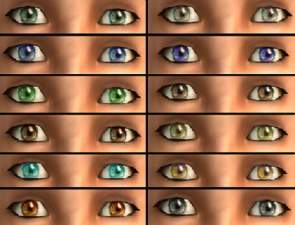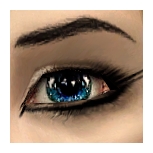Glass Effect Eyes : 12 Colours
Glass Effect Eyes : 12 Colours
SCREENSHOTS
Downloaded 396 times
215 Thanks
9 Favourited
12,838 Views
Say Thanks!
Thanked!
I don't know about you but I love eyes that sparkle with colour. I have been trying to acheive a 'glassy' effect for a while now, and this is what I have come out with.
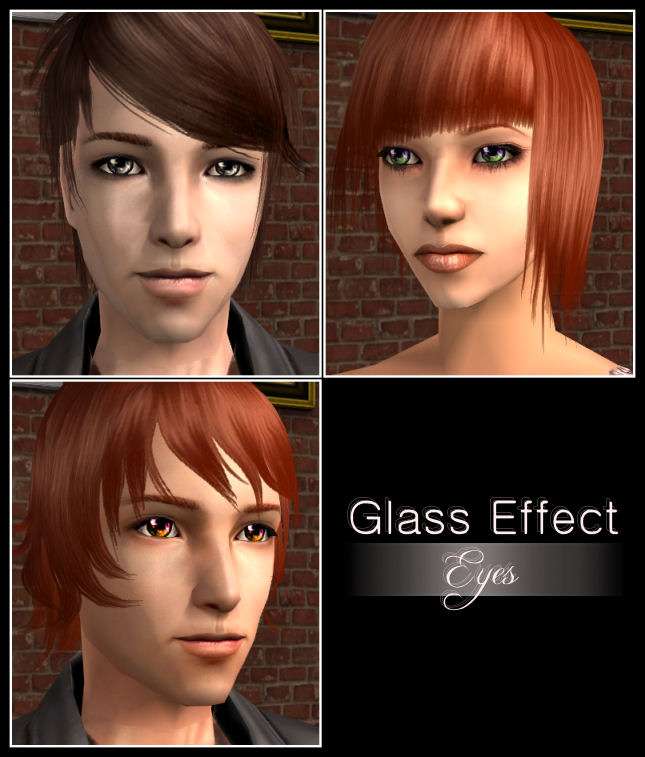
The base of the eye (the white part) is by XMSims. The pupil (coloured area) is hand painted by me, then scaled down. There are 12 eyes, each with a combination of at least 2 colours to create a glossy, glass-like effect.
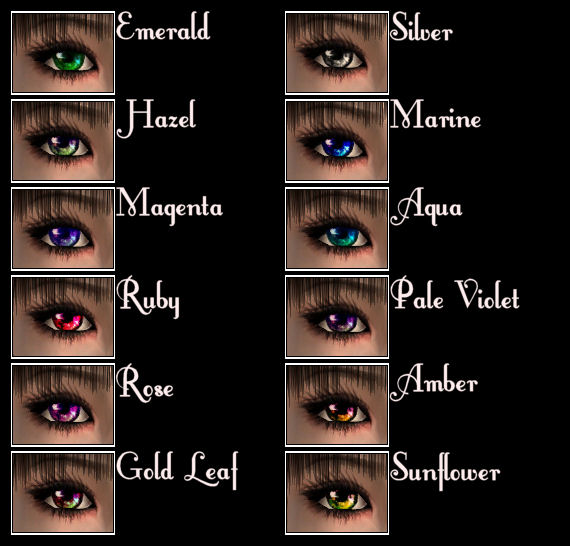
Hope you find them useful =]
EDIT: BROWN RECOLOUR SET ADDED!
Per a request, I've added 3 smouldering browns in a seperate rar archive. Magma, Choco and Mohogony. With these 3 I've also refined some of the transitions, and edited the overall look very slightly. Hope you like =]

Additional Credits:
All model's hairs are from XMSims website.
Skin is from SimCribbing.
Eyebrows are by Helaene.
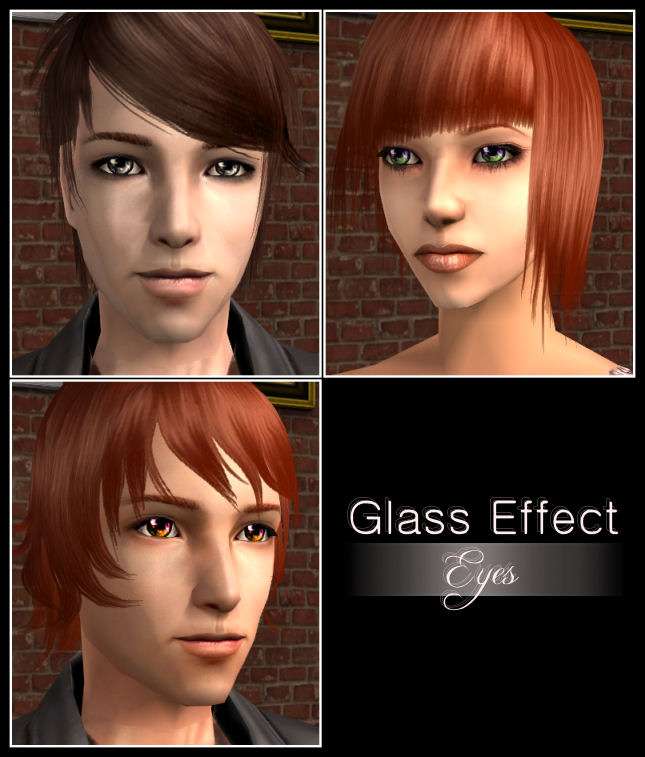
The base of the eye (the white part) is by XMSims. The pupil (coloured area) is hand painted by me, then scaled down. There are 12 eyes, each with a combination of at least 2 colours to create a glossy, glass-like effect.
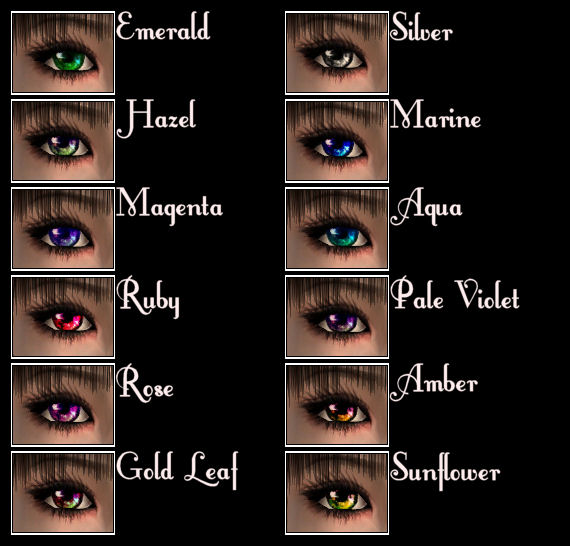
Hope you find them useful =]
EDIT: BROWN RECOLOUR SET ADDED!
Per a request, I've added 3 smouldering browns in a seperate rar archive. Magma, Choco and Mohogony. With these 3 I've also refined some of the transitions, and edited the overall look very slightly. Hope you like =]

Additional Credits:
All model's hairs are from XMSims website.
Skin is from SimCribbing.
Eyebrows are by Helaene.
MTS has all free content, all the time. Donate to help keep it running.
|
GlassBrowns.rar
Download
Uploaded: 11th May 2008, 17.6 KB.
1,660 downloads.
|
||||||||
|
Glass.rar
Download
Uploaded: 7th May 2008, 117.6 KB.
3,179 downloads.
|
||||||||
| For a detailed look at individual files, see the Information tab. | ||||||||
Install Instructions
Basic Download and Install Instructions:
1. Download: Click the download link to save the .rar or .zip file(s) to your computer.
2. Extract the zip, rar, or 7z file.
3. Place in Downloads Folder: Cut and paste the .package file(s) into your Downloads folder:
1. Download: Click the download link to save the .rar or .zip file(s) to your computer.
2. Extract the zip, rar, or 7z file.
3. Place in Downloads Folder: Cut and paste the .package file(s) into your Downloads folder:
- Origin (Ultimate Collection): Users\(Current User Account)\Documents\EA Games\The Sims™ 2 Ultimate Collection\Downloads\
- Non-Origin, Windows Vista/7/8/10: Users\(Current User Account)\Documents\EA Games\The Sims 2\Downloads\
- Non-Origin, Windows XP: Documents and Settings\(Current User Account)\My Documents\EA Games\The Sims 2\Downloads\
- Mac: Users\(Current User Account)\Documents\EA Games\The Sims 2\Downloads
- Mac x64: /Library/Containers/com.aspyr.sims2.appstore/Data/Library/Application Support/Aspyr/The Sims 2/Downloads
- For a full, complete guide to downloading complete with pictures and more information, see: Game Help: Downloading for Fracking Idiots.
- Custom content not showing up in the game? See: Game Help: Getting Custom Content to Show Up.
- If you don't have a Downloads folder, just make one. See instructions at: Game Help: No Downloads Folder.
Loading comments, please wait...
Other Download Recommendations:
-
by VacuumMelon 6th Dec 2009 at 11:13pm
More downloads by Melphira:
See more
-
FallenStars : Sparkling lenses for all your sim's occasions!
by Melphira 29th Apr 2008 at 9:29pm
Well, I'm a little nervous. more...

 Sign in to Mod The Sims
Sign in to Mod The Sims