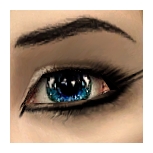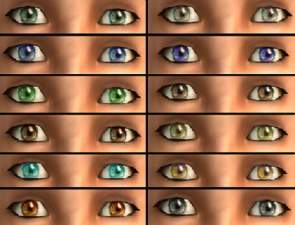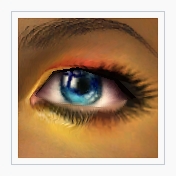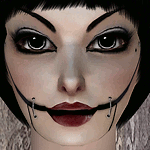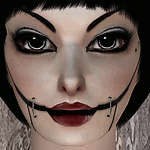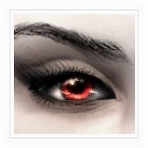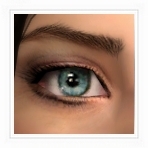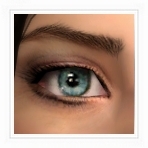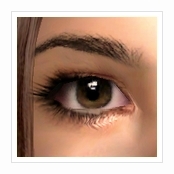Glossy Eyes (12 colours)
Glossy Eyes (12 colours)

eyes.jpg - width=600 height=540

e01.jpg - width=500 height=500

e02.jpg - width=500 height=500

prev.jpg - width=153 height=153
I like them and I hope you do, too.



(All cc (except hair) seen in the pics is by me.)
Additional Credits:
free hair by Rosesims2.net
free hair by xmsims.com
|
Eyes by VacuumMelon.rar
Download
Uploaded: 7th Dec 2009, 182.9 KB.
8,115 downloads.
|
||||||||
| For a detailed look at individual files, see the Information tab. | ||||||||
Install Instructions
1. Download: Click the download link to save the .rar or .zip file(s) to your computer.
2. Extract the zip, rar, or 7z file.
3. Place in Downloads Folder: Cut and paste the .package file(s) into your Downloads folder:
- Origin (Ultimate Collection): Users\(Current User Account)\Documents\EA Games\The Sims™ 2 Ultimate Collection\Downloads\
- Non-Origin, Windows Vista/7/8/10: Users\(Current User Account)\Documents\EA Games\The Sims 2\Downloads\
- Non-Origin, Windows XP: Documents and Settings\(Current User Account)\My Documents\EA Games\The Sims 2\Downloads\
- Mac: Users\(Current User Account)\Documents\EA Games\The Sims 2\Downloads
- Mac x64: /Library/Containers/com.aspyr.sims2.appstore/Data/Library/Application Support/Aspyr/The Sims 2/Downloads
- For a full, complete guide to downloading complete with pictures and more information, see: Game Help: Downloading for Fracking Idiots.
- Custom content not showing up in the game? See: Game Help: Getting Custom Content to Show Up.
- If you don't have a Downloads folder, just make one. See instructions at: Game Help: No Downloads Folder.
Loading comments, please wait...
Uploaded: 7th Dec 2009 at 12:13 AM
Updated: 29th Dec 2009 at 10:31 PM
-
Glossy Eyes ~dark series~ by *icedmango*
by icedmango 12th Feb 2007 at 8:19pm
-
Multicoloured Fantasy Eyes (6 colours)
by VacuumMelon 22nd Apr 2009 at 10:02pm
-
by Vampire_aninyosaloh 19th Sep 2009 at 10:07pm
-
3 Realistic Sparkling Eyes Sets
by Mad.Tama 20th Jan 2018 at 12:53am
-
by VacuumMelon 1st Nov 2009 at 11:08pm
In the novels of Anne Rice, Those Who Must Be Kept are the progenitors of all vampires who are also more...
 42
88.2k
78
42
88.2k
78
-
Multicoloured Fantasy Eyes (6 colours)
by VacuumMelon 22nd Apr 2009 at 10:02pm
I'm sick at home and I should be studying chemistry and physics... more...
-
"I'm Crying" - a set of 4 normal and 4 crying eyes
by VacuumMelon 26th Aug 2009 at 10:01pm
I wanted to create a set of eyes for storytellers (including myself). more...
-
(Twilight) Vampire Eyes (4 colours)
by VacuumMelon 3rd Jul 2009 at 1:05am
Inspired by Twilight. more...
-
Liquid Eyes (8 different colours)
by VacuumMelon 12th Apr 2009 at 4:23am
Eyes based on my last upload, but with improved shadows and more reflections. more...
-
by VacuumMelon 26th Aug 2009 at 9:59pm
I was inspired by the upcoming autumn and my mother who likes to wear this kind of colours, so I more...
-
Avatar Inspired Alien Skin Tone + Eyes
by VacuumMelon 28th Dec 2009 at 5:48am
READ THIS BEFORE COMMENTING: This skin tone was inspired by Avatar movie poster, I haven't seen this movie myself. more...
-
by VacuumMelon 21st Apr 2009 at 5:31am
I needed some simple yet realistic eyes for my sim, so I made some. more...
About Me
I've started a Livejournal about my newest neighborhood Catsfield. Become acquainted here.
Hey.
Rules regarding my cc are extremely simple.
You MAY NOT:
♥ upload my cc to pay sites - my creations are free and they must stay this way.
♥ upload my creations as your own
You MAY:
♥ recolour + upload my cc as new sets / part of your sims
♥ turn my cc into defaults
♥ use my cc in movies/pictures
♥ don't forget to GIVE CREDIT.
From this point on I'm taking no requests. Sorry, I'm just too busy with my personal life and school. Thanks for understanding.

 Sign in to Mod The Sims
Sign in to Mod The Sims Glossy Eyes (12 colours)
Glossy Eyes (12 colours)