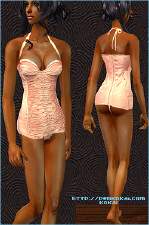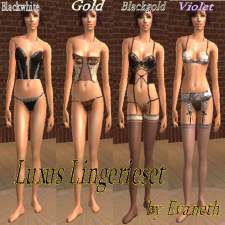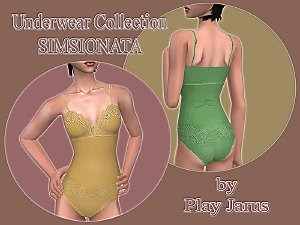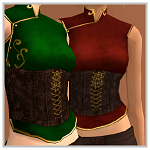IceCream Flavored Undies ~Maxis-Recolour~
IceCream Flavored Undies ~Maxis-Recolour~

reloadedicecreamundies.png - width=480 height=360

reloadedicecreamundies2.png - width=184 height=311

reloadedicecreamundies3.png - width=210 height=420

reloadedicecreamundies4.png - width=348 height=359

reloadedicecreamundies5.png - width=176 height=189

reloadedicecreamundies6.png - width=155 height=428
Detail shot of Top and Detail shot of Panties.
Please if reuploading credit me. Also no paysites even TSR...free Only!!
~~ALDiva~~
Additional Credits:
Appreciation and thanks to:
Rose Sims ::Free Content:: ~ Hair Texture/Mesh
Modthesims tutorials
|
5f1f3d6a_MilkywayUndies.zip
Download
Uploaded: 19th May 2008, 68.9 KB.
3,773 downloads.
|
||||||||
| For a detailed look at individual files, see the Information tab. | ||||||||
Install Instructions
1. Download: Click the download link to save the .rar or .zip file(s) to your computer.
2. Extract the zip, rar, or 7z file.
3. Place in Downloads Folder: Cut and paste the .package file(s) into your Downloads folder:
- Origin (Ultimate Collection): Users\(Current User Account)\Documents\EA Games\The Sims™ 2 Ultimate Collection\Downloads\
- Non-Origin, Windows Vista/7/8/10: Users\(Current User Account)\Documents\EA Games\The Sims 2\Downloads\
- Non-Origin, Windows XP: Documents and Settings\(Current User Account)\My Documents\EA Games\The Sims 2\Downloads\
- Mac: Users\(Current User Account)\Documents\EA Games\The Sims 2\Downloads
- Mac x64: /Library/Containers/com.aspyr.sims2.appstore/Data/Library/Application Support/Aspyr/The Sims 2/Downloads
- For a full, complete guide to downloading complete with pictures and more information, see: Game Help: Downloading for Fracking Idiots.
- Custom content not showing up in the game? See: Game Help: Getting Custom Content to Show Up.
- If you don't have a Downloads folder, just make one. See instructions at: Game Help: No Downloads Folder.
Loading comments, please wait...
Updated: 19th May 2008 at 11:34 PM - 5 Changes Required and Done.
-
by despaired_girl 21st Feb 2007 at 5:51am
-
Underwear Collection SIMSIONATA (MAXIS recolour)
by play jarus 11th Jan 2009 at 4:41am
-
~Sunny Side Tops~ Summer Tops For Adult Females
by alovingdiva 29th Jul 2008 at 8:36pm
Summer is almost over, why not leave it in style! more...
-
by alovingdiva 18th Oct 2008 at 8:31pm
These seem kiddy, but hey, I guess these are perfect for your adult sims who still have a mentality more...
-
"I'm Smarter Than You" for TF/TM *UPDATED* Defaults Added!
by alovingdiva updated 18th Feb 2009 at 6:18am
DEFAULT REPLACEMENTS ADDED! Thank you Fansee for your suggestion, it worked out perfectly! more...
 139
208.1k
475
139
208.1k
475
-
"Let's Have a Sleepover"for CF
by alovingdiva 14th Mar 2009 at 11:45pm
After having to re-upload most of my previous files, I might as well upload these while i am at it. more...
-
by alovingdiva 1st Jan 2009 at 8:11pm
Here are some somewhat casual outfits for your Adult Ladies. There are five recolors in total and a new Mesh. more...
-
by alovingdiva 18th Oct 2008 at 8:29pm
Halloween is just around the corner, Why Not Dress for the occasion?!? Here are four more dresses to add to more...
-
~Splash From The Past! Pt.2 ~Swimwear For AF
by alovingdiva 13th Oct 2008 at 10:56pm
I really wanted to make more recolors of my first batch i made, so i went ahead and made some more...
-
by alovingdiva 15th Mar 2009 at 4:02am
I swear I am obsessed with those TSS corsets, I did Manage remove the tie also, i just wanted to more...
-
by alovingdiva 24th Nov 2008 at 8:51pm
Hello again! more...
-
"Winter Gives Me Chills" for TF
by alovingdiva 1st Jan 2009 at 8:14pm
Here are some Comfy Little Sweater Dresses for your teen Sims. Its a New Mesh with 14 Recolors. more...

 Sign in to Mod The Sims
Sign in to Mod The Sims IceCream Flavored Undies ~Maxis-Recolour~
IceCream Flavored Undies ~Maxis-Recolour~