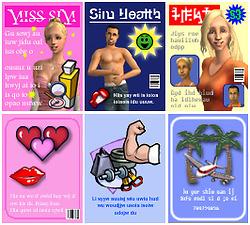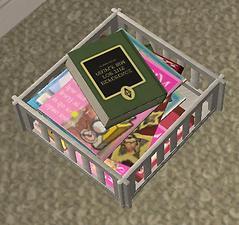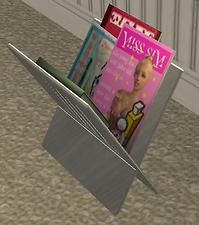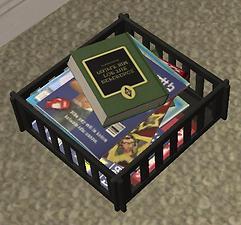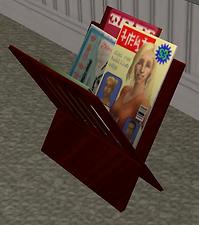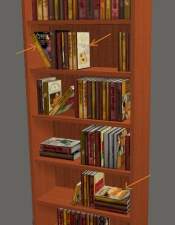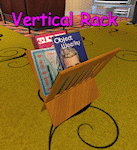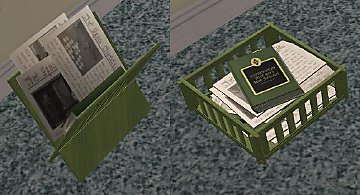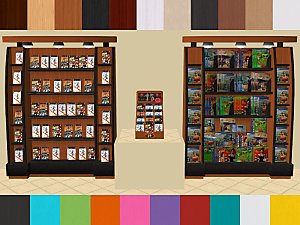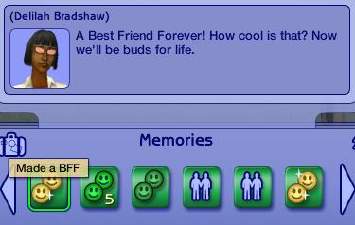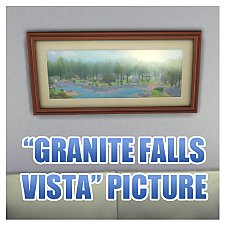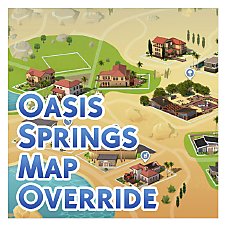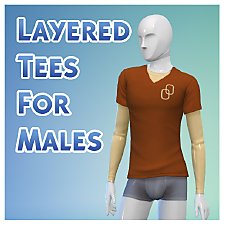Numenor Magazine Rack Recolours
Numenor Magazine Rack Recolours

HorizontalRacks.jpg - width=595 height=191

VerticalRacks.jpg - width=514 height=191

MagCovers.jpg - width=266 height=239

MissSimH.JPG - width=518 height=487

MissSimV.JPG - width=510 height=578

SimHealthH.JPG - width=564 height=527

SimHealthV.JPG - width=456 height=553

SimHeatH.JPG - width=578 height=549

SimHeatV.JPG - width=494 height=558
Not only have I recoloured the wood but also the magazines too! The racks now come in white, black and dark brown.
I now have 2 MORE recolours HERE.
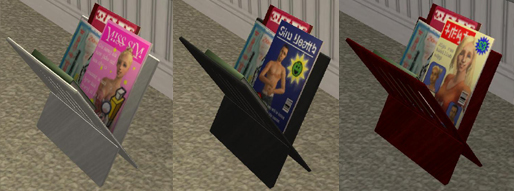
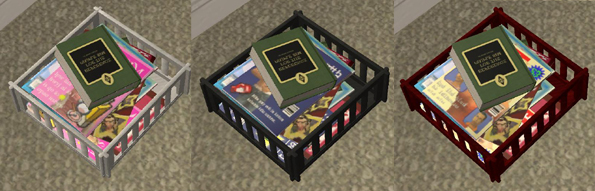
The white recolour comes with a "Miss Sim" magazine, the black recolour comes with "Sim Health" and the dark brown recolour comes with a simmified edition of "Heat". I also took the time and effort to recolour the backs of the magazines even though you never really see them in game.
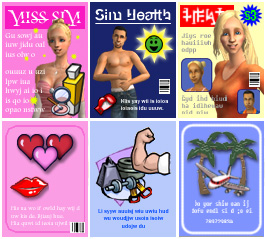
Now please read the boring stuff below before downloading and then enjoy them in your game

All of the recolours for both types of rack are in the one zip file below. They are clearly labeled with rack colour and whether they are the vertical or the horizontal recolours so you can easily delete whichever you don't need/want.
You CANNOT delete a magazine recolour without also getting rid of the related rack recolour though as they are connected to one another. e.g. if you delete the "Miss Sim" magazine recolour you will also loose the white wood recolour.
Do not redistribute these recolours on any other site, pay or free. Please also do not use my magazine designs as bases for your own. I spent a lot of time on them.
Additional Credits: SimPE Numenor
|
MM_MagRackRecolours.zip
Download
Uploaded: 4th Jul 2008, 226.6 KB.
8,154 downloads.
|
||||||||
| For a detailed look at individual files, see the Information tab. | ||||||||
Install Instructions
1. Download: Click the download link to save the .rar or .zip file(s) to your computer.
2. Extract the zip, rar, or 7z file.
3. Place in Downloads Folder: Cut and paste the .package file(s) into your Downloads folder:
- Origin (Ultimate Collection): Users\(Current User Account)\Documents\EA Games\The Sims™ 2 Ultimate Collection\Downloads\
- Non-Origin, Windows Vista/7/8/10: Users\(Current User Account)\Documents\EA Games\The Sims 2\Downloads\
- Non-Origin, Windows XP: Documents and Settings\(Current User Account)\My Documents\EA Games\The Sims 2\Downloads\
- Mac: Users\(Current User Account)\Documents\EA Games\The Sims 2\Downloads
- Mac x64: /Library/Containers/com.aspyr.sims2.appstore/Data/Library/Application Support/Aspyr/The Sims 2/Downloads
- For a full, complete guide to downloading complete with pictures and more information, see: Game Help: Downloading for Fracking Idiots.
- Custom content not showing up in the game? See: Game Help: Getting Custom Content to Show Up.
- If you don't have a Downloads folder, just make one. See instructions at: Game Help: No Downloads Folder.
Meshes needed
This download requires one or more meshes to work properly. Please check the Description tab for information about the meshes needed, then download them below:| MTS cannot guarantee any off-site links will be available |
| *Working* Magazine Rack [UPD 29 jan 2009] by Numenor |
Loading comments, please wait...
Uploaded: 3rd Jul 2008 at 10:41 PM
Updated: 29th Aug 2008 at 8:57 PM
-
by maree464 28th Nov 2005 at 7:38am
 9
13.5k
12
9
13.5k
12
-
by maree464 30th Nov 2005 at 8:32am
 9
11.7k
16
9
11.7k
16
-
by sailormewmew 1st Jan 2006 at 5:43pm
 21
16k
13
21
16k
13
-
by thefuzmixman 17th Feb 2006 at 5:16am
 21
39.4k
54
21
39.4k
54
-
by lilly_raine 15th Oct 2006 at 3:46am
 1
12.8k
9
1
12.8k
9
-
by Kittylynn74 19th Mar 2008 at 3:05pm
 3
11.3k
9
3
11.3k
9
-
(UPDATED 17-09-08) BFF Memory Text Fix
by Menaceman44 6th Apr 2008 at 8:35pm
:new: BFFCorrection now corrects; Danish Dutch English (UK) French German Italian Polish Romanian and apparently Hungarian although I really don't more...
 +1 packs
20 22.2k 28
+1 packs
20 22.2k 28 Free Time
Free Time
-
"Granite Falls Vista" Picture - Now Design Compatible
by Menaceman44 8th Jan 2015 at 12:17pm
A new picture for your Sims to hang in their homes featuring a shot of Granite Falls. more...
 4
8.9k
51
4
8.9k
51
-
FreeTime Cribs - NOW ANIMATED!!! UPDATED 31-JAN-09
by Menaceman44 updated 31st Jan 2009 at 10:25pm
These two packages that I have created enable the animations on the two cribs that came with FreeTime. more...
 +1 packs
26 114.8k 254
+1 packs
26 114.8k 254 Free Time
Free Time
-
TSMobile > TS4 High-tech Water Cooler Recreation
by Menaceman44 10th Sep 2019 at 5:16pm
A recreation of the High-tech Water Cooler from The Sims Mobile. more...
 15
19.3k
103
15
19.3k
103
-
by Menaceman44 3rd Apr 2010 at 5:45pm
A modern looking lamp for your modern homes. more...
 8
20.3k
47
8
20.3k
47
-
Maxis-match HEMNES dresser recolours
by Menaceman44 9th Oct 2008 at 7:01pm
Here I have recoloured both the HEMNES dressers that came with Ikea home stuff pack so that all the colours more...
 +1 packs
5 25.5k 38
+1 packs
5 25.5k 38 Ikea Home
Ikea Home
-
by Menaceman44 updated 1st Aug 2022 at 9:01pm
A texture replacement for the Oasis Springs map to make it more accurate to the in-game world. more...
-
Outdoor Retreat Bear Costume Hider
by Menaceman44 updated 1st Mar 2018 at 12:19pm
A file to hide the adult and child bear costumes from Outdoor Retreat. more...
 +2 packs
6 14.9k 32
+2 packs
6 14.9k 32 Outdoor Retreat
Outdoor Retreat
 Horse Ranch
Horse Ranch
-
by Menaceman44 11th Apr 2008 at 9:37pm
This package is a mesh replacement for the "emtopsweatervestcollarshirt" in its fat state. more...
-
by Menaceman44 10th Feb 2016 at 10:49pm
Layered t-shirts for males, teens to adult, in six designs. more...

 Sign in to Mod The Sims
Sign in to Mod The Sims Numenor Magazine Rack Recolours
Numenor Magazine Rack Recolours