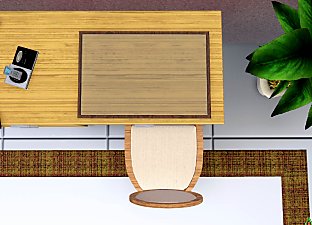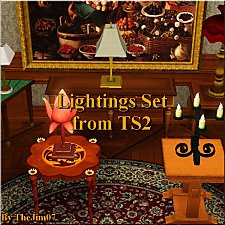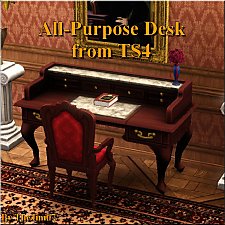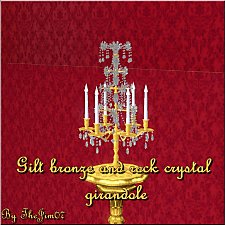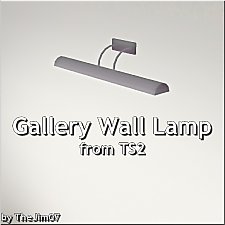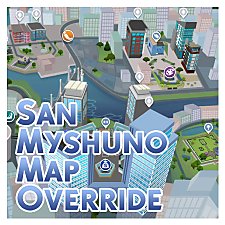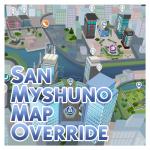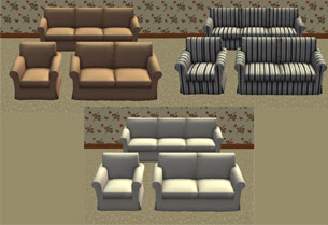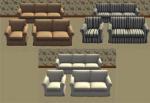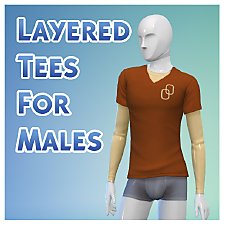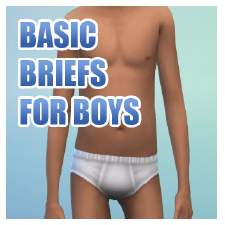ModulARM Desk Lamp
ModulARM Desk Lamp

LampCatalogue.jpg - width=653 height=340
Description and price

lampcolours.jpg - width=600 height=358
Default designs - two metal, two plastic

nightLit.jpg - width=395 height=345
When lit at night

sunshadow.jpg - width=334 height=374
With correct sun shadows

comparrison.jpg - width=521 height=441
I only recently realised how there seem to be no steriotypical desk lamps in the game. At least not with just the base game. Due to this I have created the "ModulARM Desk Lamp".

It comes in the above four default designs and features one (1) CASTable channel which is basically the entire lamp minus the bulb.
It costs 60 simoleans, is found under the Function> Lighting> Table Lamps section and has it's own catalogue description which can be seen in the attached screenshot.
It is cloned from a base game lamp at version 1.10.6 and uses a modified mesh of the Two Arm Floor Lamp available at the Store. The store lamp is NOT a requirement for this to work and it should function with all other versions of the game.
The Multiplier and Specular textures have been hand created from scratch.
The lamp also features correct sun shadows.

Please don't redistribute elsewhere.
Polygon Counts:
High: 936
Low: 436
Additional Credits:
TSR Workshop,
Photoshop,
Milkshape.
This is a new mesh, and means that it's a brand new self contained object that usually does not require a specific Pack (although this is possible depending on the type). It may have Recolours hosted on MTS - check below for more information.
|
MM_ModulARMLamp.zip
| Updated for Pets
Download
Uploaded: 3rd Apr 2010, 51.0 KB.
8,783 downloads.
|
||||||||
| For a detailed look at individual files, see the Information tab. | ||||||||
Install Instructions
1. Click the download button, or the filename, to download the file to your computer.
2. Extract the zip, rar, or 7z file. Now you will have either a .package or a .sims3pack file.
For Package files:
1. Cut and paste the file into your Documents\Electronic Arts\The Sims 3\Mods\Packages folder. If you do not already have this folder, you should read the full guide to Package files first: Sims 3:Installing Package Fileswiki, so you can make sure your game is fully patched and you have the correct Resource.cfg file.
2. Run the game, and find your content where the creator said it would be (build mode, buy mode, Create-a-Sim, etc.).
For Sims3Pack files:
1. Cut and paste it into your Documents\Electronic Arts\The Sims 3\Downloads folder. If you do not have this folder yet, it is recommended that you open the game and then close it again so that this folder will be automatically created. Then you can place the .sims3pack into your Downloads folder.
2. Load the game's Launcher, and click on the Downloads tab. Find the item in the list and tick the box beside it. Then press the Install button below the list.
3. Wait for the installer to load, and it will install the content to the game. You will get a message letting you know when it's done.
4. Run the game, and find your content where the creator said it would be (build mode, buy mode, Create-a-Sim, etc.).
Extracting from RAR, ZIP, or 7z: You will need a special program for this. For Windows, we recommend 7-Zip and for Mac OSX, we recommend Keka. Both are free and safe to use.
Need more help?
If you need more info, see:
- For package files: Sims 3:Installing Package Fileswiki
- For Sims3pack files: Game Help:Installing TS3 Packswiki
Loading comments, please wait...
Uploaded: 3rd Apr 2010 at 6:45 PM
Updated: 21st Oct 2011 at 6:19 PM - Pets compatible files added
-
by orangemittens 2nd Nov 2009 at 7:16pm
 16
32.4k
36
16
32.4k
36
-
Glass and Wood Desk Mat: For that empty desk space.
by hisui_hana 14th Dec 2009 at 12:31am
 10
25.8k
49
10
25.8k
49
-
by TheJim07 22nd Mar 2015 at 7:54pm
 13
14.7k
77
13
14.7k
77
-
by TheJim07 updated 28th Jan 2018 at 9:21am
 9
20.7k
97
9
20.7k
97
-
by TheJim07 28th Mar 2015 at 9:58pm
 12
22.5k
133
12
22.5k
133
By Function » Surfaces » Desks
-
by TheJim07 28th Jun 2016 at 10:21pm
 9
18k
51
9
18k
51
-
by TheJim07 21st Jun 2017 at 2:46pm
 10
14.8k
68
10
14.8k
68
-
by enable_llamas 22nd Apr 2020 at 4:12pm
 4
10.1k
34
4
10.1k
34
-
by enable_llamas 14th Jun 2020 at 9:39pm
 4
4.2k
14
4
4.2k
14
-
by Menaceman44 updated 14th Feb 2026 at 8:11pm
A file to more accurately depict San Myshuno on the map screen and correct wrongly rotated Lots. more...
-
Unisex Nose Sticking Plaster For All Ages
by Menaceman44 24th Aug 2011 at 9:59pm
A plaster for Sims to wear on their noses. more...
 14
37.1k
93
14
37.1k
93
-
Maxis-match EKTORP seating recolours
by Menaceman44 9th Oct 2008 at 7:57pm
Hello! more...
 +1 packs
13 27.6k 51
+1 packs
13 27.6k 51 Ikea Home
Ikea Home
-
Stallmaster 9001 Toilet Stall Default
by Menaceman44 12th Jun 2022 at 1:59am
Description Despite owning DU since its release, I still haven't really played with any of its content yet so I was more...
-
by Menaceman44 6th Jan 2007 at 10:55pm
Well, since MAXIS/EA decided to leave them out of the game, I thought I would create my own. more...
-
Decidedly Neutral Corner Curtain Mount
by Menaceman44 22nd Nov 2025 at 9:36pm
Description This was made as the result of wanting to help out a user on discord. more...
 8
2.9k
12
8
2.9k
12
-
by Menaceman44 10th Feb 2016 at 11:49pm
Layered t-shirts for males, teens to adult, in six designs. more...
-
TS2>TS3 "Anti-Quaint-Ed" Ltd. Ed. Armoire Conversion
by Menaceman44 18th Apr 2013 at 10:03pm
The TS2 Anti-Quaint-Ed armoire converted for use in TS3. more...
 +1 packs
6 22.1k 68
+1 packs
6 22.1k 68 Supernatural
Supernatural
-
by Menaceman44 4th Jan 2010 at 6:56pm
When creating my self Sim I was disappointed to discover there was only one watch option for males in the more...
 6
22k
46
6
22k
46
-
by Menaceman44 21st Oct 2014 at 9:54pm
Basic styled underpants for male child Sims. more...

 Sign in to Mod The Sims
Sign in to Mod The Sims ModulARM Desk Lamp
ModulARM Desk Lamp