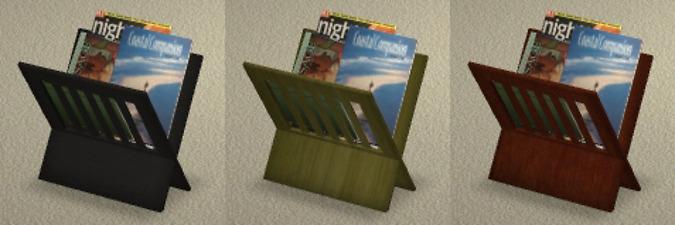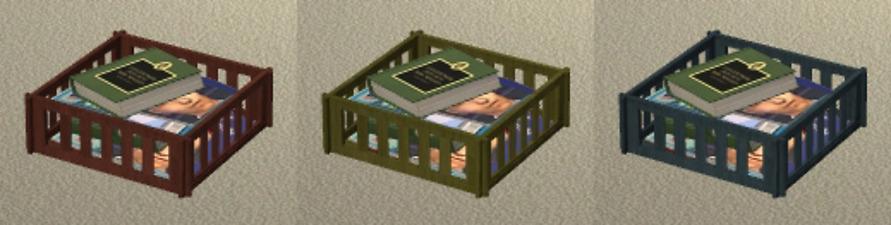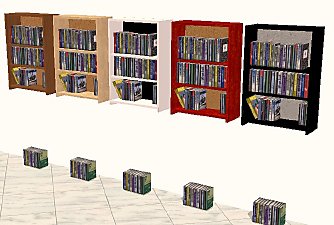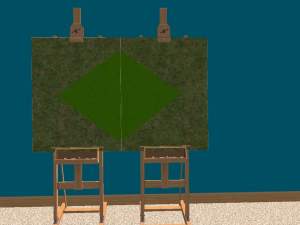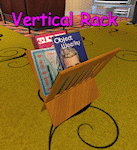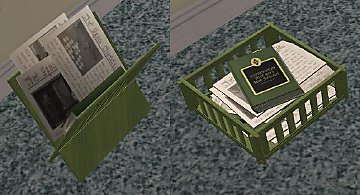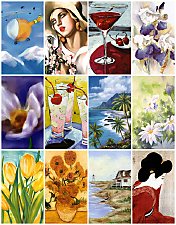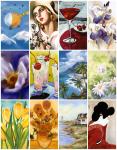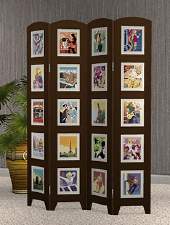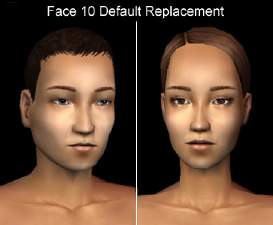Recolors of Numenor's Magazine Rack
Recolors of Numenor's Magazine Rack

VerticalRackRecolors.jpg - width=477 height=318

VerticalRackRecolors2.jpg - width=477 height=159

VerticalRackRecolors3.jpg - width=318 height=159

MagazinesRecolors.jpg - width=361 height=185

HorizontalRackRecolors.jpg - width=519 height=131

HorizontalRackRecolors2.jpg - width=346 height=393

HorizontalRackRecolors3.jpg - width=346 height=393
Don't forget to download the mesh

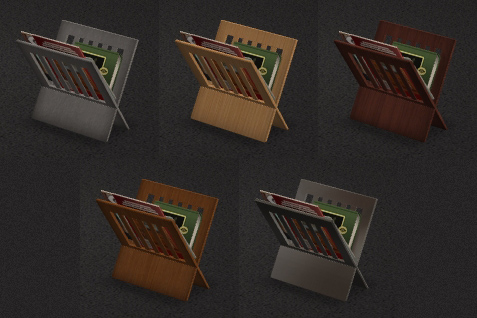


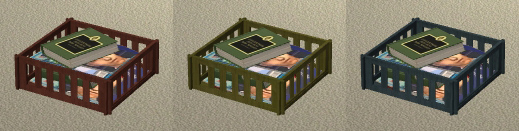
Additional Credits:
Numenor
|
MagazinesRecolors.zip
Download
Uploaded: 27th Jul 2008, 152.0 KB.
10,169 downloads.
|
||||||||
|
HorizontalRackRecolors.zip
Download
Uploaded: 27th Jul 2008, 114.2 KB.
10,136 downloads.
|
||||||||
|
VerticalRackRecolors.zip
Download
Uploaded: 27th Jul 2008, 91.0 KB.
11,664 downloads.
|
||||||||
| For a detailed look at individual files, see the Information tab. | ||||||||
Install Instructions
1. Download: Click the download link to save the .rar or .zip file(s) to your computer.
2. Extract the zip, rar, or 7z file.
3. Place in Downloads Folder: Cut and paste the .package file(s) into your Downloads folder:
- Origin (Ultimate Collection): Users\(Current User Account)\Documents\EA Games\The Sims™ 2 Ultimate Collection\Downloads\
- Non-Origin, Windows Vista/7/8/10: Users\(Current User Account)\Documents\EA Games\The Sims 2\Downloads\
- Non-Origin, Windows XP: Documents and Settings\(Current User Account)\My Documents\EA Games\The Sims 2\Downloads\
- Mac: Users\(Current User Account)\Documents\EA Games\The Sims 2\Downloads
- Mac x64: /Library/Containers/com.aspyr.sims2.appstore/Data/Library/Application Support/Aspyr/The Sims 2/Downloads
- For a full, complete guide to downloading complete with pictures and more information, see: Game Help: Downloading for Fracking Idiots.
- Custom content not showing up in the game? See: Game Help: Getting Custom Content to Show Up.
- If you don't have a Downloads folder, just make one. See instructions at: Game Help: No Downloads Folder.
Meshes needed
This download requires one or more meshes to work properly. Please check the Description tab for information about the meshes needed, then download them below:| MTS cannot guarantee any off-site links will be available |
| *Working* Magazine Rack [UPD 29 jan 2009] by Numenor |
Loading comments, please wait...
Uploaded: 27th Jul 2008 at 2:33 PM
Updated: 8th Dec 2008 at 10:22 PM by -Maylin-
-
by maree464 28th Nov 2005 at 7:38am
 9
13.5k
12
9
13.5k
12
-
4 Recolours of Maxis' University Bookcase
by 01----Anne 3rd Apr 2006 at 12:11pm
 +1 packs
6.7k 6
+1 packs
6.7k 6 University
University
-
by Ailias 1st Jul 2006 at 5:39pm
 14
56k
60
14
56k
60
-
by poifectly_poiple 1st Jul 2006 at 10:31pm
 8
15.5k
4
8
15.5k
4
-
Frames for custom paintings - Updated 25/10
by Shoukeir 23rd Oct 2006 at 8:08pm
Hi, everyone! more...
 +1 packs
41 40.2k 48
+1 packs
41 40.2k 48 Open for Business
Open for Business
-
CAS face replacements - Face 13 (all ages)
by Shoukeir 9th Jun 2007 at 12:51pm
This is default replacement for face 13 Extract all into your Downloads folder. more...
 17
44.3k
34
17
44.3k
34
-
Easel Paintings REPLACEMENTS Set #2 (Oriental)
by Shoukeir 7th May 2008 at 3:39am
Here is my second set of the Easel Paintings DEFAULT REPLACEMENTS. Based on saramkirk's templates . more...
 36
92k
169
36
92k
169
-
CAS face replacements - Face 10 (all ages)
by Shoukeir 7th Jun 2007 at 9:52am
This is default replacement for face 10 Like many other people I don't like the monstrous Maxis townies :wtf: so more...
 23
36.4k
29
23
36.4k
29

 Sign in to Mod The Sims
Sign in to Mod The Sims Recolors of Numenor's Magazine Rack
Recolors of Numenor's Magazine Rack