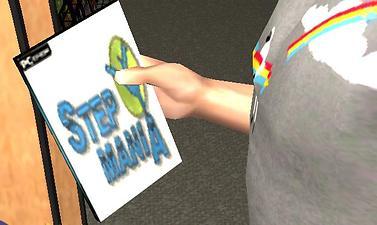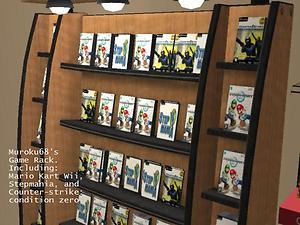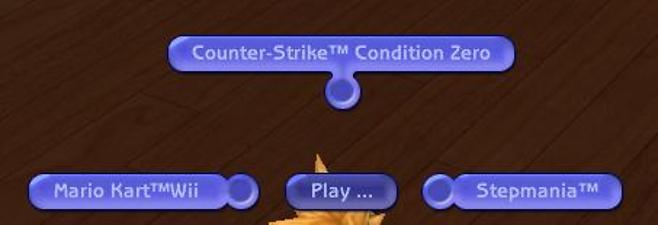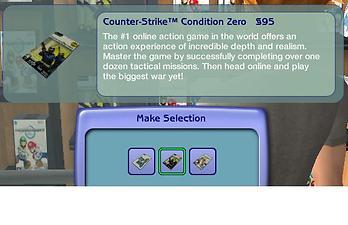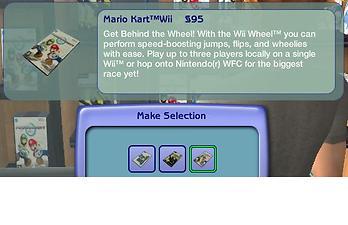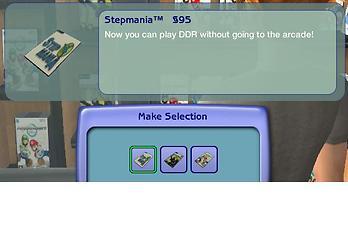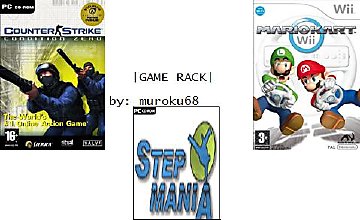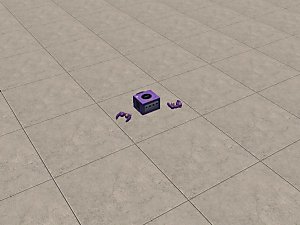New VideoGames for yours sims to play!
New VideoGames for yours sims to play!

cz game.JPG - width=479 height=337

mkwii game.JPG - width=550 height=367

stepmania game.JPG - width=622 height=371

rack.JPG - width=600 height=450

choices.JPG - width=453 height=155

cz.JPG - width=558 height=361

cz cp.JPG - width=600 height=450

mkwii.JPG - width=559 height=361

mkwii tv.JPG - width=600 height=450

stepmania.JPG - width=559 height=361

stepmania cp.JPG - width=600 height=450

display.JPG - width=479 height=293













hey fellow simmers! I have made new videogames for your sims to play with! This set includes:
Mario Kart Wii:

Stepmania:

Counter-Strike: Condition Zero

|IMPORTANT|
For the this to work you need to download the video files. I couldn't upload them here because they exceeded the upload limit. Download the file on this post first then download the video files from: http://www.megaupload.com/?d=LOAZ7ARY
Thanks for downloading. I hope you like it. :D
All games are played by me, except mario kart. :]
|OTHER INFO|
-I am taking request for video games, but you have to supply me your own videos of your
game.
-You have to give 6 videos:
- yourgamename_ATTRACT.avi - a short movie with the game logo;
- yourgamename_INTRO.avi - the game's intro;
- yourgamename_P1WIN.avi - the movie played when there's only one player with good skills;
- yourgamename_P1LOSE.avi - the movie played when there's only one player with bad skills;
- yourgamename_P2WIN.avi - the movie played when there are two players and player 1 wins;
- yourgamename_P2LOSE.avi - the movie played when there are two players and player 1 loses.
-The movies should have a size no greater than 128x128 and a maximum frame rate of 15 fps.
To make sure you have the right settings for your videos go to this tutorial:
http://www.modthesims2.com/showthread.php?t=84234
-The first 2 videos: ATTRACT & INTRO, should not exceed 7seconds!
-The rest are up to 7min.
-PM me if you have any questions-
!UPDATE!
Seems i have left something out in the Readme.
Its to make the Wii.avi work.
Once you have put the Wii.avi in C:\Program Files\EA GAMES\The Sims 2\TSData\Res\Movies\Games\esrb
You need to go to C:\Program Files\EA GAMES\The Sims 2\TSData\Res\Movies\Games\INI
There look for the "esrb configuration settings"
Open it and you should see something like
[Broadcasts]
0=vgs_ea_games
1=vgs_esrb_e
Etc.
Find where it ends. Mine ended on 4, so i added: "5=vgs_wii"
Whichever number it ends on, add the next line.
Most of you will end with 3, so add "4=vgs_wii"
Then scroll all the way to the bottom and add:
[vgs_wii]
IsGames=1
Folder=Games/esrb
File=wii.avi
Now the wii.avi should work.
Additional Credits: SimPE otherwise this wouldn't be possible.
Adobe Photoshop for the textures of the game case.
Raquelcesar and Exnem for inspiring me to make this.
My Computer :]
This custom content if it is not clothing, may require a seperate download to work properly. This is available at Colour Enable Package (CEP) by Numenor.
|
m68_game_files.rar
Download
Uploaded: 28th Jul 2008, 291.3 KB.
32,485 downloads.
|
||||||||
| For a detailed look at individual files, see the Information tab. | ||||||||
Install Instructions
1. Download: Click the download link to save the .rar or .zip file(s) to your computer.
2. Extract the zip, rar, or 7z file
3. Place in Downloads Folder: Cut and paste the .package file(s) into your Downloads folder:
- Origin (Ultimate Collection): Users\(Current User Account)\Documents\EA Games\The Sims™ 2 Ultimate Collection\Downloads\
- Non-Origin, Windows Vista/7/8/10: Users\(Current User Account)\Documents\EA Games\The Sims 2\Downloads\
- Non-Origin, Windows XP: Documents and Settings\(Current User Account)\My Documents\EA Games\The Sims 2\Downloads\
- Mac: Users\(Current User Account)\Documents\EA Games\The Sims 2\Downloads
- Mac x64:
/Library/Containers/com.aspyr.sims2.appstore/Data/Library/Application Support/Aspyr/The Sims 2/Downloads
Need more information?
- For a full, complete guide to downloading complete with pictures and more information, see: Game Help: Downloading for Fracking Idiots.
- Custom content not showing up in the game? See: Game Help: Getting Custom Content to Show Up.
- If you don't have a Downloads folder, just make one. See instructions at: Game Help: No Downloads Folder.
Loading comments, please wait...
Uploaded: 27th Jul 2008 at 10:14 PM
Updated: 19th Mar 2009 at 8:11 PM by -Maylin-
-
Splatoon Playable Game for the Sims
by TheDrakerson updated 28th Sep 2016 at 2:15am
 +1 packs
25 15.6k 24
+1 packs
25 15.6k 24 Free Time
Free Time
-
New videogames for your sims to play! *REQUESTED*
by muroku68 24th Sep 2008 at 10:33pm
Hey fellow simmers! I have made more videogames for your sims to play with! more...
 111
113k
116
111
113k
116
About Me
http://cdn.overstock.com/images/pro...3/L10215228.JPG
NFS Prostreet:
http://static.gamecrazy.com/images/...oxart/12139.jpg
Wii Sports:
http://www.jucaushii.ro/images/boxs..._Sports_wii.jpg

 Sign in to Mod The Sims
Sign in to Mod The Sims New VideoGames for yours sims to play!
New VideoGames for yours sims to play!