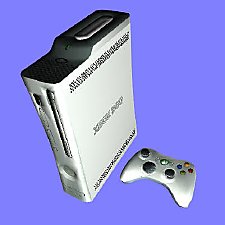Jeanette Hair for Male
Jeanette Hair for Male

maleJeanettePreview.jpg - width=554 height=405
Since the adult female mesh very popular and as I said before I was working with this mesh, right now it is done. Not animated as good as the original, but believe me, it's still great. Available from teen to elder and comes with all original Maxis recolors. Anyway thanks for everybody supporting me, but I can't take request. I have lots of works to do and I need to manage my busy personal life too.
Have fun.
--------- C E V I C ----------
This is a new mesh, and means that it's a brand new self contained object that usually does not require a specific Pack (although this is possible depending on the type). It may have Recolours hosted on MTS - check below for more information.
|
MESH_maleJeanetteHair.zip
Download
Uploaded: 7th Jul 2005, 1.80 MB.
83,786 downloads.
|
||||||||
| For a detailed look at individual files, see the Information tab. | ||||||||
Install Instructions
1. Download: Click the download link to save the .rar or .zip file(s) to your computer.
2. Extract the zip, rar, or 7z file.
3. Place in Downloads Folder: Cut and paste the .package file(s) into your Downloads folder:
- Origin (Ultimate Collection): Users\(Current User Account)\Documents\EA Games\The Sims™ 2 Ultimate Collection\Downloads\
- Non-Origin, Windows Vista/7/8/10: Users\(Current User Account)\Documents\EA Games\The Sims 2\Downloads\
- Non-Origin, Windows XP: Documents and Settings\(Current User Account)\My Documents\EA Games\The Sims 2\Downloads\
- Mac: Users\(Current User Account)\Documents\EA Games\The Sims 2\Downloads
- Mac x64: /Library/Containers/com.aspyr.sims2.appstore/Data/Library/Application Support/Aspyr/The Sims 2/Downloads
- For a full, complete guide to downloading complete with pictures and more information, see: Game Help: Downloading for Fracking Idiots.
- Custom content not showing up in the game? See: Game Help: Getting Custom Content to Show Up.
- If you don't have a Downloads folder, just make one. See instructions at: Game Help: No Downloads Folder.
Loading comments, please wait...
Uploaded: 7th Jul 2005 at 12:01 PM
-
New Mesh: True Elegant Curly Hair ** Updated 06-02-2005 **
by cevic 26th May 2005 at 12:09pm
Hi all,, I'm back with new hair mesh. My second hair mesh. This one is much-much better than before. more...
-
Short Messy Hair for Teen (EP Required)
by cevic 4th Jul 2005 at 6:11am
Howdy Folks, The adult mesh is the most popular hair from University EP, I love to make it availables more...
-
New Car: Porche Carrera 911 - **Updated Oct 4, 2005**
by cevic 26th Sep 2005 at 12:14pm
Porsche Carrera 911 Howdy Folks, this is very long time from my last upload. more...
 +1 packs
135 375.1k 45
+1 packs
135 375.1k 45 Nightlife
Nightlife
-
True Elegant Curly Hair V2: Teen and Kid hair added
by cevic 6th Jun 2005 at 12:30pm
I've tried very hard to make the mesh as good as I can. more...
-
My Second Car: Dodge Viper RT/10 Roadster
by cevic 7th Dec 2005 at 4:59am
Dodge Viper RT/10 Roadster This is my second car available, I had customised a lot about the car. more...
 +1 packs
160 210.1k 76
+1 packs
160 210.1k 76 Nightlife
Nightlife
-
My very first spacious starter house
by cevic 31st Mar 2005 at 11:53am
This is my very first upload and very first post. more...
 10
11.3k
1
10
11.3k
1

 Sign in to Mod The Sims
Sign in to Mod The Sims Jeanette Hair for Male
Jeanette Hair for Male