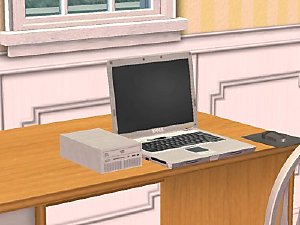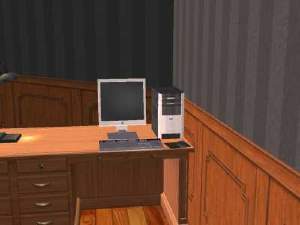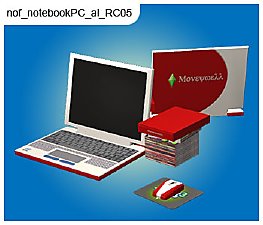10 recolors of SIMcredible Designs Laptop
10 recolors of SIMcredible Designs Laptop

screen 1.jpg - width=600 height=443

screen 2.jpg - width=600 height=442

screen 3.jpg - width=600 height=443

screen 4.jpg - width=600 height=443

screen 5.jpg - width=600 height=443

thumb.gif - width=300 height=222
I'm quite proud of my first upload but I can't guarantee that it doesn't have errors.
in-game screenshots:





- Sony Vaio
- matte black
- matte white
- gloss black
- gloss white
- gloss red
- gloss blue
- gloss pink
- HP Pavilion
- black/silver
- artist edition
- artist edition
Additional Credits:
Acrobat study - mesh by Lav of SIMcredible Designs
|
jvsamonte_simc_acrobat_notebook_recolors.zip
Download
Uploaded: 16th Sep 2008, 433.6 KB.
78,050 downloads.
|
||||||||
| For a detailed look at individual files, see the Information tab. | ||||||||
Install Instructions
1. Download: Click the download link to save the .rar or .zip file(s) to your computer.
2. Extract the zip, rar, or 7z file.
3. Place in Downloads Folder: Cut and paste the .package file(s) into your Downloads folder:
- Origin (Ultimate Collection): Users\(Current User Account)\Documents\EA Games\The Sims™ 2 Ultimate Collection\Downloads\
- Non-Origin, Windows Vista/7/8/10: Users\(Current User Account)\Documents\EA Games\The Sims 2\Downloads\
- Non-Origin, Windows XP: Documents and Settings\(Current User Account)\My Documents\EA Games\The Sims 2\Downloads\
- Mac: Users\(Current User Account)\Documents\EA Games\The Sims 2\Downloads
- Mac x64: /Library/Containers/com.aspyr.sims2.appstore/Data/Library/Application Support/Aspyr/The Sims 2/Downloads
- For a full, complete guide to downloading complete with pictures and more information, see: Game Help: Downloading for Fracking Idiots.
- Custom content not showing up in the game? See: Game Help: Getting Custom Content to Show Up.
- If you don't have a Downloads folder, just make one. See instructions at: Game Help: No Downloads Folder.
Meshes needed
This download requires one or more meshes to work properly. Please check the Description tab for information about the meshes needed, then download them below:| MTS cannot guarantee any off-site links will be available |
| sims2.simcredibledesigns.com/dl/htmlsobj/study10.html (non-MTS link) |
Loading comments, please wait...
Uploaded: 16th Sep 2008 at 9:12 PM
Updated: 17th Sep 2008 at 12:06 PM - I can't seem to get the animated thumbnail to work properly
#sony vaio, #hp pavilion, #notebook, #laptop, #computer, #simcredible, #acrobat study
-
by Red Storm13 1st Apr 2005 at 4:43pm
 124
79.9k
13
124
79.9k
13
-
by xolilree92ox 28th Jan 2006 at 8:39pm
 5
7.5k
2
5
7.5k
2
-
by pacotacoplayer 3rd Aug 2006 at 11:13pm
 43
55.9k
38
43
55.9k
38
-
Moneywell Laptop (for Apartment Life)
by nofrills546 9th Nov 2008 at 3:26pm
 +1 packs
30 97.1k 152
+1 packs
30 97.1k 152 Apartment Life
Apartment Life

 Sign in to Mod The Sims
Sign in to Mod The Sims 10 recolors of SIMcredible Designs Laptop
10 recolors of SIMcredible Designs Laptop