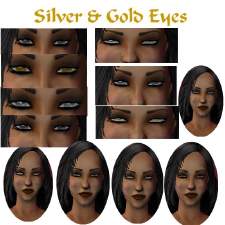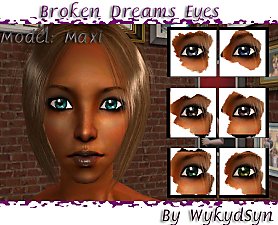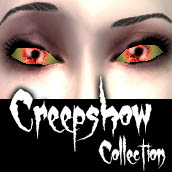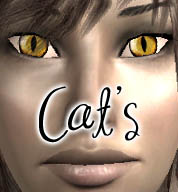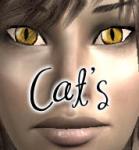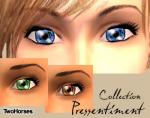Another Weird Eye Collection
Another Weird Eye Collection

fractal2.jpg - width=474 height=267

fractal3.jpg - width=172 height=172
It's up to your imagination!
It comes in 4 colors.

Credits for the screenshot:
Make-up by Poison Pink Lemons and myself
Skintone by Oepu
RULES for my textures
YES: using my creations in screenshots/videos/SimArt, etc. (credit not required but appreciated)
YES: uploading my creations with complete sims (credit required)
NO: The Exchange/pay sites/TSR
NO: Uploading my creations elsewhere
NO: changing my textures + alphas, in whole or in part, and claiming it as your own
|
2h_eye_fractal.rar
Download
Uploaded: 27th Oct 2008, 50.7 KB.
1,581 downloads.
|
||||||||
| For a detailed look at individual files, see the Information tab. | ||||||||
Install Instructions
1. Download: Click the download link to save the .rar or .zip file(s) to your computer.
2. Extract the zip, rar, or 7z file.
3. Place in Downloads Folder: Cut and paste the .package file(s) into your Downloads folder:
- Origin (Ultimate Collection): Users\(Current User Account)\Documents\EA Games\The Sims™ 2 Ultimate Collection\Downloads\
- Non-Origin, Windows Vista/7/8/10: Users\(Current User Account)\Documents\EA Games\The Sims 2\Downloads\
- Non-Origin, Windows XP: Documents and Settings\(Current User Account)\My Documents\EA Games\The Sims 2\Downloads\
- Mac: Users\(Current User Account)\Documents\EA Games\The Sims 2\Downloads
- Mac x64: /Library/Containers/com.aspyr.sims2.appstore/Data/Library/Application Support/Aspyr/The Sims 2/Downloads
- For a full, complete guide to downloading complete with pictures and more information, see: Game Help: Downloading for Fracking Idiots.
- Custom content not showing up in the game? See: Game Help: Getting Custom Content to Show Up.
- If you don't have a Downloads folder, just make one. See instructions at: Game Help: No Downloads Folder.
Loading comments, please wait...
Uploaded: 27th Oct 2008 at 8:18 PM
Updated: 16th Mar 2009 at 7:48 PM - corrupted files
-
by victoriafortune 3rd Aug 2007 at 7:47am
-
by victoriafortune 24th Aug 2007 at 4:31am
-
Because Pupils Are Overrated (5 Eye Colors)
by Fishie 22nd Mar 2008 at 5:59am
-
Wall Art for your Fashion Shops! - Part 2
by TwoHorses 9th Jan 2008 at 8:38am
Beautiful wall decorations for your shops! more...
 14
51.6k
75
14
51.6k
75
-
Olympia Eye Collection - Now NPC friendly!
by TwoHorses updated 25th Oct 2008 at 1:56am
HI! I've learned a lot from MTS2's tutorials, and I'm veeery grateful! more...
-
"Pressentiment" Eyes Collection
by TwoHorses 17th Apr 2007 at 5:52am
"Pressentiment" is the French word for presentiment, intuition. more...
-
"Colouring Book" Eyes Collections - Now NPC friendly!
by TwoHorses updated 25th Oct 2008 at 2:09am
Colouring Books: One of my favorite chilhood hobbies! more...
-
Wall Art for your Fashion Shops! - 7 Sets - ...and they look great in homes, too! :)
by TwoHorses updated 8th Jan 2008 at 1:02am
Beautiful wall decorations for your shops! They will also look good in your Sims' homes! more...
 14
31.5k
67
14
31.5k
67
About Me
I learned so much (and still learning...) from MTS2's tutorials and forum, that I wanted to share with this community my favorites creations. This is my way of saying THANK YOU to all of you!
If you want to contact me: twohorses(a)2hcreations.net
To see more of my creations for Sims 2, see my home page! (all downloads are free)
Have fun!
2H
**RULES for my textures**
YES: using my creations in screenshots/videos/SimArt, etc. (credit not required but appreciated)
YES: uploading my creations with complete sims (credit required)
NO: The Exchange/pay sites/TSR
NO: Uploading my creations elsewhere
NO: changing my textures + alphas, in whole or in part, and claiming it as your own

 Sign in to Mod The Sims
Sign in to Mod The Sims Another Weird Eye Collection
Another Weird Eye Collection