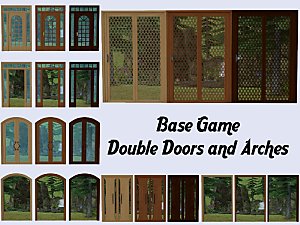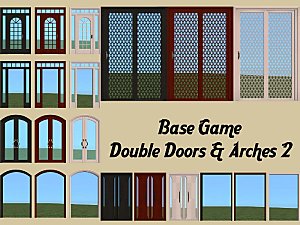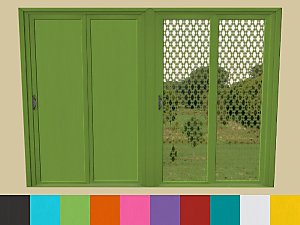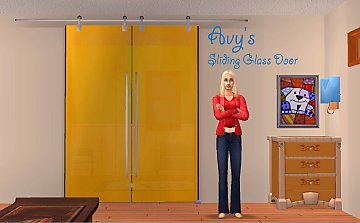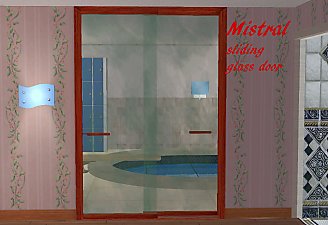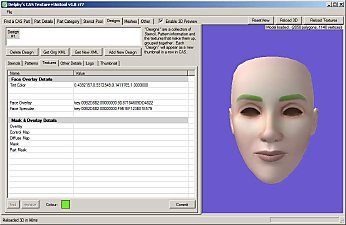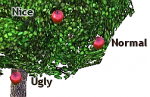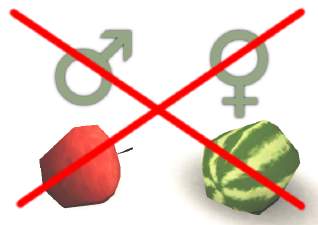Solid recolours for the "Wachowt" glass door
Solid recolours for the "Wachowt" glass door

grey.jpg - width=488 height=598

wood.jpg - width=488 height=598

white.jpg - width=488 height=598

black.jpg - width=488 height=598
Every Maxis two-tile door is transparent or ugly, so I decided to make a solid-colour recolour for bedrooms and other private areas.
The recolours are in the original framecolours:
- Grey Wood
- Wood
- White
- Black Wood
They will look best, if you select the appropriate maxis frame colour.
You will need the CEP for it to work, otherwise the recolours will just not appear. CEP-Download here: http://cep.modthesims2.com/
The package file contains all four recolours, if you are confused. This way it was easier to me to put them in the right order and they belong together anyway.
Additional Credits:
SimPE, CEP, GIMP and of course the creators of Sims2
This custom content if it is not clothing, may require a seperate download to work properly. This is available at Colour Enable Package (CEP) by Numenor.
|
wachowt_glass_door_solid_recolor_2.zip
| Download
Download
Uploaded: 13th Mar 2009, 209.4 KB.
12,423 downloads.
|
||||||||
| For a detailed look at individual files, see the Information tab. | ||||||||
Install Instructions
1. Download: Click the download link to save the .rar or .zip file(s) to your computer.
2. Extract the zip, rar, or 7z file
3. Place in Downloads Folder: Cut and paste the .package file(s) into your Downloads folder:
- Origin (Ultimate Collection): Users\(Current User Account)\Documents\EA Games\The Sims™ 2 Ultimate Collection\Downloads\
- Non-Origin, Windows Vista/7/8/10: Users\(Current User Account)\Documents\EA Games\The Sims 2\Downloads\
- Non-Origin, Windows XP: Documents and Settings\(Current User Account)\My Documents\EA Games\The Sims 2\Downloads\
- Mac: Users\(Current User Account)\Documents\EA Games\The Sims 2\Downloads
- Mac x64:
/Library/Containers/com.aspyr.sims2.appstore/Data/Library/Application Support/Aspyr/The Sims 2/Downloads
Need more information?
- For a full, complete guide to downloading complete with pictures and more information, see: Game Help: Downloading for Fracking Idiots.
- Custom content not showing up in the game? See: Game Help: Getting Custom Content to Show Up.
- If you don't have a Downloads folder, just make one. See instructions at: Game Help: No Downloads Folder.
Loading comments, please wait...
Uploaded: 29th Jan 2009 at 2:10 PM
Updated: 14th Mar 2009 at 12:02 AM - Add comment why there is only one package
-
by mininessie 17th Mar 2006 at 3:17pm
 +2 packs
7 11.7k 5
+2 packs
7 11.7k 5 University
University
 Nightlife
Nightlife
-
by mininessie 20th Apr 2006 at 9:13am
 +2 packs
12 21.9k 10
+2 packs
12 21.9k 10 University
University
 Nightlife
Nightlife
-
by d4RE 7th Feb 2018 at 10:50pm
 11
17.2k
33
11
17.2k
33
-
by d4RE 14th Feb 2018 at 12:42am
 6
9k
15
6
9k
15
-
CAS Texture+Unitool v1.9.3569 r131 (Updated 9th October 2009 - Now works on OS X and Linux!)
by CTU Team 18th Aug 2009 at 11:31pm
Introduction The CAS Texture Unitool (hereafter referred to as CTU), is a tool to basically allow you to edit more...
 791
692.4k
454
791
692.4k
454
-
Better gardening - more random fruits
by jonha 2nd Sep 2009 at 10:15pm
Did you got the opportunity to make 10 bad apples for the culinary career, but have problems to complete it, more...
 25
61.7k
60
25
61.7k
60
-
[UPDATE] 10 new CAS Sliders (Breast, Hip, Waist, Butt, Head and more)
by jonha updated 22nd Sep 2010 at 7:12pm
:alarm: :alarm: It seems the Pets patch changed the way the sliders work in game somehow. more...
-
No apple/watermelon gender disposition
by jonha updated 28th Jun 2009 at 1:42pm
Your Sims like apples but you don't want to be limited to little boys? You don't want to remove all more...
 102
139k
125
102
139k
125
-
Jonha's swimwear pack for children (plus sleepwear briefs for boys)
by jonha 15th Sep 2009 at 9:47am
I think, the game lacks swimwear, so I decided to make some. more...
 19
96.7k
87
19
96.7k
87
About Me
Seamless mods
I like good mods. And I like perfect mods. My mods generally integrate seamless in the game. No strange Preferences... pie menus, no complicated ingame setup, no unintutive behaviour, no bugs. (If you find some, please tell me)
All my mods behave like an official patches, mods or expansion packs. Exceptions to that are clearly visible.
The same rules can be expected for my Fave Downloads

 Sign in to Mod The Sims
Sign in to Mod The Sims Solid recolours for the "Wachowt" glass door
Solid recolours for the "Wachowt" glass door