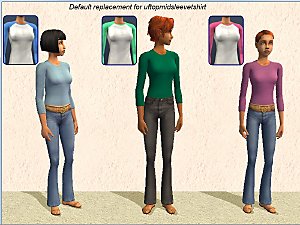DEFAULT tm tank tops, now untuckable
DEFAULT tm tank tops, now untuckable

splash.jpg - width=361 height=331

noButts.jpg - width=453 height=586

web1.jpg - width=407 height=423

web2.jpg - width=473 height=489
Now they're somewhat more useful, meaning I might actually use them.
The adult version is here.
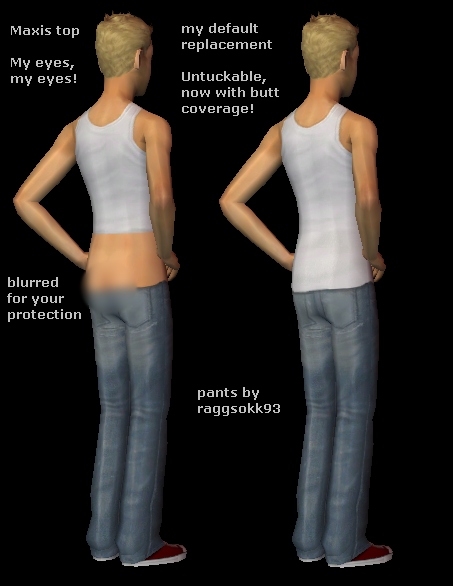
untucked pants in pictures below can be found here:
- cropped sweat pants by me
- bigger boots pants by exportdry and kalynn06
- untucked jeans by raggsokk93 or maybe migamoo's pants
- teen boys untucked by kalynn06
There's bunches more, just use the untuckable search flag in teen boys everyday bottom clothing.


Thanks
Thanks to the makers of SimPE and GIMP.
Thanks to Maxis for source textures.
Additional Credits
skin: Idolatry of Flesh by HP (faces changed by me)
eyes: Keen Eyes by Phaenoh
eyebrows: dragonmandy's brows made into defaults by me
|
DEFAULT tmTopNaked untuckable.zip
Download
Uploaded: 26th Mar 2009, 625.3 KB.
25,769 downloads.
|
||||||||
| For a detailed look at individual files, see the Information tab. | ||||||||
Install Instructions
1. Download: Click the download link to save the .rar or .zip file(s) to your computer.
2. Extract the zip, rar, or 7z file.
3. Place in Downloads Folder: Cut and paste the .package file(s) into your Downloads folder:
- Origin (Ultimate Collection): Users\(Current User Account)\Documents\EA Games\The Sims™ 2 Ultimate Collection\Downloads\
- Non-Origin, Windows Vista/7/8/10: Users\(Current User Account)\Documents\EA Games\The Sims 2\Downloads\
- Non-Origin, Windows XP: Documents and Settings\(Current User Account)\My Documents\EA Games\The Sims 2\Downloads\
- Mac: Users\(Current User Account)\Documents\EA Games\The Sims 2\Downloads
- Mac x64: /Library/Containers/com.aspyr.sims2.appstore/Data/Library/Application Support/Aspyr/The Sims 2/Downloads
- For a full, complete guide to downloading complete with pictures and more information, see: Game Help: Downloading for Fracking Idiots.
- Custom content not showing up in the game? See: Game Help: Getting Custom Content to Show Up.
- If you don't have a Downloads folder, just make one. See instructions at: Game Help: No Downloads Folder.
Loading comments, please wait...
Uploaded: 26th Mar 2009 at 4:29 AM
Updated: 24th Apr 2009 at 8:04 PM
#default, #replacement, #untuckable, #separates, #separate, #tank, #top
-
DEFAULT am tank tops, now untuckable
by CatOfEvilGenius 24th Apr 2009 at 7:59pm
-
DEFAULT - Maxis tanks made untuckable (YF, AF, EF) + MATERNITY
by CatOfEvilGenius updated 29th Jul 2010 at 9:08pm
-
DEFAULT - Granny Tank Tops and Halters, Prettier and Untuckable
by CatOfEvilGenius 23rd Dec 2010 at 2:53am
-
DEFAULT granny's blouse now untuckable
by CatOfEvilGenius 10th Jan 2012 at 4:10pm
-
DEFAULT REPLACE of afTopHalter + new colors
by CatOfEvilGenius 21st Jun 2014 at 9:40pm
-
DEFAULT afTopMomShirt as maternity
by CatOfEvilGenius 3rd Mar 2018 at 7:21pm
-
MESH - Simple Basics: Turtlenecks
by CatOfEvilGenius 13th Jun 2014 at 9:25pm
Turtleneck tops for adult and young adult women. 16 knit, 4 smooth, solid colors more...
-
Granny's Vintage Swimwear (Violet_Tonks)
by CatOfEvilGenius 4th Jan 2012 at 3:45pm
17 vintage swimsuits for elder ladies. Reference textures from Violet_Tonks adult vintage swimsuits. more...
-
MESH + 15 untucked Oxford shirts for women YF/AF (and some pants and DEFAULT skirts)
by CatOfEvilGenius updated 14th Mar 2009 at 8:04am
UPDATE 1/10/2011 - If the *.zip files aren't working for you, please use the *.7z files in post #23 more...
-
Children's Cropped Cargo Pants
by CatOfEvilGenius 2nd Jan 2012 at 1:57am
cropped cargo pants for boys and girls - separates, bottom only more...
 6
19k
29
6
19k
29
-
15 Unlocked Beanie Recolors for Adult, YA, Elder (solid & pattern)
by CatOfEvilGenius 19th May 2007 at 10:49pm
Beanies are great with many outfits: workout, everyday, and outerwear! more...
-
FIX / DEFAULT REPLACE af wide jeans + untuckable + maternity
by CatOfEvilGenius updated 6th Apr 2009 at 1:47am
update Apr 05 2009 - added shadows to the untucked recolors at the shirt edge, please redownload recolors ------------------------------------------------- update more...
-
by CatOfEvilGenius 10th May 2015 at 6:17am
leggings for summer, black and grey, sandals, Birkenstocks, heels, wedges, booties, bare feet, and more... for adult and young adult women more...
-
Preppy Shorts - Recolored - Age Converted (teen, adult, elder) - FIXED 8/7/2010
by CatOfEvilGenius 28th Jul 2010 at 11:29pm
Preppy shorts, now for teens and elders as well as adults. Four new colors: red, purple, dark jean, and grey. more...
-
DEFAULT teen girl shirt meshes
by CatOfEvilGenius 10th Oct 2009 at 8:43pm
Default Meshes: TF Shirts replaced meshes tfTopTanktop tfTopPoloShirt tfTopMidsleeveTee more...
-
OFB lipstick DEFAULT REPLACE + custom version for those w/o OFB
by CatOfEvilGenius 7th May 2008 at 4:20am
update: added non-defaults for those without OFB update: The OFB lipstick icons now say CatOfEvilGenius @ MTS2 on them. more...
About Me
+ all my meshes in tables UPDATED 7/19/2010
------------------SOFTWARE--------------------
+ Got mystery recolors with no tooltips in BodyShop? Add filename tooltips automatically!
+ quick and easy hair binner, no SimPE needed
+ MilkShape Plugins
--- Sims Mesh Mirror
--- UV Flip
--- UV Merge

 Sign in to Mod The Sims
Sign in to Mod The Sims DEFAULT tm tank tops, now untuckable
DEFAULT tm tank tops, now untuckable