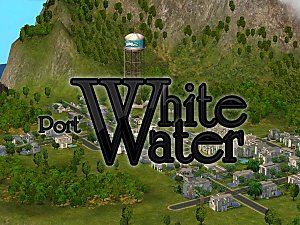Port White Water - Base Game Neighborhood!
Port White Water - Base Game Neighborhood!

bird.jpg - width=1200 height=675

coast.jpg - width=1200 height=675

display.jpg - width=800 height=450

low.jpg - width=1200 height=675

mountains.jpg - width=1200 height=675

street.jpg - width=1200 height=675

town.jpg - width=1200 height=675

display.jpg - width=600 height=450
 Base game compatible NEIGHBORHOOD
Base game compatible NEIGHBORHOOD 
Port White Water is where Flabaliki and Qbuilderz have been
building "White Water Avenue" lots and some "Odds and Angles"
houses. After 3 months of here and there building we have this
packed to capacity neighborhood with FORTY (40) lots
including starters and even mansions! For your convenience we
have all of the files organized right in this thread AND an additional
auto-installer see bottom of this post for more info!
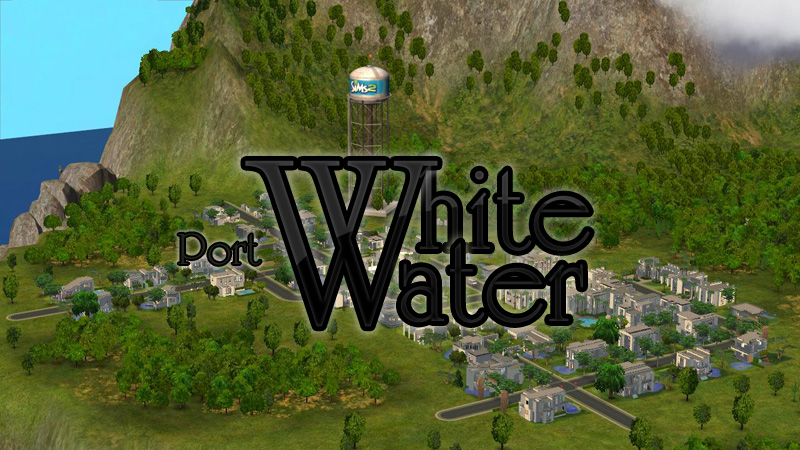
In that file, you get the neighborhood and all of the lots. Pick
where you want it to install and everything just goes together!
Pretty sweet actually. But, every good neighborhood has a
history, we will go over that now...
A Brief History
Charles and Sophia Bottomsworth were two crazy and pretty
weird kids. It was only a matter of fate that they met each
other. Not only were they BOTH crazy, weird, unique, and
out there, but they were both Architects! They were a perfect
match! Love at first sight is a funny thing, he proposed only
2 months into the relationship! Their love lasted until their
death 57 years later when a fun day at the fair turned bad
when the tea cup ride went haywire. Those hinges should
have been checked better. Getting crushed by a giant cup
of tea isn't a cool way to die at all! After the news of their
death got out, Arthur and Beverly Whitewater decided to
buy the half developed neighborhood and finish it up. Of
course, being rich and conceited, they took credit for
EVERYTHING, no memories of poor Charles and Sophia at all.
They even painted over the some of the existing houses. You
might notice some of them
Port White Water has 40 lots spread across 7 streets. For ease
of location, we have separated each post by street and an
additional for the 3 community lots/Special lots. You can find them in this order...
Main Post - Info, Full Download[/B]
Post 1 - Art Avenue
Post 2 - Blank Street, Park Street & Grass Boulevard
Post 3 - Water Street
Post 4 - Lyn Road
Post 6 - White Street
Post 7 - Main street
Post 8 - Community Lots and Specials
Post 9 - Blank Terrain
Manual Install Instructions
In this post there are 6 attachments named "Lots_1.zip", "Lots_2.zip"
etc. up to 6, and an additional file called "Neighborhood Decorations.zip". What you are going to is download ALL of them for the full neighborhood
and then proceed to the following steps:
1 - Download the "Neighborhood Decorations.zip" file and install into
"My Documents/EA Games/The Sims 2/Neighborhoods/N491" folder of your game.
2 - Download each of the separate "Lot_#.zip" files and install them to
"My Documents/EA Games/The Sims 2/Neighborhoods/N491/lots" folder of the Decorated Neighborhood.
3 - Place and play!
To get the FULL neighborhood you must download all of the files in the main
post. After doing so, the neighborhood will appear in game for you to play! If you have any issues don't hesitate to drop a PM and we will try our best to
help you out!
THIS UPLOAD IS ALL OF THE FILES SEPARATE, IT
IS A MANUAL ASSEMBLY
FOR THE AUTO INSTALL, YOU -MUST- DOWNLOAD IT FROM THESIMSUPPLY*
Link to : Port White Water Auto-Installer
*There you can find another full version in .zip and .rar format.
|
Lots_6.zip
Download
Uploaded: 26th Apr 2009, 8.31 MB.
15,769 downloads.
|
||||||||
|
Lots_5.zip
Download
Uploaded: 26th Apr 2009, 7.45 MB.
14,516 downloads.
|
||||||||
|
Lots_4.zip
Download
Uploaded: 26th Apr 2009, 9.94 MB.
16,653 downloads.
|
||||||||
|
Lots_3.zip
Download
Uploaded: 26th Apr 2009, 9.50 MB.
15,978 downloads.
|
||||||||
|
Lots_2.zip
Download
Uploaded: 26th Apr 2009, 9.46 MB.
16,236 downloads.
|
||||||||
|
Lots_1.zip
Download
Uploaded: 26th Apr 2009, 8.96 MB.
18,126 downloads.
|
||||||||
|
Neighborhood Decorations.zip
Download
Uploaded: 26th Apr 2009, 431.6 KB.
17,775 downloads.
|
||||||||
| For a detailed look at individual files, see the Information tab. | ||||||||
Install Instructions
1. Download: Click the download link to save the .rar or .zip file(s) to your computer.
2. Extract the zip, rar, or 7z file.
3. Place in Downloads Folder: Cut and paste the .package file(s) into your Downloads folder:
- Origin (Ultimate Collection): Users\(Current User Account)\Documents\EA Games\The Sims™ 2 Ultimate Collection\Downloads\
- Non-Origin, Windows Vista/7/8/10: Users\(Current User Account)\Documents\EA Games\The Sims 2\Downloads\
- Non-Origin, Windows XP: Documents and Settings\(Current User Account)\My Documents\EA Games\The Sims 2\Downloads\
- Mac: Users\(Current User Account)\Documents\EA Games\The Sims 2\Downloads
- Mac x64: /Library/Containers/com.aspyr.sims2.appstore/Data/Library/Application Support/Aspyr/The Sims 2/Downloads
- For a full, complete guide to downloading complete with pictures and more information, see: Game Help: Downloading for Fracking Idiots.
- Custom content not showing up in the game? See: Game Help: Getting Custom Content to Show Up.
- If you don't have a Downloads folder, just make one. See instructions at: Game Help: No Downloads Folder.
Loading comments, please wait...
Updated: 25th Mar 2010 at 11:47 PM by Phaenoh - fixing category
-
Middleground -- Neighbourhood with lots; base game compatible
by plasticbox updated 2nd Dec 2007 at 1:19am
 202
415k
491
202
415k
491
Miscellaneous » Neighborhoods & CAS Screens » Neighbourhoods and Worlds
-
Widespot: An Inhabited Base Game Neighborhood
by Peni Griffin updated 30th Sep 2014 at 1:03pm
 77
115.4k
153
77
115.4k
153
Miscellaneous » Neighborhoods & CAS Screens » Neighbourhoods and Worlds
-
by marka93 9th Apr 2014 at 2:38pm
 177
134.7k
387
177
134.7k
387
Miscellaneous » Neighborhoods & CAS Screens » Neighbourhoods and Worlds
-
by marka93 24th Apr 2014 at 8:00pm
 11
20.6k
32
11
20.6k
32
Miscellaneous » Neighborhoods & CAS Screens » Neighbourhoods and Worlds
-
by marka93 19th May 2014 at 9:03am
 +1 packs
15 39.3k 72
+1 packs
15 39.3k 72 Open for Business
Open for Business
Miscellaneous » Neighborhoods & CAS Screens » Neighbourhoods and Worlds
-
Jackferry Point - *New Base Game/ No CC neighborhood*
by Saturnfly updated 9th Jul 2014 at 10:45pm
 71
67.3k
170
71
67.3k
170
Miscellaneous » Neighborhoods & CAS Screens » Neighbourhoods and Worlds
-
by Dina_Goth updated 25th Nov 2024 at 8:49am
 +16 packs
34 26.2k 93
+16 packs
34 26.2k 93 Happy Holiday
Happy Holiday
 Family Fun
Family Fun
 University
University
 Glamour Life
Glamour Life
 Nightlife
Nightlife
 Celebration
Celebration
 Open for Business
Open for Business
 Pets
Pets
 H&M Fashion
H&M Fashion
 Teen Style
Teen Style
 Seasons
Seasons
 Kitchen & Bath
Kitchen & Bath
 Bon Voyage
Bon Voyage
 Free Time
Free Time
 Apartment Life
Apartment Life
 Mansion and Garden
Mansion and Garden
Miscellaneous » Neighborhoods & CAS Screens » Neighbourhoods and Worlds
-
by Dina_Goth updated 28th Aug 2023 at 7:52am
 +16 packs
20 18.4k 75
+16 packs
20 18.4k 75 Happy Holiday
Happy Holiday
 Family Fun
Family Fun
 University
University
 Glamour Life
Glamour Life
 Nightlife
Nightlife
 Celebration
Celebration
 Open for Business
Open for Business
 Pets
Pets
 H&M Fashion
H&M Fashion
 Teen Style
Teen Style
 Seasons
Seasons
 Kitchen & Bath
Kitchen & Bath
 Bon Voyage
Bon Voyage
 Free Time
Free Time
 Apartment Life
Apartment Life
 Mansion and Garden
Mansion and Garden
Miscellaneous » Neighborhoods & CAS Screens » Neighbourhoods and Worlds
-
by Andytampan 1st Nov 2023 at 11:29am
 +17 packs
3 5.5k 9
+17 packs
3 5.5k 9 Happy Holiday
Happy Holiday
 Family Fun
Family Fun
 University
University
 Glamour Life
Glamour Life
 Nightlife
Nightlife
 Celebration
Celebration
 Open for Business
Open for Business
 Pets
Pets
 H&M Fashion
H&M Fashion
 Teen Style
Teen Style
 Seasons
Seasons
 Kitchen & Bath
Kitchen & Bath
 Bon Voyage
Bon Voyage
 Free Time
Free Time
 Ikea Home
Ikea Home
 Apartment Life
Apartment Life
 Mansion and Garden
Mansion and Garden
Miscellaneous » Neighborhoods & CAS Screens » Neighbourhoods and Worlds
-
by VanderZan 17th Oct 2024 at 4:19am
 +17 packs
2.3k 4
+17 packs
2.3k 4 Happy Holiday
Happy Holiday
 Family Fun
Family Fun
 University
University
 Glamour Life
Glamour Life
 Nightlife
Nightlife
 Celebration
Celebration
 Open for Business
Open for Business
 Pets
Pets
 H&M Fashion
H&M Fashion
 Teen Style
Teen Style
 Seasons
Seasons
 Kitchen & Bath
Kitchen & Bath
 Bon Voyage
Bon Voyage
 Free Time
Free Time
 Ikea Home
Ikea Home
 Apartment Life
Apartment Life
 Mansion and Garden
Mansion and Garden
Miscellaneous » Neighborhoods & CAS Screens » Neighbourhoods and Worlds

 Sign in to Mod The Sims
Sign in to Mod The Sims Port White Water - Base Game Neighborhood!
Port White Water - Base Game Neighborhood!