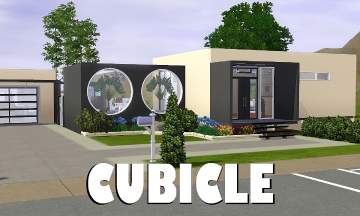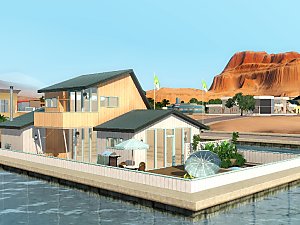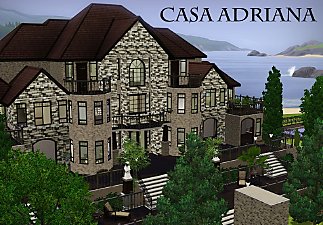The Cubicle - A Modern Home
The Cubicle - A Modern Home

frontbig.jpg - width=800 height=600

Living Room.jpg - width=800 height=600

side.jpg - width=800 height=600

floor 1.jpg - width=774 height=768

floor 2.jpg - width=681 height=768

Floor 3.jpg - width=712 height=768
Now you can have that feeling all the time! Introducing "The Cubicle - A Modern Home", guaranteed to be just as minimalistic and gray as that small square you inhabit at work. (Though much more stylish.)
Features
Large open floorplan
Living Area with fireplace
2 bedrooms
2 bathrooms
Office
Kitchen
Dining Area
Large private bonus room
Multiple Balconies
Pool

~Front~

~Living Room~

~Side~
Lot Size: 20x30
Lot Price: Unfurnished - 68,313
Lot Price: Furnished - 110,963
Lot Size: 2x3
Lot Price: 110963
|
The Cubicle - A Modern Home.zip
Download
Uploaded: 7th Jun 2009, 2.79 MB.
14,714 downloads.
|
||||||||
| For a detailed look at individual files, see the Information tab. | ||||||||
Install Instructions
1. Click the file listed on the Files tab to download the file to your computer.
2. Extract the zip, rar, or 7z file.
2. Select the .sims3pack file you got from extracting.
3. Cut and paste it into your Documents\Electronic Arts\The Sims 3\Downloads folder. If you do not have this folder yet, it is recommended that you open the game and then close it again so that this folder will be automatically created. Then you can place the .sims3pack into your Downloads folder.
5. Load the game's Launcher, and click on the Downloads tab. Select the house icon, find the lot in the list, and tick the box next to it. Then press the Install button below the list.
6. Wait for the installer to load, and it will install the lot to the game. You will get a message letting you know when it's done.
7. Run the game, and find your lot in Edit Town, in the premade lots bin.
Extracting from RAR, ZIP, or 7z: You will need a special program for this. For Windows, we recommend 7-Zip and for Mac OSX, we recommend Keka. Both are free and safe to use.
Need more help?
If you need more info, see Game Help:Installing TS3 Packswiki for a full, detailed step-by-step guide!
Loading comments, please wait...
Updated: 7th Jun 2009 at 7:01 PM - images
-
by KrypticK2 10th Jun 2009 at 6:37am
 9
20.6k
6
9
20.6k
6
-
by kipakapa 8th Jul 2009 at 12:20am
 2
15.9k
1
2
15.9k
1
-
by lotra91 15th Jul 2009 at 11:36pm
 9
15.2k
14
9
15.2k
14
-
by Johnny_Bravo 30th Dec 2013 at 5:54pm
 +9 packs
6 8.5k 14
+9 packs
6 8.5k 14 World Adventures
World Adventures
 High-End Loft Stuff
High-End Loft Stuff
 Ambitions
Ambitions
 Fast Lane Stuff
Fast Lane Stuff
 Late Night
Late Night
 Showtime
Showtime
 Seasons
Seasons
 Island Paradise
Island Paradise
 Into the Future
Into the Future
-
by Asmodeuseswife 9th Oct 2016 at 4:33pm
 +19 packs
7 10.2k 24
+19 packs
7 10.2k 24 World Adventures
World Adventures
 High-End Loft Stuff
High-End Loft Stuff
 Ambitions
Ambitions
 Fast Lane Stuff
Fast Lane Stuff
 Late Night
Late Night
 Outdoor Living Stuff
Outdoor Living Stuff
 Generations
Generations
 Town Life Stuff
Town Life Stuff
 Master Suite Stuff
Master Suite Stuff
 Pets
Pets
 Showtime
Showtime
 Diesel Stuff
Diesel Stuff
 Supernatural
Supernatural
 70s, 80s and 90s Stuff
70s, 80s and 90s Stuff
 Seasons
Seasons
 Movie Stuff
Movie Stuff
 University Life
University Life
 Island Paradise
Island Paradise
 Into the Future
Into the Future
-
by Random2491 14th Mar 2025 at 3:31pm
 +2 packs
2 1.2k 2
+2 packs
2 1.2k 2 Ambitions
Ambitions
 Supernatural
Supernatural
-
by makaylalee1 10th Jun 2009 at 2:59pm
This is exactly what the title implies. A white mountain of a house! more...
 32
67.5k
52
32
67.5k
52
-
by makaylalee1 14th Jun 2009 at 6:36am
I wanted to try and traditional house (with a modern spin, of course), in black and white, and this is more...
 28
35.6k
47
28
35.6k
47
-
by makaylalee1 30th Nov 2006 at 4:18am
My First upload. :) I've worked for a while on this house, and think it turned out pretty well. more...
 +2 packs
7 12.5k 1
+2 packs
7 12.5k 1 University
University
 Nightlife
Nightlife
-
by makaylalee1 16th Jun 2009 at 11:31pm
This is a huge, and I mean HUGE, mediterranean/modern home. more...
 30
37.8k
54
30
37.8k
54
-
by makaylalee1 4th Dec 2006 at 5:14am
Here is another stone house, I seem to just like the way they look. more...
 +3 packs
13 17.8k 9
+3 packs
13 17.8k 9 University
University
 Nightlife
Nightlife
 Open for Business
Open for Business

 Sign in to Mod The Sims
Sign in to Mod The Sims The Cubicle - A Modern Home
The Cubicle - A Modern Home