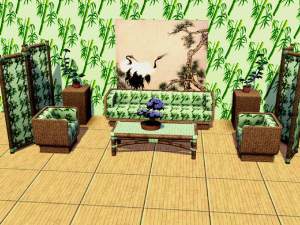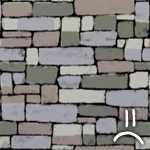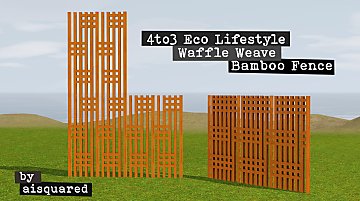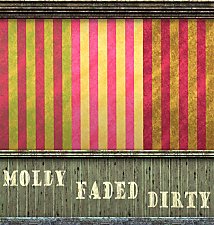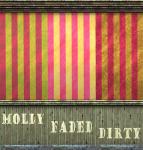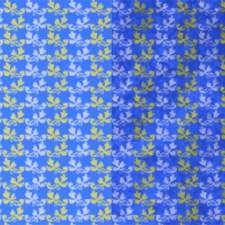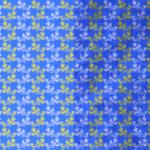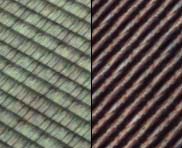Tiki Textures
Tiki Textures

matsample.jpg - width=600 height=427

MatsPic.jpg - width=800 height=664
The bamboo strips come in horizontal and vertical versions, and work well for window and door frames as well as bamboo furniture and wall trim. The diagonally-woven pandanus mat is the flooring of choice in traditional societies throughout the Pacific region. The rope twill is a rugged textile suitable for mats, rugs and outdoor furniture cushions.
If you want fancy patterned floor mats, I'd recommend trying different combinations of these textures on some of the wood flooring tiles.
They're all in Weave and Wicker, and they're all one-color textures.
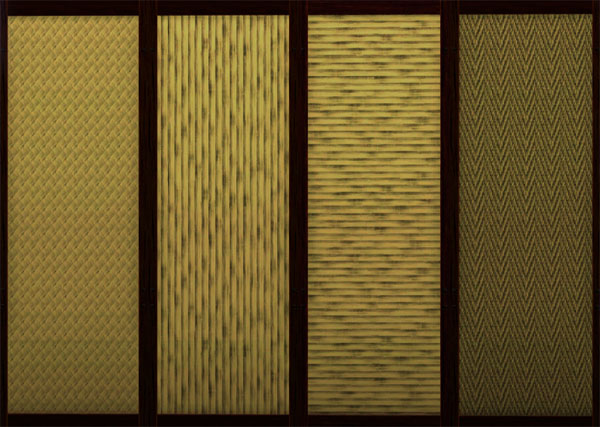

Additional Credits:
Delphy, HP, and all the other smart people who made this possible

|
Sri_TikiTextures.rar
Download
Uploaded: 8th Jun 2009, 182.4 KB.
9,361 downloads.
|
||||||||
| For a detailed look at individual files, see the Information tab. | ||||||||
Install Instructions
1. Click the file listed on the Files tab to download the file to your computer.
2. Extract the zip, rar, or 7z file. Now you will have either a .package or a .sims3pack file.
For Package files:
1. Cut and paste the file into your Documents\Electronic Arts\The Sims 3\Mods\Packages folder. If you do not already have this folder, you should read the full guide to Package files first: Sims 3:Installing Package Fileswiki, so you can make sure your game is fully patched and you have the correct Resource.cfg file.
2. Run the game, and find your content where the creator said it would be (build mode, buy mode, Create-a-Sim, etc.).
For Sims3Pack files:
1. Cut and paste it into your Documents\Electronic Arts\The Sims 3\Downloads folder. If you do not have this folder yet, it is recommended that you open the game and then close it again so that this folder will be automatically created. Then you can place the .sims3pack into your Downloads folder.
2. Load the game's Launcher, and click on the Downloads tab. Find the item in the list and tick the box beside it. Then press the Install button below the list.
3. Wait for the installer to load, and it will install the content to the game. You will get a message letting you know when it's done.
4. Run the game, and find your content where the creator said it would be (build mode, buy mode, Create-a-Sim, etc.).
Extracting from RAR, ZIP, or 7z: You will need a special program for this. For Windows, we recommend 7-Zip and for Mac OSX, we recommend Keka. Both are free and safe to use.
Need more help?
If you need more info, see:
- For package files: Sims 3:Installing Package Fileswiki
- For Sims3pack files: Game Help:Installing TS3 Packswiki
Loading comments, please wait...
-
" Tiki Paradise " - Step into a tropical world! - No CC
by SimsShine 6th Sep 2009 at 9:02pm
 5
26.1k
21
5
26.1k
21
-
by pancake101 1st Aug 2016 at 9:38pm
 +4 packs
6 8.5k 13
+4 packs
6 8.5k 13 Ambitions
Ambitions
 Supernatural
Supernatural
 Seasons
Seasons
 Island Paradise
Island Paradise
-
by Arsil updated 11th May 2017 at 4:53pm
 106
172k
608
106
172k
608
-
by enable_llamas 1st Aug 2020 at 9:29pm
 20
23k
74
20
23k
74
-
Hawessinmoor Textures Bundle: 2 CC Patterns + Style
by HYDRO1st 10th Oct 2022 at 8:20am
-
Dirty Stripes... with Adjustable Dirt!
by Srikandi 13th Jun 2009 at 12:45am
I've always been a fan of faded, distressed, old stuff in the Sims, and had several aged wall and floor more...
 21
34.4k
60
21
34.4k
60
-
Beetle Creek -- Community Lot With Collectibles
by Srikandi 25th Jul 2009 at 7:20am
Riverview is short on rustic fishing holes, so when Snaitf made his buyable fish and other collectible spawners I jumped more...
 8
25.9k
9
8
25.9k
9
-
Stone and Metal Moroccan Doors and Windows
by Srikandi 26th Jun 2008 at 8:25pm
I've been building a lot in stone lately, and felt I needed a stone-framed single door with no glass (privacy, more...
 6
22.5k
20
6
22.5k
20
-
Marjoram pattern, with and without adjustable dirt!
by Srikandi 13th Jun 2009 at 12:56pm
I've noticed lots of very large patterns being uploaded, so I thought I'd make a small one suitable for clothing more...
 9
20.8k
11
9
20.8k
11
-
Two Country Floral Stencil Patterns, 2 sizes each, clean and dirty versions
by Srikandi 16th Jun 2009 at 7:56pm
Stencils used to be widely used to decorate walls, textiles and other objects, and the craft is having a resurgence more...
 10
31.8k
21
10
31.8k
21
-
Kitchen and Bath Match Tiles, Set 3
by Srikandi 8th May 2008 at 10:06am
The third and probably last in a series of matching floor/wall tiles for tiles in the Kitchen and Bath Stuff more...
 6
26.7k
52
6
26.7k
52
-
by Srikandi 7th Aug 2009 at 2:28pm
More aged and decaying building materials for your down-at-heel sims. more...
 17
51.4k
47
17
51.4k
47
Build Mode » Roofing » Other
-
Kitchen and Bath Tile Match Set 1
by Srikandi 3rd May 2008 at 7:05am
I LOVE the new tile walls and floors in the Kitchen and Bath stuff pack. more...
 22
30k
70
22
30k
70

 Sign in to Mod The Sims
Sign in to Mod The Sims Tiki Textures
Tiki Textures