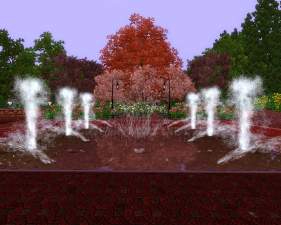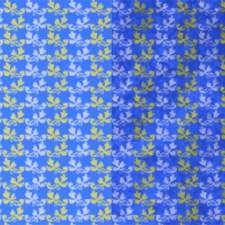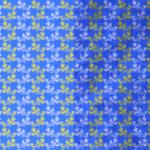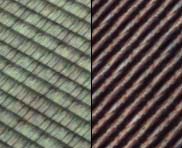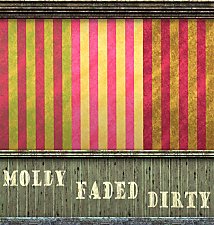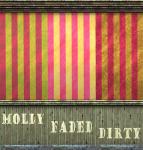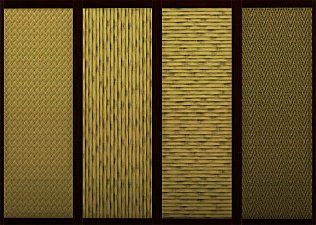Beetle Creek -- Community Lot With Collectibles
Beetle Creek -- Community Lot With Collectibles

Wide-Left.jpg - width=1280 height=774

Wide-Right.jpg - width=1280 height=774

Layout.jpg - width=800 height=600

Gazebo.jpg - width=800 height=600

Facilities.jpg - width=800 height=600

topdown.jpg - width=800 height=400
If you want the collectibles to appear in this lot when you install it, you will need to install the following downloads first:
Rock spawners
Seed spawners
Bug spawners
Fish spawners
Restroom doors
The lot has a few of each type of collectible, including a variety of fish. There's also a hilltop gazebo where you can get a refreshing drink or cup of coffee, and public restrooms which include showers. So bring the family, bring a picnic, and stay all day


I designed this park on the lot at 467 Farmer Valley road, the 60x60 lot to the right (as you face the river) of the Riverview fish farm, but of course you can place it anywhere it will fit.
Lot Size: 6x6
Lot Price: $18,544
Additional Credits:
Snaitf, for his great spawner mods and bathroom doors!
|
BeetleCreek.rar
Download
Uploaded: 25th Jul 2009, 708.7 KB.
1,940 downloads.
|
||||||||
| For a detailed look at individual files, see the Information tab. | ||||||||
Install Instructions
1. Click the file listed on the Files tab to download the file to your computer.
2. Extract the zip, rar, or 7z file.
2. Select the .sims3pack file you got from extracting.
3. Cut and paste it into your Documents\Electronic Arts\The Sims 3\Downloads folder. If you do not have this folder yet, it is recommended that you open the game and then close it again so that this folder will be automatically created. Then you can place the .sims3pack into your Downloads folder.
5. Load the game's Launcher, and click on the Downloads tab. Select the house icon, find the lot in the list, and tick the box next to it. Then press the Install button below the list.
6. Wait for the installer to load, and it will install the lot to the game. You will get a message letting you know when it's done.
7. Run the game, and find your lot in Edit Town, in the premade lots bin.
Extracting from RAR, ZIP, or 7z: You will need a special program for this. For Windows, we recommend 7-Zip and for Mac OSX, we recommend Keka. Both are free and safe to use.
Need more help?
If you need more info, see Game Help:Installing TS3 Packswiki for a full, detailed step-by-step guide!
Loading comments, please wait...
Uploaded: 25th Jul 2009 at 6:20 AM
-
by verdant_amphibian 23rd Jul 2009 at 11:15pm
 9
31k
31
9
31k
31
-
by Johnny_Bravo 4th Aug 2010 at 7:30pm
 21
27.6k
59
21
27.6k
59
-
by Rocksation 2nd Feb 2011 at 2:27pm
 +5 packs
3 13.5k 9
+5 packs
3 13.5k 9 World Adventures
World Adventures
 High-End Loft Stuff
High-End Loft Stuff
 Ambitions
Ambitions
 Fast Lane Stuff
Fast Lane Stuff
 Late Night
Late Night
-
Kitchen and Bath Tile Match Set 1
by Srikandi 3rd May 2008 at 6:05am
I LOVE the new tile walls and floors in the Kitchen and Bath stuff pack. more...
 22
29.7k
68
22
29.7k
68
-
Marjoram pattern, with and without adjustable dirt!
by Srikandi 13th Jun 2009 at 11:56am
I've noticed lots of very large patterns being uploaded, so I thought I'd make a small one suitable for clothing more...
 9
20.7k
11
9
20.7k
11
-
by Srikandi 7th Aug 2009 at 1:28pm
More aged and decaying building materials for your down-at-heel sims. more...
 17
51.2k
46
17
51.2k
46
Build Mode » Roofing » Other
-
Dirty Stripes... with Adjustable Dirt!
by Srikandi 12th Jun 2009 at 11:45pm
I've always been a fan of faded, distressed, old stuff in the Sims, and had several aged wall and floor more...
 21
34.2k
59
21
34.2k
59
-
Two Country Floral Stencil Patterns, 2 sizes each, clean and dirty versions
by Srikandi 16th Jun 2009 at 6:56pm
Stencils used to be widely used to decorate walls, textiles and other objects, and the craft is having a resurgence more...
 10
31.7k
20
10
31.7k
20

 Sign in to Mod The Sims
Sign in to Mod The Sims Beetle Creek -- Community Lot With Collectibles
Beetle Creek -- Community Lot With Collectibles