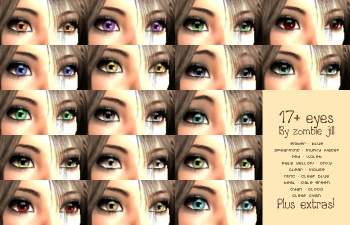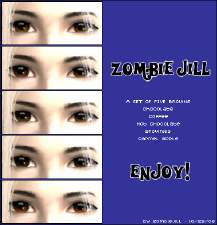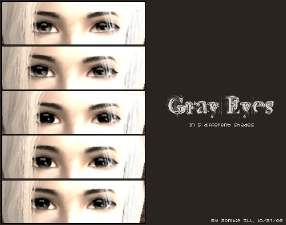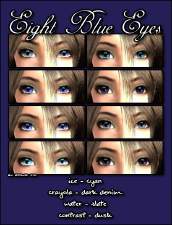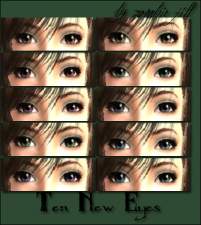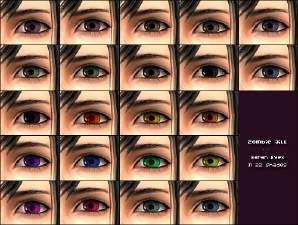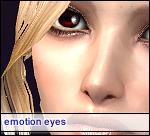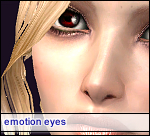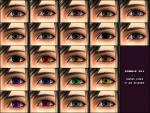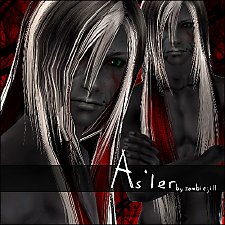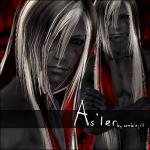Fluid Eyes - New Eyes in Seven Shades + Defaults by Zombie Jill
Fluid Eyes - New Eyes in Seven Shades + Defaults by Zombie Jill

Hey guys! Been a while~!
Today I bring you a new set of eyes I'm calling 'Fluid Eyes'.

These are based on the same sclera as my Show Me Passion eyes.
Which is a blend of my own sclera and IcedMango's.
Which is a lot of description for a sclera~! XD

They come in the 5 'default' shades, as well as a bonus black, and a bonus red.
Each file is labeled clearly so you can know what you're getting, and can delete what you don't want.
I've also made a defaults package, corresponding to the filenames noted above~
Remember that you can only have ONE defaults package in your game at a time!
So delete any other eye defaults you may have prior to download the defaults.

I think that's it...
^_^ I'll answer any WCIF's and such in the thread.
Feel free to do whatever~!
And.. enjoy!
|
DEFAULTS_zj_fluideyes.rar
Download
Uploaded: 12th Jun 2009, 127.0 KB.
3,859 downloads.
|
||||||||
|
zj_fluideyes.rar
Download
Uploaded: 12th Jun 2009, 294.0 KB.
6,877 downloads.
|
||||||||
| For a detailed look at individual files, see the Information tab. | ||||||||
Install Instructions
1. Download: Click the download link to save the .rar or .zip file(s) to your computer.
2. Extract the zip, rar, or 7z file.
3. Place in Downloads Folder: Cut and paste the .package file(s) into your Downloads folder:
- Origin (Ultimate Collection): Users\(Current User Account)\Documents\EA Games\The Sims™ 2 Ultimate Collection\Downloads\
- Non-Origin, Windows Vista/7/8/10: Users\(Current User Account)\Documents\EA Games\The Sims 2\Downloads\
- Non-Origin, Windows XP: Documents and Settings\(Current User Account)\My Documents\EA Games\The Sims 2\Downloads\
- Mac: Users\(Current User Account)\Documents\EA Games\The Sims 2\Downloads
- Mac x64: /Library/Containers/com.aspyr.sims2.appstore/Data/Library/Application Support/Aspyr/The Sims 2/Downloads
- For a full, complete guide to downloading complete with pictures and more information, see: Game Help: Downloading for Fracking Idiots.
- Custom content not showing up in the game? See: Game Help: Getting Custom Content to Show Up.
- If you don't have a Downloads folder, just make one. See instructions at: Game Help: No Downloads Folder.
Loading comments, please wait...
Uploaded: 12th Jun 2009 at 1:51 AM
-
by ZombieJill 26th Oct 2006 at 4:51am
-
Twelve Shades of Blue - New Eyes by Zombie Jill
by ZombieJill 6th Jan 2007 at 9:32pm
-
Zombie Jill - Sarah Eyes in 22 Shades
by ZombieJill 10th Apr 2007 at 3:44am
-
Zombie Jill - Adult-Female Undies - ^^ Many cute colors
by ZombieJill 24th Dec 2006 at 6:56pm
Muah! more...
-
Excessum Undique Part 2 - Make Up set by Zombie Jill
by ZombieJill 26th Nov 2007 at 5:04pm
Wow! more...
-
Draped Tops with Jeans in Four Colors by Zombie Jill (Update: Defaults)
by ZombieJill 6th Aug 2012 at 1:43am
Draped Top with Jeans and Boots from AL in 4 Colors. more...
-
Zombie Jill - Emotion Eyes - 34 Colors
by ZombieJill 9th Jul 2007 at 9:58pm
XD Finally, I finished a set of eyes. more...
-
Jill - A New Model by Zombie Jill w/ Blended Skin and More!
by ZombieJill 19th Feb 2008 at 1:07pm
Hey guys! more...
-
As'ler, an adult-male custom sim by Zombie Jill
by ZombieJill 11th Apr 2007 at 4:34pm
^^ My first sim upload... XD Aah, how long I've been waiting to do this. more...
 15
77.1k
89
15
77.1k
89
Sims » Horror / Gothic » Male
-
Excessum Nusquam - New Make Up by Zombie Jill
by ZombieJill 15th Mar 2007 at 6:09am
Boredom struck me today. XD I decided to make a scary, gothy family. more...
About Me
Slice 'em up, recolor them, rip them apart, base your new sims on them, whatever!
Just credit me, and never upload to pay sites!
All derivative work should be 100% free, 100% of the time.
You absolutely may convert my items to The Sims 3/The Sims 4 and I encourage you to do so!
Just share the link with me, and I will add it to the downloads so people can find your work.

 Sign in to Mod The Sims
Sign in to Mod The Sims Fluid Eyes - New Eyes in Seven Shades + Defaults by Zombie Jill
Fluid Eyes - New Eyes in Seven Shades + Defaults by Zombie Jill