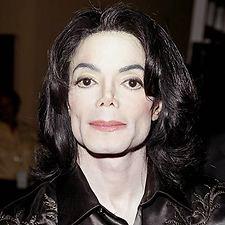Michael Jackson
Michael Jackson

michael01.jpg - width=378 height=374

michael03.jpg - width=515 height=512

michael-jackson-settles-lawwuit.jpg - width=400 height=400
Hopefully this man needs no introduction. It's the King of Pop himself, Michael Jackson. Although lately he's known more for his personal troubles and legal battles, it's hard to deny that he had a large impact in music and pop culture. Plus, I'm sure he'll make a very interesting addition to your game. Wouldn't you just love to have Michael Jackson roaming around your neighbourhood? Although he's gone now, maybe he can live on in your virtual world.

The many faces of Michael Jackson! His jaw doesn't look so wide in those pictures but I think it's just the angle; he looks quite dashing in CAS. For maximum hilarity, play him with these traits: Virtuoso, Family-Oriented, Childish, Insane and Party Animal. I had to include Party Animal in there to get the Rock Star lifetime wish.

Have fun! Here he is at Riverview cooing over a child.
Note:
- This Sim requires a slider hack!
- I'm also using HystericalParoxysm's Default Skin Replacements and aikea guinea's Default Replacement Eyes. These are optional.
- Do not claim as your own and/or upload to the Exchange.
- I do not take requests. The sliders you see in your game are basically all I use, so if you really really want Mr. Emo Boy From Obscure Band in your game, you're just as capable of creating him yourself.

Installation:
- Extract the .sim file from the rar. Place in My Documents\Electronic Arts\The Sims 3\SavedSims. Look for him in the premade sim bin in Create a Sim under the Adult category.
Additional Credits:
- HystericalParoxysm for the skin replacements
- aikea guinea for the eyes
- Everyone who gave me feedback while he was a work in progress!
|
MichaelJackson.rar
Download
Uploaded: 22nd Jun 2009, 331.8 KB.
16,924 downloads.
|
||||||||
| For a detailed look at individual files, see the Information tab. | ||||||||
Install Instructions
1. Click the file listed on the Files tab to download the sim to your computer.
2. Extract the zip, rar, or 7z file.
2. Select the .sim file you got from extracting.
3. Cut and paste it into your Documents\Electronic Arts\The Sims 3\SavedSims folder. If you do not have this folder yet, it is recommended that you open the game, enter Create-a-Sim, and save a sim to the sim bin to create this folder, rather than doing so manually. After that you can close the game and put the .sim file in SavedSims
4. Once the .sim file is in SavedSims, you can load the game, and look for your sim in the premade sims bin in Create-a-Sim.
Extracting from RAR, ZIP, or 7z: You will need a special program for this. For Windows, we recommend 7-Zip and for Mac OSX, we recommend Keka. Both are free and safe to use.
Need more help?
If you need more info, see Game Help:Installing TS3 Simswiki for a full, detailed step-by-step guide! Special Installation Instructions
- If you get an error that says "This content requires expansion pack data that is not installed", please use either Clean Installer to install this sim.
Loading comments, please wait...
Updated: 23rd Sep 2010 at 4:10 PM
#michael jackson, #pop, #awesome
-
by Syera 26th Jun 2009 at 2:14am
 44
51.8k
24
44
51.8k
24
-
by kuchikisan92 10th Jul 2009 at 7:53am
 32
33.8k
27
32
33.8k
27
-
by monca533 23rd Feb 2010 at 8:50pm
 14
34.2k
26
14
34.2k
26
-
Young Michael Jackson (Updated)
by natef005 19th Mar 2010 at 9:40pm , updated 20th Mar 2010 at 12:53pm
 64
56.8k
60
64
56.8k
60
-
by monca533 19th Mar 2010 at 8:31pm
 9
17.6k
11
9
17.6k
11
-
by natef005 25th Mar 2010 at 7:55pm
 52
58.2k
67
52
58.2k
67
-
by Arisuka 14th Dec 2012 at 12:11am
 24
37.6k
39
24
37.6k
39

 Sign in to Mod The Sims
Sign in to Mod The Sims