 BIGBANG - G-Dragon
BIGBANG - G-Dragon

G-dragon1.jpg - width=1073 height=1024

G-dragon_Comparison.jpg - width=1280 height=801

G-Dragon_fullb.jpg - width=1094 height=1024

G-dragon_thumb.jpg - width=413 height=397



List of CC used:
Non-default skintone by aikea guinea
Eyes (contacts) by Shady (version 1)
Eye brows (#7) by Evie. Her blog and content was deleted, so the brows are included for download in this thread.
Eye bags by Kittyklan
Mineral foundation blush by Lemon Leaf
Fantastic baby G-dragon hairstyle by Jasumi. You'll find the hair in the GD_Sim.zip-file download. Also check out her BIGBANG sims available in that same blog!

He is packaged without non-default skin tone since they are not meant to be packaged with sims. So choose the aikea guinea skin manually in CAS for him.
The jacket top is from Showtime, but you don't need that for this sim to work. All other clothes on him are from Base game.
Sliders:
Chin to neck slider by Heiret, which is no longer available on their blog but you can download it from this thread.
I've used slider multiplier x2.
A core slider hack only without other mods by AWT
A non-core slider hack with Twallan's mod
A core slider hack with Awesome mod
|
G-Dragon_sim.rar
Download
Uploaded: 14th Dec 2012, 356.9 KB.
3,327 downloads.
|
||||||||
| For a detailed look at individual files, see the Information tab. | ||||||||
Install Instructions
1. Click the filename or the download button to download the sim to your computer.
2. Extract the zip, rar, or 7z file.
2. Select the .sim file you got from extracting.
3. Cut and paste it into your Documents\Electronic Arts\The Sims 3\SavedSims folder. If you do not have this folder yet, it is recommended that you open the game, enter Create-a-Sim, and save a sim to the sim bin to create this folder, rather than doing so manually. After that you can close the game and put the .sim file in SavedSims
4. Once the .sim file is in SavedSims, you can load the game, and look for your sim in the premade sims bin in Create-a-Sim.
Extracting from RAR, ZIP, or 7z: You will need a special program for this. For Windows, we recommend 7-Zip and for Mac OSX, we recommend Keka. Both are free and safe to use.
Need more help?
If you need more info, see Game Help:Installing TS3 Simswiki for a full, detailed step-by-step guide! Special Installation Instructions
- If you get an error that says "This content requires expansion pack data that is not installed", please use Clean Installer to install this sim.
Meshes needed
This download requires one or more meshes to work properly. Please check the Description tab for information about the meshes needed, then download them below:| MTS cannot guarantee any off-site links will be available |
| sim-uploads.blogspot.fi/2012/04/g-dragon.html (non-MTS link) |
Loading comments, please wait...
Uploaded: 14th Dec 2012 at 12:11 AM
-
by Syera 26th Jun 2009 at 2:14am
 44
52k
25
44
52k
25
-
by monca533 24th Dec 2009 at 5:28pm
 11
10.3k
4
11
10.3k
4
-
by Audrey 7th Jan 2010 at 3:38am
 25
33.1k
26
25
33.1k
26
-
by monca533 23rd Feb 2010 at 8:50pm
 14
34.4k
26
14
34.4k
26
-
by monca533 26th Feb 2010 at 4:52am
 3
11.9k
3
11.9k
-
by monca533 19th Mar 2010 at 8:31pm
 9
17.7k
11
9
17.7k
11
-
by monca533 2nd Jun 2010 at 3:23pm
 18
22.1k
11
18
22.1k
11
-
by monca533 10th Oct 2010 at 4:30pm
 8
15.3k
7
8
15.3k
7
-
Don't fuzz with me - Versatile and Layerable beard!
by Arisuka 21st Sep 2010 at 2:39am
A beard face mask that can be layered with other beards and stubbles! more...
 17
100.6k
171
17
100.6k
171
-
Male Facial Hair First Aid pack - from stubble to lashes and brows!!
by Arisuka 8th Mar 2010 at 5:21pm
Our guys have been totally neglected with a lack of cool CC for them, so I'm here to rescue the more...
 88
212.4k
299
88
212.4k
299
-
Lars Ulrich, the drummer of Metallica
by Arisuka 18th Nov 2009 at 3:16am
Lars Ulrich is the co-founder of the thrash-metal mammoth band Metallica, alongside James Hetfield , with whom he started more...
 34
35.6k
16
34
35.6k
16
-
Untamed Stallion - Brows for Males
by Arisuka 27th Jul 2010 at 1:44am
Sometimes the groomed, plucked and waxed brows don't quite suite a dude's over manly ego. more...
 36
80.4k
127
36
80.4k
127
-
Daniel Radcliffe as Harry Potter
by Arisuka 21st Mar 2010 at 8:22pm
Harry was told his parents were killed in a car crash, and he lived with his highly unpleasant more...
 75
99k
163
75
99k
163
-
Iron - Three Totally Custom Designed prosthetic arms and a robotic skin detail!
by Arisuka updated 20th Sep 2010 at 1:23pm
Sleek modern, Homemade steampunk, Half-arm prosthesis and Acid attack robotic skin! more...
 126
180.1k
315
126
180.1k
315

 Sign in to Mod The Sims
Sign in to Mod The Sims BIGBANG - G-Dragon
BIGBANG - G-Dragon




























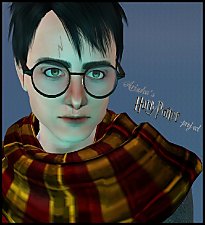




.jpg)