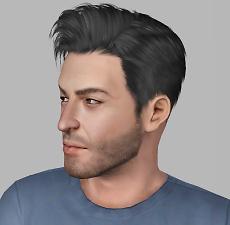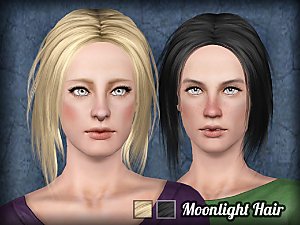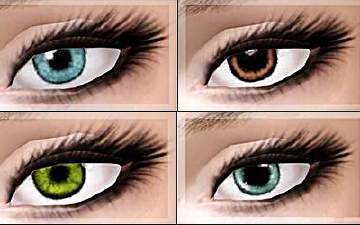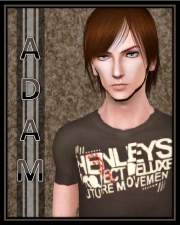Michael Flores
Michael Flores

1.jpg - width=754 height=880

2.jpg - width=1280 height=960

3.jpg - width=1280 height=960

4.jpg - width=1280 height=960

5.jpg - width=1280 height=960

6.jpg - width=979 height=957

7.jpg - width=979 height=957

8.jpg - width=979 height=957

9.jpg - width=979 height=957

10.jpg - width=979 height=957

11.jpg - width=979 height=957

12.jpg - width=979 height=957

13.jpg - width=979 height=957

14.jpg - width=535 height=1024














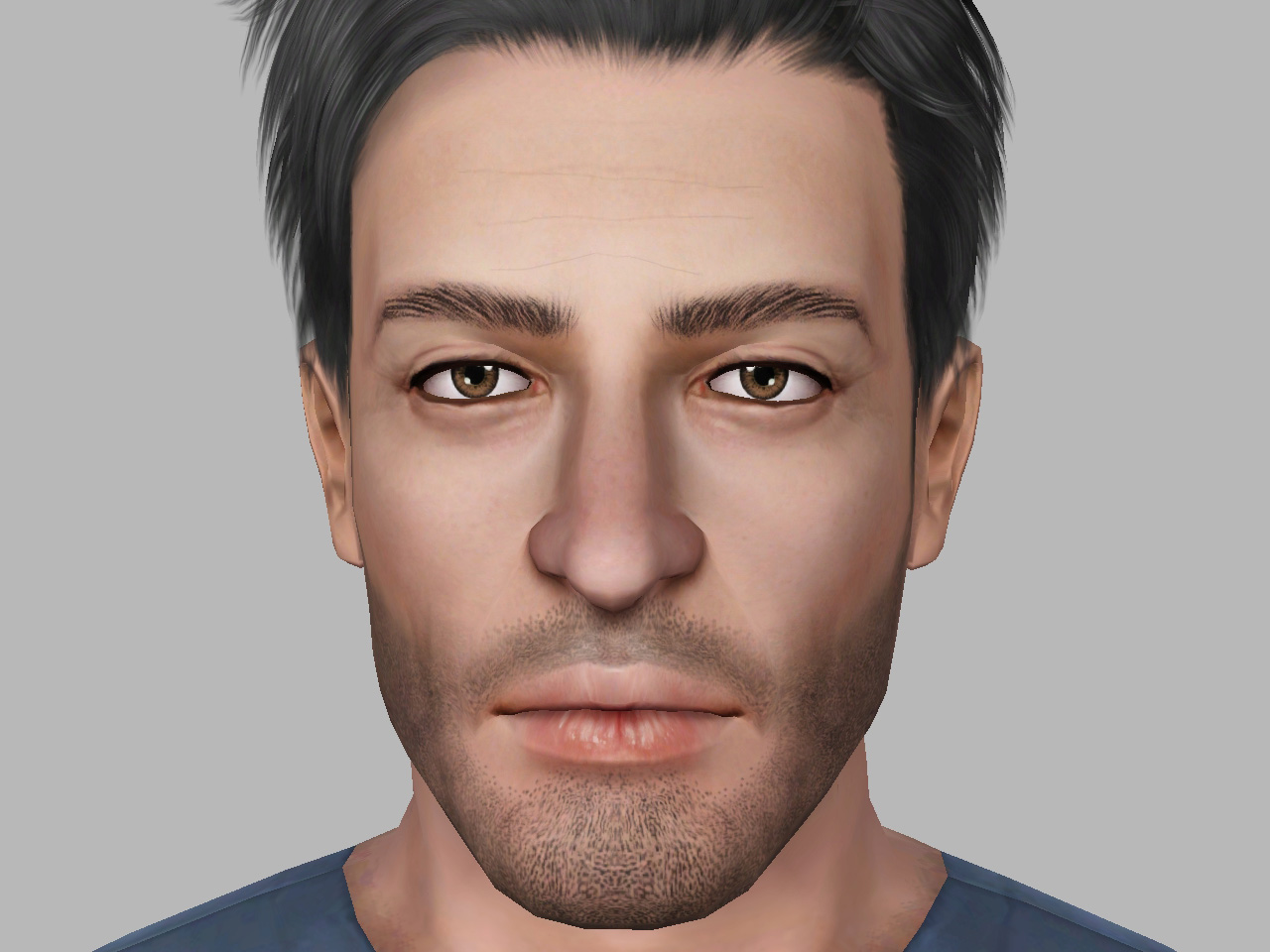

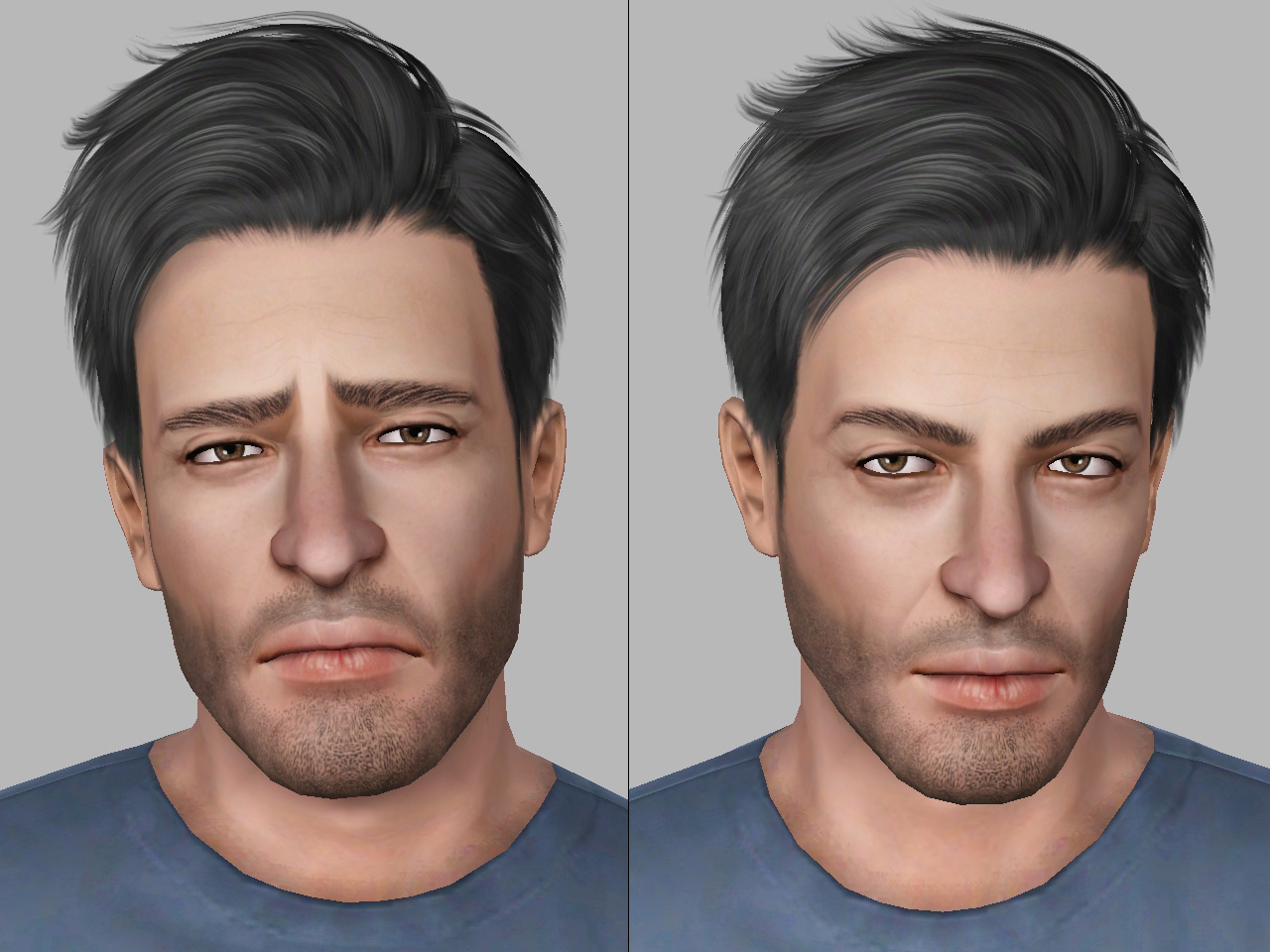
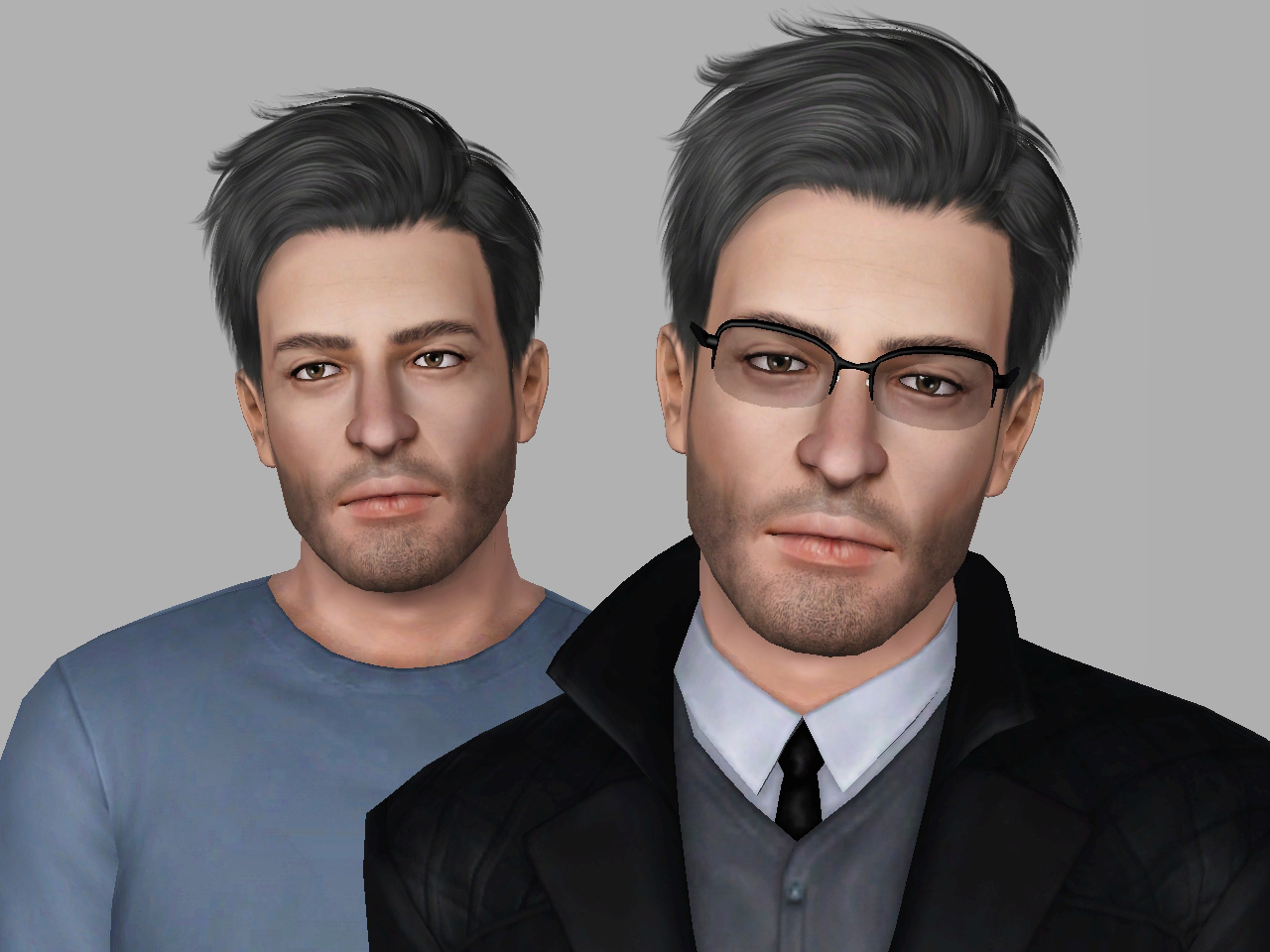
- Facial cas sliders uploaded by bella3lek4 on youtube (Below subscribe click on show more then download the sliders)
- EyeballSliders by aWt (Eyeball mesh only)
- Jawline sliders by aWt (Jaw height only)
- EA Eyelash Removal “Mod” by S-Club (Make sure you don't have another Face Overlay mod on your game)
- Nose Bridge Bump by Voices
custom contents:
- Skin: Face In Cute Edition by Navetsea
- Hair: Zombrex Hair by Lapiz
- Eyebrows: Autumn set by Ephemera (Eyebrow type B)
- Eye contacts: "Watercolour" contacts by Elexis
- Special Effects: Subtle Wrinkles by Arisuka
- Eyeshadow: concealer (eyeshadow) by Sunny CC finda ( orignally created by Mochi029
- Beard: Soulpatch Defaults (stubble & clean versions) by kittyklan
Note:
- Michael is an adult sim
- I've packaged Michael with EA (Base game) skin
- His face was sculpted with the use of sliders multiplier only, so you don't need to download it HERE (x3) unless you want to change his face sculpture.
- His everyday top shirt from generations EP and you will need supernatural EP for his everyday jeans and formal outfit
- If you need any help just ask me in the comments section or send me a pm

How to install:
Extract the sim. file from the zip.Place in My Documents/Electronic Arts/The Sims 3/SavedSims.
In the game, go to the Premade Sims Bin in Create A Sim (CAS).
|
Michael_Flores.rar
Download
Uploaded: 12th Feb 2014, 352.8 KB.
5,655 downloads.
|
||||||||
| For a detailed look at individual files, see the Information tab. | ||||||||
Install Instructions
1. Click the file listed on the Files tab to download the sim to your computer.
2. Extract the zip, rar, or 7z file.
2. Select the .sim file you got from extracting.
3. Cut and paste it into your Documents\Electronic Arts\The Sims 3\SavedSims folder. If you do not have this folder yet, it is recommended that you open the game, enter Create-a-Sim, and save a sim to the sim bin to create this folder, rather than doing so manually. After that you can close the game and put the .sim file in SavedSims
4. Once the .sim file is in SavedSims, you can load the game, and look for your sim in the premade sims bin in Create-a-Sim.
Extracting from RAR, ZIP, or 7z: You will need a special program for this. For Windows, we recommend 7-Zip and for Mac OSX, we recommend Keka. Both are free and safe to use.
Need more help?
If you need more info, see Game Help:Installing TS3 Simswiki for a full, detailed step-by-step guide! Special Installation Instructions
- If you get an error that says "This content requires expansion pack data that is not installed", please use either Clean Installer to install this sim.
Loading comments, please wait...
Uploaded: 12th Feb 2014 at 1:02 AM
Updated: 18th Nov 2014 at 8:41 PM
#Michael, #Special Agent, #SBI
-
by Princess Leia 22nd Jun 2009 at 4:04am
 300
217.1k
36
300
217.1k
36
-
by kuchikisan92 10th Jul 2009 at 7:53am
 32
33.9k
27
32
33.9k
27
-
by natef005 25th Mar 2010 at 7:55pm
 52
58.7k
67
52
58.7k
67
-
Realism Eye Contacts - Both Genders - from Teen to Elder
by Lunararc 7th Aug 2012 at 5:11pm
Hey guys , I present to you the " Realism Eye Contacts " 4 Different eye contacts for male and more...

 Sign in to Mod The Sims
Sign in to Mod The Sims Michael Flores
Michael Flores