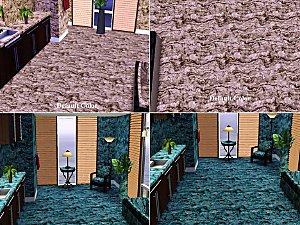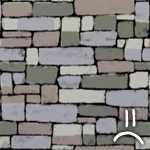Stone Pattern
Stone Pattern
SCREENSHOTS

pattern2.jpg - width=879 height=725
Ingame pic
Downloaded 722 times
327 Thanks
11 Favourited
13,682 Views
Say Thanks!
Thanked!
This is my first attempt to CC at The Sims, so if something goes wrong, let me know.
This is a simple stone-like pattern wich has only 1 color option and goes in rock/stone category.
Hope you guys enjoy it

Wall color is the default one.
Additional Credits:
Delphy's for the Pattern packager ans HP's for his great tutorial.
This is a simple stone-like pattern wich has only 1 color option and goes in rock/stone category.
Hope you guys enjoy it


Wall color is the default one.
Additional Credits:
Delphy's for the Pattern packager ans HP's for his great tutorial.
|
babi.stonepattern.rar
Download
Uploaded: 25th Jun 2009, 74.9 KB.
2,635 downloads.
|
||||||||
| For a detailed look at individual files, see the Information tab. | ||||||||
Install Instructions
Quick Guide:
1. Click the file listed on the Files tab to download the file to your computer.
2. Extract the zip, rar, or 7z file. Now you will have either a .package or a .sims3pack file.
For Package files:
1. Cut and paste the file into your Documents\Electronic Arts\The Sims 3\Mods\Packages folder. If you do not already have this folder, you should read the full guide to Package files first: Sims 3:Installing Package Fileswiki, so you can make sure your game is fully patched and you have the correct Resource.cfg file.
2. Run the game, and find your content where the creator said it would be (build mode, buy mode, Create-a-Sim, etc.).
For Sims3Pack files:
1. Cut and paste it into your Documents\Electronic Arts\The Sims 3\Downloads folder. If you do not have this folder yet, it is recommended that you open the game and then close it again so that this folder will be automatically created. Then you can place the .sims3pack into your Downloads folder.
2. Load the game's Launcher, and click on the Downloads tab. Find the item in the list and tick the box beside it. Then press the Install button below the list.
3. Wait for the installer to load, and it will install the content to the game. You will get a message letting you know when it's done.
4. Run the game, and find your content where the creator said it would be (build mode, buy mode, Create-a-Sim, etc.).
Extracting from RAR, ZIP, or 7z: You will need a special program for this. For Windows, we recommend 7-Zip and for Mac OSX, we recommend Keka. Both are free and safe to use.
Need more help?
If you need more info, see:
1. Click the file listed on the Files tab to download the file to your computer.
2. Extract the zip, rar, or 7z file. Now you will have either a .package or a .sims3pack file.
For Package files:
1. Cut and paste the file into your Documents\Electronic Arts\The Sims 3\Mods\Packages folder. If you do not already have this folder, you should read the full guide to Package files first: Sims 3:Installing Package Fileswiki, so you can make sure your game is fully patched and you have the correct Resource.cfg file.
2. Run the game, and find your content where the creator said it would be (build mode, buy mode, Create-a-Sim, etc.).
For Sims3Pack files:
1. Cut and paste it into your Documents\Electronic Arts\The Sims 3\Downloads folder. If you do not have this folder yet, it is recommended that you open the game and then close it again so that this folder will be automatically created. Then you can place the .sims3pack into your Downloads folder.
2. Load the game's Launcher, and click on the Downloads tab. Find the item in the list and tick the box beside it. Then press the Install button below the list.
3. Wait for the installer to load, and it will install the content to the game. You will get a message letting you know when it's done.
4. Run the game, and find your content where the creator said it would be (build mode, buy mode, Create-a-Sim, etc.).
Extracting from RAR, ZIP, or 7z: You will need a special program for this. For Windows, we recommend 7-Zip and for Mac OSX, we recommend Keka. Both are free and safe to use.
Need more help?
If you need more info, see:
- For package files: Sims 3:Installing Package Fileswiki
- For Sims3pack files: Game Help:Installing TS3 Packswiki
Loading comments, please wait...
Author
Download Details
Packs:
None, this is Sims 3 base game compatible!
Uploaded: 25th Jun 2009 at 7:28 AM
Uploaded: 25th Jun 2009 at 7:28 AM
In-Game Category:
– Rock and Stone
Tags
Other Download Recommendations:
-
4 Medieval Patterns suitable for Nobility or Commonoers
by joninmobile 8th Apr 2010 at 1:20am
 5
23.4k
42
5
23.4k
42
More downloads by Babinha:
See more
About Me
Do watherver you want, just don't claim as your own.

 Sign in to Mod The Sims
Sign in to Mod The Sims Stone Pattern
Stone Pattern