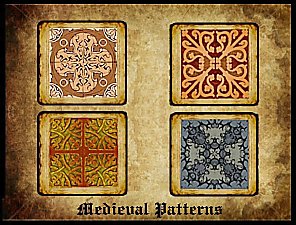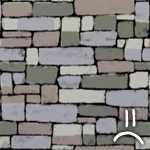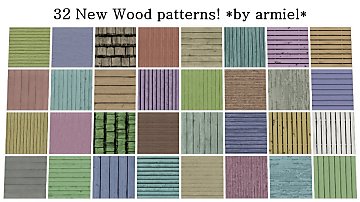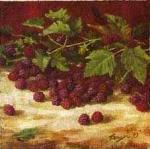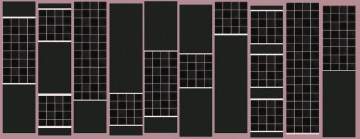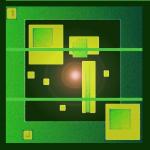4 Medieval Patterns suitable for Nobility or Commonoers
4 Medieval Patterns suitable for Nobility or Commonoers

CastleKeepDefault.jpg - width=800 height=500

CastleKeepVarious.jpg - width=800 height=500

CastleKeepSmallDefault.jpg - width=800 height=500

CastleKeepSmallVarious.jpg - width=800 height=500

NobilityWoodDefault.jpg - width=800 height=500

NobilityWoodVarious.jpg - width=800 height=500

SandTarnishedWoodDefault.jpg - width=800 height=500

SandTarnishedWoodVarious.jpg - width=800 height=500
Castle Keep Patterns are found under Rock and Stone and have 2 recolorable channels. The 2 wooden patterns are found under wood, and have one recolorable channel. Seen in the inline pics are the default pattern colors, in the thumbnails are some variations.
Castle Keep:

Castle Keep Small:

Nobility Wood:

Sand Tarnished Wood:

|
MedievalPatternSet_jimTNW.zip
Download
Uploaded: 8th Apr 2010, 362.5 KB.
6,220 downloads.
|
||||||||
| For a detailed look at individual files, see the Information tab. | ||||||||
Install Instructions
1. Click the file listed on the Files tab to download the file to your computer.
2. Extract the zip, rar, or 7z file. Now you will have either a .package or a .sims3pack file.
For Package files:
1. Cut and paste the file into your Documents\Electronic Arts\The Sims 3\Mods\Packages folder. If you do not already have this folder, you should read the full guide to Package files first: Sims 3:Installing Package Fileswiki, so you can make sure your game is fully patched and you have the correct Resource.cfg file.
2. Run the game, and find your content where the creator said it would be (build mode, buy mode, Create-a-Sim, etc.).
For Sims3Pack files:
1. Cut and paste it into your Documents\Electronic Arts\The Sims 3\Downloads folder. If you do not have this folder yet, it is recommended that you open the game and then close it again so that this folder will be automatically created. Then you can place the .sims3pack into your Downloads folder.
2. Load the game's Launcher, and click on the Downloads tab. Find the item in the list and tick the box beside it. Then press the Install button below the list.
3. Wait for the installer to load, and it will install the content to the game. You will get a message letting you know when it's done.
4. Run the game, and find your content where the creator said it would be (build mode, buy mode, Create-a-Sim, etc.).
Extracting from RAR, ZIP, or 7z: You will need a special program for this. For Windows, we recommend 7-Zip and for Mac OSX, we recommend Keka. Both are free and safe to use.
Need more help?
If you need more info, see:
- For package files: Sims 3:Installing Package Fileswiki
- For Sims3pack files: Game Help:Installing TS3 Packswiki
Loading comments, please wait...
Uploaded: 8th Apr 2010 at 1:20 AM
#Medieval challenge, #medieval, #challenge, #pattern, #patterns, #rock, #and, #stone, #wood, #wooden, #recolorable, #recolourable, #recolor, #recolour, #ancient, #castle, #rennaisance, #brown, #grey, #gray
-
Medieval Patterns - Ye Olde Kingdom of Pudding
by The Merrye Makers 6th Dec 2011 at 11:46am
 16
32.9k
100
16
32.9k
100
-
by joninmobile 20th Dec 2007 at 12:43am
Here is a recolor of "A-Stroke" from the Nightlife expansion pack.It is a painting of a large cluster of blackberries more...
 +1 packs
3 6.1k 6
+1 packs
3 6.1k 6 Nightlife
Nightlife
-
by joninmobile 31st Jan 2008 at 4:04pm
Here is a wallpaper called striped elegance, or elegant stripes.I hope yall enjoy this! more...
 5
5.3k
7
5
5.3k
7
-
Maxis Match - Knight's Tile Walls to go with Knight's tile floor
by joninmobile 26th Dec 2008 at 4:29pm
The Maxis made Knight's tile floor are some of my favorites, but more...
 10
10.6k
7
10
10.6k
7
-
An Empty Wooden Crate With 9 Slots
by joninmobile 17th Jun 2010 at 10:25pm
Well, I learned how to do something new! Extra slots in The Sims 3! more...
 22
34.6k
124
22
34.6k
124
-
Original Art by me: "Night Jazz" recolor of Handle and spout
by joninmobile 16th Mar 2008 at 10:37pm
Here is an original painting by me called "Night Jazz" that I made using the gimp.This is a recolor of more...
 3
5.6k
3
3
5.6k
3
-
Christmas Rugs In Gold, Silver, Red, And Green just in time for Christmas
by joninmobile 21st Dec 2008 at 6:28pm
Gold rug with red trim and green inlay Green rug with gold trim and red more...
 +1 packs
11 10.5k 7
+1 packs
11 10.5k 7 Bon Voyage
Bon Voyage
-
Calla Lillies Meets Mansions and Gardens Set
by joninmobile 28th Jun 2010 at 8:25pm
This is a semi-Conversion. more...
 +1 packs
7 16.1k 24
+1 packs
7 16.1k 24 Mansion and Garden
Mansion and Garden
-
by joninmobile 24th Oct 2007 at 9:25pm
I was so pleased with my first Peacock carpet, I decided to make another one.Here is Peacock carpet 2.I hope more...
 4.1k
6
4.1k
6
-
Plantsim Clothing for Adult Female 3 Everyday/Athletic 4 Swimwear
by joninmobile 22nd Apr 2009 at 10:11pm
These clothes are perfect for your plantsims. more...
About Me
I hope you enjoy all the downloads I've brought to you over the years. It's been fun. Being a part of The Sims community has had it's ups and downs for me, but I keep on truckin' nonetheless. Lots and lots of drama, lots of pain and sorrow, but lots of laughs, and good times too. Made so many new friends over the years, and it all started by uploading to MTS way back in 2006. Have fun with my creations, that's what they're here for!
~ Jon

 Sign in to Mod The Sims
Sign in to Mod The Sims 4 Medieval Patterns suitable for Nobility or Commonoers
4 Medieval Patterns suitable for Nobility or Commonoers