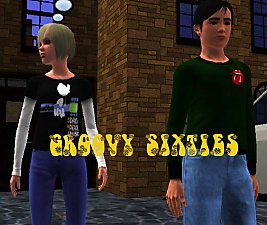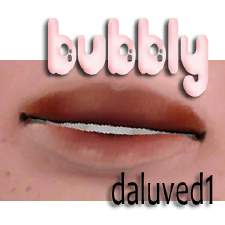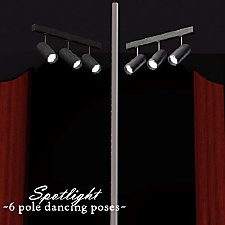"Got Milk?" T-Shirts
"Got Milk?" T-Shirts

screen1.jpg - width=618 height=758

kids.jpg - width=618 height=758

baby.jpg - width=832 height=693

Silly? Yes.
Pointless? Maybe.
But I like them :D
The children version comes as a t-shirt only. The teen/adult/YA female versions come as tanks, and the the male teen/adult/YA versions come as t-shirts.
Anyhoos, there are 4 possible shirt options:
Black or White English Text
Black or White Simlish Text
I'm not a fan of Simlish at all, but I know a lot of other people are...soo...I made them extra special :D
Don't worry though, if you can't stand Simlish--like moi--then you can download them separately.
These can be found under everyday for all ages. They can also be used as pjs, and athletics.

Additional Credits:
Delphy's Awesome...AWESOME programs ;D
Photoshop 7.0
|
Simlish.rar
Download
Uploaded: 9th Jul 2009, 39.4 KB.
1,205 downloads.
|
||||||||
|
English.rar
Download
Uploaded: 9th Jul 2009, 34.8 KB.
2,593 downloads.
|
||||||||
| For a detailed look at individual files, see the Information tab. | ||||||||
Install Instructions
1. Click the file listed on the Files tab to download the file to your computer.
2. Extract the zip, rar, or 7z file. Now you will have either a .package or a .sims3pack file.
For Package files:
1. Cut and paste the file into your Documents\Electronic Arts\The Sims 3\Mods\Packages folder. If you do not already have this folder, you should read the full guide to Package files first: Sims 3:Installing Package Fileswiki, so you can make sure your game is fully patched and you have the correct Resource.cfg file.
2. Run the game, and find your content where the creator said it would be (build mode, buy mode, Create-a-Sim, etc.).
For Sims3Pack files:
1. Cut and paste it into your Documents\Electronic Arts\The Sims 3\Downloads folder. If you do not have this folder yet, it is recommended that you open the game and then close it again so that this folder will be automatically created. Then you can place the .sims3pack into your Downloads folder.
2. Load the game's Launcher, and click on the Downloads tab. Find the item in the list and tick the box beside it. Then press the Install button below the list.
3. Wait for the installer to load, and it will install the content to the game. You will get a message letting you know when it's done.
4. Run the game, and find your content where the creator said it would be (build mode, buy mode, Create-a-Sim, etc.).
Extracting from RAR, ZIP, or 7z: You will need a special program for this. For Windows, we recommend 7-Zip and for Mac OSX, we recommend Keka. Both are free and safe to use.
Need more help?
If you need more info, see:
- For package files: Sims 3:Installing Package Fileswiki
- For Sims3pack files: Game Help:Installing TS3 Packswiki
Loading comments, please wait...
Uploaded: 9th Jul 2009 at 5:01 AM
-
Bleach set for young adult and adult male/female
by kuchikisan92 13th Jul 2009 at 2:54am
 20
26.5k
33
20
26.5k
33
-
by Kiara24 10th Oct 2009 at 11:51pm
 14
16.5k
34
14
16.5k
34
-
by emhpb 30th Jul 2010 at 4:06pm
 19
17.6k
26
19
17.6k
26
-
by monca533 29th Dec 2010 at 9:30am
 10
20.1k
24
10
20.1k
24
-
Shady's Night Club - Minimal CC
by daluved1 9th Nov 2010 at 3:58pm
Very shady on the outside....probably a little shady on the inside, too.... more...
 +1 packs
22 53.5k 94
+1 packs
22 53.5k 94 Late Night
Late Night
-
Unisex Medieval Child's Tunic - Ye Olde Kingdom of Pudding
by The Merrye Makers 7th Jul 2013 at 2:24pm
Unisex Medieval child's tunic for boys and girls - Everyday, Formal, Athletic - by The Merrye Makers. Three channels. more...
 19
49.1k
152
19
49.1k
152
-
Spotlight -- 6 Exotic Dance Poses
by Puss 'N Heels 4th Jan 2015 at 9:59pm
Another small set of pole dancing poses, with a focus on inversions and splits. more...
 2
37.8k
74
2
37.8k
74
-
REDUX: Longer Nails for the Ladies
by daluved1 7th Aug 2012 at 5:07pm
Give your ladies' nails a refill. more...
 46
110.2k
407
46
110.2k
407
-
Medieval Men's Shoes for Teens, Adults, and Elders CAS - Ye Olde Kingdom of Pudding
by The Merrye Makers 12th Nov 2012 at 3:46pm
Base game medieval male shoes with 3 channels for teens to elders in everyday and formal categories. more...
-
The Family That Grooms Together: Brows for All (Almost)
by daluved1 15th Sep 2009 at 10:14am
My last installment on my eyebrow campaign (for now ;)) is brought to you by the lovely and talented Gangreless more...
 8
29.8k
21
8
29.8k
21
About Me
Because my policy is really inconsistent on my uploads, I've decided to make an official policy! So whatever you see here on my profile is my current policy. You may disregard any ''policy'' information you see on the actual upload itself.
-You may use my creations with sims
-You may use my objects with lots.
-You may retexture my meshes.
-You may include my meshes with retextures.
-You may NOT upload my creations with sims
-You may NOT upload my objects with lots.
-You may NOT upload my creations to paysites.
-You may NOT upload my creations to the exchange.
-Always credit me with a link
-I do NOT take requests!

 Sign in to Mod The Sims
Sign in to Mod The Sims "Got Milk?" T-Shirts
"Got Milk?" T-Shirts