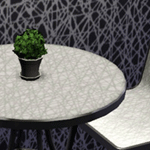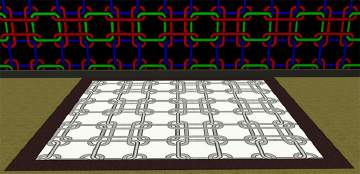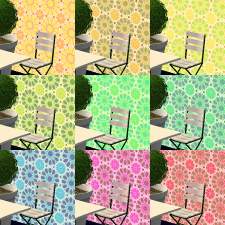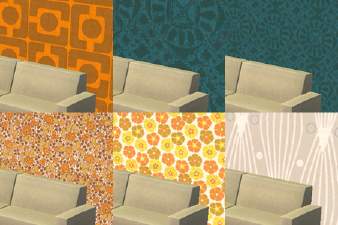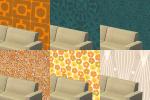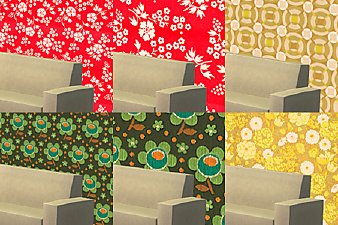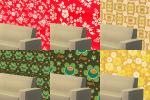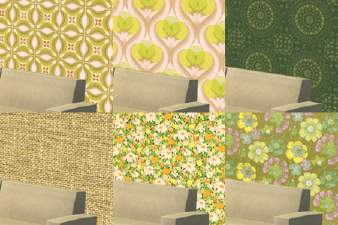Real life pattern: Virrvarr by Sigvard Bernadotte
Real life pattern: Virrvarr by Sigvard Bernadotte

Photo of a real life table with Virrvarr:

And now suddenly this pattern is very in again and you can see it on furnitures that are very expensive to buy!
So, Virrvarr is basically the Swedish version of the classic boomerang shapes formica, but a little more timeless in style and design.
And now you can use this neat design in your Sims 3 game!

And do not be bound by the classic color combination, you can go crazy with bold colors and use the pattern to create an entirely new urban look instead!
The zip file consists of 2 pattern files, Virrvarr small and Virrvarr large. The small version is closer to the real life pattern. The large one is included for fun and it works nicely for wallpapers.
Both the patterns can be found in the Abstract category and they have plastic finish. Also, both patterns have two colors, both recolorable.
Do not upload this to the Exchange. If you still upload this to the exchange then you are made of utter fail. Thanks!
Thanks to MTS for this wonderful site and to Delphy for the cool pattern packager tool!
|
virrvarr.zip
Download
Uploaded: 15th Jul 2009, 251.7 KB.
5,777 downloads.
|
||||||||
| For a detailed look at individual files, see the Information tab. | ||||||||
Install Instructions
1. Click the file listed on the Files tab to download the file to your computer.
2. Extract the zip, rar, or 7z file. Now you will have either a .package or a .sims3pack file.
For Package files:
1. Cut and paste the file into your Documents\Electronic Arts\The Sims 3\Mods\Packages folder. If you do not already have this folder, you should read the full guide to Package files first: Sims 3:Installing Package Fileswiki, so you can make sure your game is fully patched and you have the correct Resource.cfg file.
2. Run the game, and find your content where the creator said it would be (build mode, buy mode, Create-a-Sim, etc.).
For Sims3Pack files:
1. Cut and paste it into your Documents\Electronic Arts\The Sims 3\Downloads folder. If you do not have this folder yet, it is recommended that you open the game and then close it again so that this folder will be automatically created. Then you can place the .sims3pack into your Downloads folder.
2. Load the game's Launcher, and click on the Downloads tab. Find the item in the list and tick the box beside it. Then press the Install button below the list.
3. Wait for the installer to load, and it will install the content to the game. You will get a message letting you know when it's done.
4. Run the game, and find your content where the creator said it would be (build mode, buy mode, Create-a-Sim, etc.).
Extracting from RAR, ZIP, or 7z: You will need a special program for this. For Windows, we recommend 7-Zip and for Mac OSX, we recommend Keka. Both are free and safe to use.
Need more help?
If you need more info, see:
- For package files: Sims 3:Installing Package Fileswiki
- For Sims3pack files: Game Help:Installing TS3 Packswiki
Loading comments, please wait...
#virrvarr, #virr varr, #sigvard bernadotte, #formica, #perstorp, #fifties, #laminate, #countertop, #pattern, #abstract
-
Pattern: 8-Colored Rainbow Stripes, Three Sizes!
by sweetichigodream 24th Jul 2009 at 2:13am
Hello! more...
 42
49.7k
79
42
49.7k
79
-
Helena's Retro Flowers wallpapers (contains 9 recolors of same wallpaper)
by sweetichigodream 20th Mar 2007 at 4:59pm
I found a fabric that I thought was pretty so I used it as base for this wallpaper. more...
 5
8k
7
5
8k
7
-
Helena's real vintage wallpaper pack #5
by sweetichigodream 5th May 2009 at 7:22pm
Real Vintage Wallpapers! I am back! more...
 3
13.6k
20
3
13.6k
20
-
Helena's real vintage wallpaper pack #3
by sweetichigodream 23rd Mar 2007 at 12:21pm
Real Vintage Wallpapers! more...
 3
10k
15
3
10k
15
-
Helena's real vintage wallpaper pack #8
by sweetichigodream 6th May 2009 at 4:15pm
Real Vintage Wallpapers! more...
 2
12.1k
14
2
12.1k
14
-
Helena's real vintage wallpaper pack #11
by sweetichigodream 6th May 2009 at 4:15pm
Real Vintage Wallpapers! more...
 1
18.8k
23
1
18.8k
23
-
Helena's real vintage wallpaper pack #12
by sweetichigodream 6th May 2009 at 4:15pm
Real Vintage Wallpapers! more...
 4
25k
33
4
25k
33
-
Helena's real vintage wallpaper pack #10
by sweetichigodream 6th May 2009 at 4:15pm
Real Vintage Wallpapers! more...
 3
14.2k
23
3
14.2k
23
-
Helena's real vintage wallpaper pack #2
by sweetichigodream 23rd Mar 2007 at 12:16pm
Real Vintage Wallpapers! more...
 5
13.1k
24
5
13.1k
24
-
Helena's real vintage wallpaper pack #7
by sweetichigodream 5th May 2009 at 7:23pm
Real Vintage Wallpapers! more...
 3
13.3k
17
3
13.3k
17
About Me
If you like my stuff much enough to want to use it as a part of your work then please let me know! I would be happy! (no stealing and claiming that it is your, though)

 Sign in to Mod The Sims
Sign in to Mod The Sims Real life pattern: Virrvarr by Sigvard Bernadotte
Real life pattern: Virrvarr by Sigvard Bernadotte