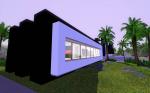Not so square House
Not so square House

Screenshot-171.jpg - width=1280 height=800
floor 1

Screenshot-170.jpg - width=1280 height=800
floor 2

Screenshot-169.jpg - width=1280 height=800
floor 3

square1.jpg - width=1280 height=800
exterior

square2.jpg - width=1280 height=800
1 floor

square3.jpg - width=1280 height=800
2 floor

square4.jpg - width=1280 height=800
3 floor

Screenshot-173.jpg - width=1280 height=800
The non so square house is build following a square plan, but in an ascending spiral way!


This is a really spectacular house, built with concrete and wood.
It has a beautiful interior and exterior pool.

The house contains:
-1 big entrance room
-1 pool room
-living, dinning and kitchen
-master bed room with bath

-1 secondary room with bath
-video games room
-gym
-exterior dinning with fridge, bbq...
The concrete pattern was made by myself and must be downloaded in the download area.
I use some objects of the ultra lounge set from the store, but you can download it even if you don't have it, the furniture will be replaced by default one.
lot size: 30x30
lot price:168 326§/114 839§
Please download and comment.
Lot Size: 3x3
Lot Price: 168326§
Custom Content by Me:
- Tadao Ando's concrete pattern
Note from the Creator:
|
not so square house.rar
Download
Uploaded: 24th Jul 2009, 2.26 MB.
426 downloads.
|
||||||||
|
neoneo94_concrete_ando.rar
| concrete pattern
Download
Uploaded: 23rd Jul 2009, 54.8 KB.
442 downloads.
|
||||||||
| For a detailed look at individual files, see the Information tab. | ||||||||
Install Instructions
1. Click the file listed on the Files tab to download the file to your computer.
2. Extract the zip, rar, or 7z file.
2. Select the .sims3pack file you got from extracting.
3. Cut and paste it into your Documents\Electronic Arts\The Sims 3\Downloads folder. If you do not have this folder yet, it is recommended that you open the game and then close it again so that this folder will be automatically created. Then you can place the .sims3pack into your Downloads folder.
5. Load the game's Launcher, and click on the Downloads tab. Select the house icon, find the lot in the list, and tick the box next to it. Then press the Install button below the list.
6. Wait for the installer to load, and it will install the lot to the game. You will get a message letting you know when it's done.
7. Run the game, and find your lot in Edit Town, in the premade lots bin.
Extracting from RAR, ZIP, or 7z: You will need a special program for this. For Windows, we recommend 7-Zip and for Mac OSX, we recommend Keka. Both are free and safe to use.
Need more help?
If you need more info, see Game Help:Installing TS3 Packswiki for a full, detailed step-by-step guide!
Loading comments, please wait...
Uploaded: 23rd Jul 2009 at 10:39 PM
Updated: 24th Jul 2009 at 10:08 AM
#modern, #contemporary, #big, #furnished
-
by neoneo94 14th Jul 2009 at 7:36am
 16
16.4k
12
16
16.4k
12
-
by ThanatosCSB 12th Sep 2009 at 7:10pm
 13
13.8k
4
13
13.8k
4
-
Modern Suburban Series - House 1
by cody11157 19th Feb 2014 at 3:48pm
 +8 packs
3 7.4k 15
+8 packs
3 7.4k 15 World Adventures
World Adventures
 Ambitions
Ambitions
 Late Night
Late Night
 Generations
Generations
 Pets
Pets
 Showtime
Showtime
 Seasons
Seasons
 Island Paradise
Island Paradise
-
by Random2491 14th Mar 2025 at 4:31pm
 +2 packs
2 2.9k 6
+2 packs
2 2.9k 6 Ambitions
Ambitions
 Supernatural
Supernatural
-
Mies van der Rohe's Barcelona Pavilion
by neoneo94 14th Jul 2009 at 12:32am
Hello! more...
 11
39.4k
17
11
39.4k
17
-
bud"jet" house: starter home for jet set sims
by neoneo94 updated 25th Jun 2009 at 12:25pm
Hello! more...
 11
24.1k
9
11
24.1k
9

 Sign in to Mod The Sims
Sign in to Mod The Sims Not so square House
Not so square House