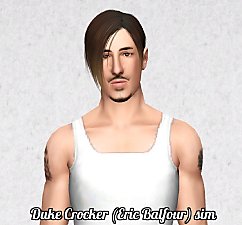Billy Joel sim
Billy Joel sim

finale4.jpg - width=539 height=565

Joel.jpg - width=628 height=626

outfits.jpg - width=656 height=712

sidebyside1.jpg - width=612 height=364

sidebyside3.jpg - width=540 height=308

sidebyside2.jpg - width=698 height=394

sidebyside4.jpg - width=618 height=404
Too bad Sims 3 didn't come with any pianos. (or 70's afro's, for that matter)
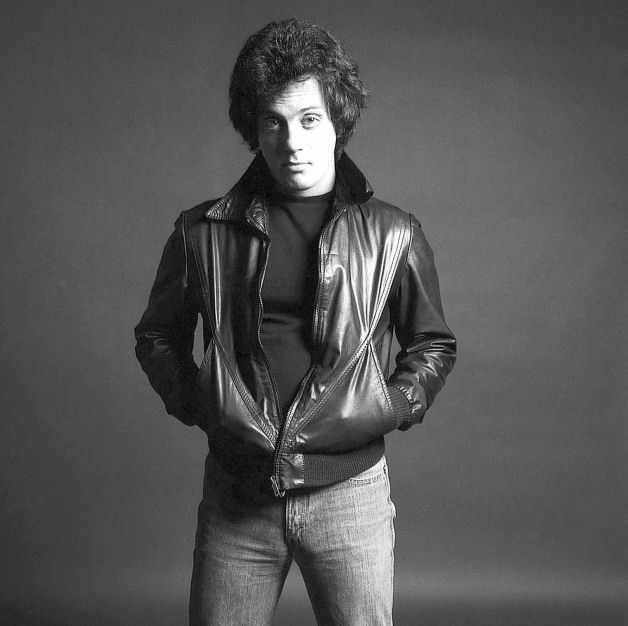
Alright, here he is folks. I do think he's come quite far and I'm grateful for all the feedback I received while in the process of developing him.
I hope you like him, I'm a big Billy Joel fan and over the years he's grown on me visually...I've sort of gotten the hots for him when he was younger (LOL! I know! WTH?!). Just don't tell my fiance that. :P
So here's his info:
Angler (because in real life he loves boating)
Artistic (obvious...he's way talented!)
Family Oriented (he loves his daughter to death!)
Hopeless Romantic (because he's had three failed marriages poor sap)
Virtuoso (Of course!)
His favorites are:
Hotdogs (because he's from NY baby!)
Custom music (because there isn't really a "rock" section)
Black (if you're a Billy Joel fan, you've noticed by now he ALWAYS preforms in a black suit, blazer, t-shirt, and pants--all black!)
Alright, so what custom content there is would be the subtle glance default replacement eyes by HP, the default replacement skin by aikea, and I used the face and body slider hacks by Rick and Delphy.
Oh, one other thing...the swim wear was just 'cause it's funny. :lovestruc

Additional Credits:
Thanks SO much to all the users at the CFF thread, especially Sarasvati, v-ware, and I'mSimalicious! for all your many many posts and helpful comments! Also thanks to everyone and anyone else who helped me along the way who have not been mentioned, everyone's contribution made Billy what he is today!
|
Billy_Joel.zip
Download
Uploaded: 29th Jul 2009, 340.1 KB.
863 downloads.
|
||||||||
| For a detailed look at individual files, see the Information tab. | ||||||||
Install Instructions
1. Click the file listed on the Files tab to download the sim to your computer.
2. Extract the zip, rar, or 7z file.
2. Select the .sim file you got from extracting.
3. Cut and paste it into your Documents\Electronic Arts\The Sims 3\SavedSims folder. If you do not have this folder yet, it is recommended that you open the game, enter Create-a-Sim, and save a sim to the sim bin to create this folder, rather than doing so manually. After that you can close the game and put the .sim file in SavedSims
4. Once the .sim file is in SavedSims, you can load the game, and look for your sim in the premade sims bin in Create-a-Sim.
Extracting from RAR, ZIP, or 7z: You will need a special program for this. For Windows, we recommend 7-Zip and for Mac OSX, we recommend Keka. Both are free and safe to use.
Need more help?
If you need more info, see Game Help:Installing TS3 Simswiki for a full, detailed step-by-step guide! Special Installation Instructions
- If you get an error that says "This content requires expansion pack data that is not installed", please use either Clean Installer to install this sim.
Loading comments, please wait...
Uploaded: 29th Jul 2009 at 7:30 PM
Updated: 26th Oct 2009 at 12:07 AM
#billy joel, #celebrity, #piano man, #singer, #musical artist
-
by SnowWhiteCharming 29th Jul 2009 at 2:06am
This is Ingrid O'Donnel. more...
-
Buck-toothed Poindexter - Annette Washington
by SnowWhiteCharming 20th Aug 2009 at 5:06am
Okay, this is a little strange, I am aware of it! more...
-
Down Syndrome Beautiful - Risa Carpenter
by SnowWhiteCharming 20th Aug 2009 at 2:45am
One of my closest and dearest friends has Down syndrome, and so this is in spirit more...
-
Audrey Hepburn - As seen in Breakfast At Tiffany's
by SnowWhiteCharming 5th Nov 2009 at 6:44pm
I have been a huge fan of Audrey Hepburn since I was a young child. more...
 30
48.1k
48
30
48.1k
48
About Me
Don't upload my sims to any pay sites at all.
Don't upload my sims anywhere and claim them as your own.
If you want to use my sims to occupy a lot you are uploading (must be to a free site) please send me a PM just to let me know. I'd love to see the lot, as well. :)
If you want to use my sims for images or stories or w/e that's fine, and it's not necessary to contact me...but I'd be interested to hear about it, so don't be bashful. :)
I wouldn't say I'm -not- taking requests...but I wouldn't say I am, either. I have a lot of projects planned ahead of me and that all take a lot of time. But if you PM me about something I my take it into consideration, but I cannot make any promises.

 Sign in to Mod The Sims
Sign in to Mod The Sims Billy Joel sim
Billy Joel sim