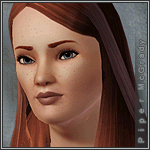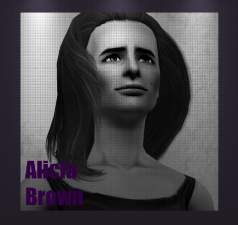Ingrid O'Donnel
Ingrid O'Donnel

ingrid1.jpg - width=228 height=454

ingrid2.jpg - width=358 height=450

ingrid3.jpg - width=409 height=454

ingrid4.jpg - width=414 height=435

ingrid.jpg - width=362 height=462
Her traits are as follows:
Bookworm
Clumsy
Genius
Hopeless Romantic (if she ever took the time to fraternize, that is!)
Workaholic (but of course!)
Favorite:
Cookies
Classical music
The color pink
If you want her to look the same as my images then you will need the default replacement skin found here by Aikea, the default replacement eyes, subtle glance, by HP found here, and the NON-DEFAULT REPLACEMENT hair by Peggy found here, all of which are free. I am also using the Rick and Delphy face&body slider hack found here.
I hope you enjoy playing my sim, and, as always, happy simming!


|
Ingrid_O'Donnel.zip
Download
Uploaded: 29th Jul 2009, 394.4 KB.
1,447 downloads.
|
||||||||
| For a detailed look at individual files, see the Information tab. | ||||||||
Install Instructions
1. Click the file listed on the Files tab to download the sim to your computer.
2. Extract the zip, rar, or 7z file.
2. Select the .sim file you got from extracting.
3. Cut and paste it into your Documents\Electronic Arts\The Sims 3\SavedSims folder. If you do not have this folder yet, it is recommended that you open the game, enter Create-a-Sim, and save a sim to the sim bin to create this folder, rather than doing so manually. After that you can close the game and put the .sim file in SavedSims
4. Once the .sim file is in SavedSims, you can load the game, and look for your sim in the premade sims bin in Create-a-Sim.
Extracting from RAR, ZIP, or 7z: You will need a special program for this. For Windows, we recommend 7-Zip and for Mac OSX, we recommend Keka. Both are free and safe to use.
Need more help?
If you need more info, see Game Help:Installing TS3 Simswiki for a full, detailed step-by-step guide! Special Installation Instructions
- If you get an error that says "This content requires expansion pack data that is not installed", please use either Clean Installer to install this sim.
Loading comments, please wait...
Uploaded: 29th Jul 2009 at 2:06 AM
#bookworm, #nerd, #redhead, #ingrid o'donnel
-
by Normal_Astronaut_875 12th Nov 2025 at 11:41am
 +20 packs
1 1.6k
+20 packs
1 1.6k World Adventures
World Adventures
 High-End Loft Stuff
High-End Loft Stuff
 Ambitions
Ambitions
 Fast Lane Stuff
Fast Lane Stuff
 Late Night
Late Night
 Outdoor Living Stuff
Outdoor Living Stuff
 Generations
Generations
 Town Life Stuff
Town Life Stuff
 Master Suite Stuff
Master Suite Stuff
 Pets
Pets
 Katy Perry Stuff
Katy Perry Stuff
 Showtime
Showtime
 Diesel Stuff
Diesel Stuff
 Supernatural
Supernatural
 70s, 80s and 90s Stuff
70s, 80s and 90s Stuff
 Seasons
Seasons
 Movie Stuff
Movie Stuff
 University Life
University Life
 Island Paradise
Island Paradise
 Into the Future
Into the Future
-
Buck-toothed Poindexter - Annette Washington
by SnowWhiteCharming 20th Aug 2009 at 5:06am
Okay, this is a little strange, I am aware of it! more...
-
by SnowWhiteCharming 29th Jul 2009 at 7:30pm
"Sing us a song you're the Piano Man, sing us a song tonight..." Too bad Sims 3 didn't come more...
 21
14.7k
5
21
14.7k
5
-
Down Syndrome Beautiful - Risa Carpenter
by SnowWhiteCharming 20th Aug 2009 at 2:45am
One of my closest and dearest friends has Down syndrome, and so this is in spirit more...
-
Audrey Hepburn - As seen in Breakfast At Tiffany's
by SnowWhiteCharming 5th Nov 2009 at 6:44pm
I have been a huge fan of Audrey Hepburn since I was a young child. more...
 30
48.1k
48
30
48.1k
48
About Me
Don't upload my sims to any pay sites at all.
Don't upload my sims anywhere and claim them as your own.
If you want to use my sims to occupy a lot you are uploading (must be to a free site) please send me a PM just to let me know. I'd love to see the lot, as well. :)
If you want to use my sims for images or stories or w/e that's fine, and it's not necessary to contact me...but I'd be interested to hear about it, so don't be bashful. :)
I wouldn't say I'm -not- taking requests...but I wouldn't say I am, either. I have a lot of projects planned ahead of me and that all take a lot of time. But if you PM me about something I my take it into consideration, but I cannot make any promises.

 Sign in to Mod The Sims
Sign in to Mod The Sims Ingrid O'Donnel
Ingrid O'Donnel