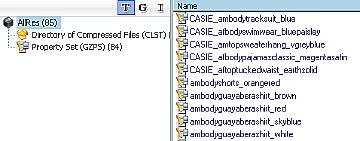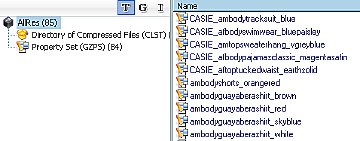Hide All Maxis Makeup Pick and Choose!
Hide All Maxis Makeup Pick and Choose!

MakeupHider.jpg - width=600 height=511

Are you tired of having to look at Maxis makeup? Do you only use custom makeup? Do you download a ton of custom makeup? If you answered yes to any of these questions, then this upload is for you! Now all Maxis makeup is hidden. It will not show up in the CAS screen bin, or when you go in front of the mirror to change your appearance.
I've included each one in a separate file, or you can download all of them at once. The OFB hiders will hide the Open For Business makeup only, of course if you have OFB and would like to hide base game makeup as well, you can download the all makeup hider, or pick and choose which ones you would like hidden.
This is the result of several months of trial and error. This is something I wanted to share ever since I learned how to hide clothing and hair, but hiding makeup is completely different than clothing or hair, and finally it dawned on me to look in my sims3d folder instead of in my skins folder. At least I think that's where I looked I actually made this a very long time ago, and shared with other sims sites, saving it up for modthesims until now. Hope you all here at modthesims enjoy it!
Additional Credits: Creator Feedback Forum SimPE Maxis
All who commented on this at Saffiresims2, insimentor.org, simsafe2, and gaysimsclub.net
|
OFBLipstickHiderjimTNW.zip
Download
Uploaded: 2nd Aug 2009, 589 Bytes.
2,986 downloads.
|
||||||||
|
OFBeyeshadowHiderjimTNW.zip
Download
Uploaded: 2nd Aug 2009, 634 Bytes.
2,851 downloads.
|
||||||||
|
HideBaseGameLipstickjimTNW.zip
Download
Uploaded: 2nd Aug 2009, 976 Bytes.
2,920 downloads.
|
||||||||
|
HideBaseGameEyeshadowjimTNW.zip
Download
Uploaded: 2nd Aug 2009, 799 Bytes.
2,893 downloads.
|
||||||||
|
HideBaseGameEyelinerjimTNW.zip
Download
Uploaded: 2nd Aug 2009, 488 Bytes.
2,858 downloads.
|
||||||||
|
HideBaseGameBlushjimTNW.zip
Download
Uploaded: 2nd Aug 2009, 730 Bytes.
3,017 downloads.
|
||||||||
|
HideAllMaxisMakeupOFBandBaseGame.zip
Download
Uploaded: 2nd Aug 2009, 4.0 KB.
7,345 downloads.
|
||||||||
|
HideAllMaxisMakeupBaseGameOnly.zip
Download
Uploaded: 2nd Aug 2009, 2.9 KB.
6,849 downloads.
|
||||||||
| For a detailed look at individual files, see the Information tab. | ||||||||
Install Instructions
1. Download: Click the download link to save the .rar or .zip file(s) to your computer.
2. Extract the zip, rar, or 7z file.
3. Place in Downloads Folder: Cut and paste the .package file(s) into your Downloads folder:
- Origin (Ultimate Collection): Users\(Current User Account)\Documents\EA Games\The Sims™ 2 Ultimate Collection\Downloads\
- Non-Origin, Windows Vista/7/8/10: Users\(Current User Account)\Documents\EA Games\The Sims 2\Downloads\
- Non-Origin, Windows XP: Documents and Settings\(Current User Account)\My Documents\EA Games\The Sims 2\Downloads\
- Mac: Users\(Current User Account)\Documents\EA Games\The Sims 2\Downloads
- Mac x64: /Library/Containers/com.aspyr.sims2.appstore/Data/Library/Application Support/Aspyr/The Sims 2/Downloads
- For a full, complete guide to downloading complete with pictures and more information, see: Game Help: Downloading for Fracking Idiots.
- Custom content not showing up in the game? See: Game Help: Getting Custom Content to Show Up.
- If you don't have a Downloads folder, just make one. See instructions at: Game Help: No Downloads Folder.
Loading comments, please wait...
Uploaded: 2nd Aug 2009 at 4:39 AM
Updated: 4th Oct 2012 at 5:06 AM
-
Hide Maxis Clothing & Hair in Bon Voyage
by Ambular 5th Feb 2008 at 2:44am
 +1 packs
21 39.8k 42
+1 packs
21 39.8k 42 Bon Voyage
Bon Voyage
-
Hide Maxis Clothing & Hair in Free Time
by Ambular 17th Mar 2008 at 9:42pm
 +1 packs
17 37.3k 34
+1 packs
17 37.3k 34 Free Time
Free Time
-
Individual Soccer Uniform Hiders -Pick and Choose!-
by Phaenoh 30th May 2008 at 2:34am
 +1 packs
26 21.5k 31
+1 packs
26 21.5k 31 Free Time
Free Time
-
Fugly/Funky/Weird Nightlife Clothing Hider for adult female pick and choose
by joninmobile 3rd Apr 2009 at 10:06pm
 +1 packs
15 34.9k 35
+1 packs
15 34.9k 35 Nightlife
Nightlife
-
Funky/Weird/Fugly Adult Male clothing hiders from Nightlife Pick and choose
by joninmobile 5th Apr 2009 at 11:35am
 +1 packs
20 36.9k 43
+1 packs
20 36.9k 43 Nightlife
Nightlife
-
Nightlife Car Hider Packages (Pick and Choose)
by joninmobile 19th Aug 2009 at 2:22am
 +1 packs
19 52.8k 29
+1 packs
19 52.8k 29 Nightlife
Nightlife
-
Horticulture Career For Teens and Elders
by joninmobile 29th Jan 2010 at 12:27am
I've written a brand new career for your teens and elders. This is the Horticulture Career. more...
 8
21.1k
27
8
21.1k
27
-
A, B, C Strokes From Nightlife For Sims 3
by joninmobile 31st Dec 2009 at 7:45pm
I've made a new painting mesh of the A, B, and C strokes from the Nightlife expansion pack for you more...
 13
26.2k
42
13
26.2k
42
-
Normal Cool Shades (Default Replacement Mesh)
by joninmobile 2nd Feb 2010 at 12:34am
I've taken the cool shades gigantic glasses and made them normal using HystericalParoxysm's Sim Realism Oval glasses found Here more...
 12
23.3k
43
12
23.3k
43
-
Original Art by me:The Scents of Precious Metals in 3 colors
by joninmobile 22nd Mar 2008 at 6:00pm
Here is a recolor of "The Lady on Red" from the base game.You must click on "Lady on Red" in more...
 2
7.8k
5
2
7.8k
5
-
by joninmobile updated 22nd Mar 2009 at 4:43am
With this career you can experience the life of a Sims 2 creator! more...
 27
47.3k
20
27
47.3k
20
-
"Practice" changed to "Play Chess" on all Maxis chessboards
by joninmobile 5th Mar 2010 at 1:02am
I always thought just plain ole "Practice" was kind of vague and impersonal for chess, I mean what is your more...
 14
21.3k
37
14
21.3k
37
-
by joninmobile 2nd Oct 2007 at 7:44pm
Here is a reddish stone.All of the custom content seen on the model is available for download on MTS2.I hope more...
 3.7k
2
3.7k
2
-
joninmobile's Starving Artist Sale cheaper prices for several Base Game paintings
by joninmobile 2nd Feb 2009 at 10:31pm
I always thought some of the Maxis paintings were a bit too expensive.Real paintings like that never cost more...
 19
15.6k
7
19
15.6k
7
-
6 Kate Bush paintings by Herbert Leonhard!
by joninmobile 28th Oct 2007 at 12:23am
Since I love love love Kate Bush, and everything Kate Bush.I'm uploading six Kate Bush paintings by Herbert Leonhard.They are more...
 +1 packs
4 6.2k 4
+1 packs
4 6.2k 4 Nightlife
Nightlife
-
by joninmobile 15th Feb 2008 at 7:31pm
Here is a modern art mural called "Blue Licht".It is a reclor of the "Two Dogs and an Olive" painting more...
 +1 packs
4 12k 14
+1 packs
4 12k 14 Nightlife
Nightlife
About Me
I hope you enjoy all the downloads I've brought to you over the years. It's been fun. Being a part of The Sims community has had it's ups and downs for me, but I keep on truckin' nonetheless. Lots and lots of drama, lots of pain and sorrow, but lots of laughs, and good times too. Made so many new friends over the years, and it all started by uploading to MTS way back in 2006. Have fun with my creations, that's what they're here for!
~ Jon

 Sign in to Mod The Sims
Sign in to Mod The Sims Hide All Maxis Makeup Pick and Choose!
Hide All Maxis Makeup Pick and Choose!