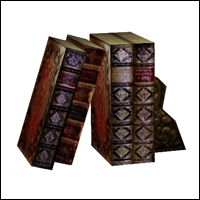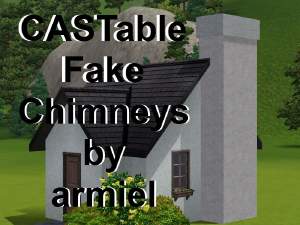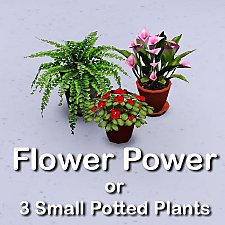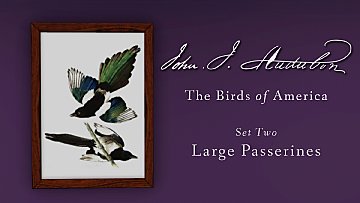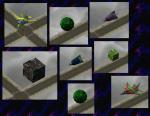My Decorative Wooden Chest for The Sims 3
My Decorative Wooden Chest for The Sims 3

Chests.jpg - width=983 height=627
Mesh Details:
LOD 1:
Poly Count:
806
Vertex Count:
1,144
LOD 2:
Poly Count:
616
Vertex Count:
985
LOD 3:
Poly Count:
574
Vertex Count:
942
LOD 4:
Poly Count:
456
Vertex Count:
829
Hope you like it!

Polygon Counts:
806
This is a new mesh, and means that it's a brand new self contained object that usually does not require a specific Pack (although this is possible depending on the type). It may have Recolours hosted on MTS - check below for more information.
|
Package_Deco_Wooden_Chests_For_TS3_jimTNW.zip
Download
Uploaded: 5th Apr 2010, 192.4 KB.
7,446 downloads.
|
||||||||
| For a detailed look at individual files, see the Information tab. | ||||||||
Install Instructions
1. Click the file listed on the Files tab to download the file to your computer.
2. Extract the zip, rar, or 7z file. Now you will have either a .package or a .sims3pack file.
For Package files:
1. Cut and paste the file into your Documents\Electronic Arts\The Sims 3\Mods\Packages folder. If you do not already have this folder, you should read the full guide to Package files first: Sims 3:Installing Package Fileswiki, so you can make sure your game is fully patched and you have the correct Resource.cfg file.
2. Run the game, and find your content where the creator said it would be (build mode, buy mode, Create-a-Sim, etc.).
For Sims3Pack files:
1. Cut and paste it into your Documents\Electronic Arts\The Sims 3\Downloads folder. If you do not have this folder yet, it is recommended that you open the game and then close it again so that this folder will be automatically created. Then you can place the .sims3pack into your Downloads folder.
2. Load the game's Launcher, and click on the Downloads tab. Find the item in the list and tick the box beside it. Then press the Install button below the list.
3. Wait for the installer to load, and it will install the content to the game. You will get a message letting you know when it's done.
4. Run the game, and find your content where the creator said it would be (build mode, buy mode, Create-a-Sim, etc.).
Extracting from RAR, ZIP, or 7z: You will need a special program for this. For Windows, we recommend 7-Zip and for Mac OSX, we recommend Keka. Both are free and safe to use.
Need more help?
If you need more info, see:
- For package files: Sims 3:Installing Package Fileswiki
- For Sims3pack files: Game Help:Installing TS3 Packswiki
Loading comments, please wait...
Uploaded: 5th Apr 2010 at 1:04 PM
-
by lemoncandy 10th Sep 2009 at 5:49pm
 92
204.5k
424
92
204.5k
424
-
Patternable/ Recolorable Decorative Plates and Custom Patterns
by BabaYaga updated 1st Mar 2010 at 4:44am
 68
126.7k
213
68
126.7k
213
-
by lemoncandy 25th Sep 2009 at 6:26pm
 34
67.8k
114
34
67.8k
114
-
by Lisen801 updated 12th Oct 2012 at 4:25pm
 17
46k
140
17
46k
140
-
by armiel 4th Oct 2010 at 6:14pm
 59
53k
150
59
53k
150
-
by armiel 24th Jan 2011 at 5:44pm
 16
19.8k
30
16
19.8k
30
-
by Lisen801 15th Jun 2012 at 2:43pm
 37
68.5k
258
37
68.5k
258
-
by PharaohHound 25th Feb 2019 at 9:17pm
 6
7.8k
24
6
7.8k
24
-
Beachcomber By The Sea Mesh Set
by joninmobile updated 11th Jul 2010 at 12:14am
This mesh set is something I'm very proud of, so I hope you enjoy it. more...
 23
32.9k
31
23
32.9k
31
-
Ultra Modern Silver Dress with Boots
by joninmobile 27th Apr 2009 at 2:16am
I finally got around to uploading this after a few days in creator feedback, and I more...
-
No Creativity Level Needed for Special Painting Options
by joninmobile 3rd Aug 2009 at 10:00pm
With this mod, your sims with any creativity skill level points can paint custom paintings, paint portraits more...
 20
26.6k
36
20
26.6k
36
-
4 Original Retro Abstract Patterns
by joninmobile 3rd Apr 2010 at 6:08pm
All of these patterns are custom made by me! more...
 1
10.3k
4
1
10.3k
4
-
*Updated* Sci Fi Neighborhood Cars Replacements
by joninmobile 28th Jun 2010 at 11:34pm
Don't you hate it when you are trying to have a sci-fi game, and those stupid modern-day cars get in more...
 21
29.6k
21
21
29.6k
21
Miscellaneous » Neighborhoods & CAS Screens » Neighbourhood Deco
-
SimFast Instant Meal Default Replacements
by joninmobile 13th Aug 2009 at 7:41pm
I've made some default replacements of the Instant Meal. more...
 10
20.1k
20
10
20.1k
20
-
by joninmobile 22nd Oct 2007 at 5:06am
Here is a painting of the borg queen from Star Trek:First Contact.It is a recolor of the "the lone daisy" more...
 1
4.3k
6
1
4.3k
6
-
Menthol Lights recolor of Simsistic's Ashtray
by joninmobile 19th Mar 2008 at 5:05pm
Here is a different version of simsistic's ashtray with the box colored green and the filter colored white to signify more...
 10
51.5k
50
10
51.5k
50
-
by joninmobile updated 12th Aug 2010 at 10:36pm
It kind of bugged me that Adult sims could never continue their education the way the game has it set more...
 29
48.2k
49
29
48.2k
49
-
Loungin' Dudes Undies for YA and Adult male
by joninmobile 29th Apr 2009 at 9:36pm
These are recolors of the base game white A-shirt with blue more...
About Me
I hope you enjoy all the downloads I've brought to you over the years. It's been fun. Being a part of The Sims community has had it's ups and downs for me, but I keep on truckin' nonetheless. Lots and lots of drama, lots of pain and sorrow, but lots of laughs, and good times too. Made so many new friends over the years, and it all started by uploading to MTS way back in 2006. Have fun with my creations, that's what they're here for!
~ Jon

 Sign in to Mod The Sims
Sign in to Mod The Sims