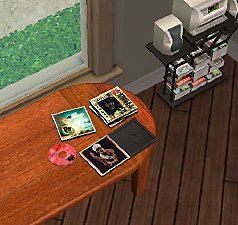Default Replacements - 3 Resized Decorations
Default Replacements - 3 Resized Decorations
So I made them a bit smaller!
UPDATED 2009 Aug 05: Fixed the outdoor ground shadow on the kitchen pots, so please re-download that file.
Please note:
-They will replace the original meshes.
-Delete the cache files in My Documents\Electronic Arts\The Sims 3 to make sure that they show up correctly.
-They work fine for me, but let me know if you run into any problems.
All files have been compressed.
Happy simming!

Recommended additional download: Kitchen Clutter Fix by tammy_trauma
Additional Credits:
Big thanks to the creators behind S3PE and WesHowe for the Milkshape tools.
|
DEFAULT_ResizedKitchenJars -by sleepless_angel.rar
| Contains resized kitchen jars only - fixed file
Download
Uploaded: 5th Aug 2009, 7.5 KB.
2,298 downloads.
|
||||||||
|
DEFAULT_ResizedMakeupTray -by sleepless_angel.rar
| Contains resized makeup tray only
Download
Uploaded: 3rd Aug 2009, 4.1 KB.
4,045 downloads.
|
||||||||
|
DEFAULT_ResizedBathroomBottles -by sleepless_angel.rar
| Contains resized perfume bottles only
Download
Uploaded: 3rd Aug 2009, 4.5 KB.
2,963 downloads.
|
||||||||
|
DEFAULT_Resized-ALL3-by sleepless_angel.rar
| Contains all three resized objects - including fixed kitchen jars
Download
Uploaded: 3rd Aug 2009, 16.0 KB.
10,913 downloads.
|
||||||||
| For a detailed look at individual files, see the Information tab. | ||||||||
Install Instructions
1. Click the file listed on the Files tab to download the file to your computer.
2. Extract the zip, rar, or 7z file. Now you will have either a .package or a .sims3pack file.
For Package files:
1. Cut and paste the file into your Documents\Electronic Arts\The Sims 3\Mods\Packages folder. If you do not already have this folder, you should read the full guide to Package files first: Sims 3:Installing Package Fileswiki, so you can make sure your game is fully patched and you have the correct Resource.cfg file.
2. Run the game, and find your content where the creator said it would be (build mode, buy mode, Create-a-Sim, etc.).
For Sims3Pack files:
1. Cut and paste it into your Documents\Electronic Arts\The Sims 3\Downloads folder. If you do not have this folder yet, it is recommended that you open the game and then close it again so that this folder will be automatically created. Then you can place the .sims3pack into your Downloads folder.
2. Load the game's Launcher, and click on the Downloads tab. Find the item in the list and tick the box beside it. Then press the Install button below the list.
3. Wait for the installer to load, and it will install the content to the game. You will get a message letting you know when it's done.
4. Run the game, and find your content where the creator said it would be (build mode, buy mode, Create-a-Sim, etc.).
Extracting from RAR, ZIP, or 7z: You will need a special program for this. For Windows, we recommend 7-Zip and for Mac OSX, we recommend Keka. Both are free and safe to use.
Need more help?
If you need more info, see:
- For package files: Sims 3:Installing Package Fileswiki
- For Sims3pack files: Game Help:Installing TS3 Packswiki
Loading comments, please wait...
Uploaded: 3rd Aug 2009 at 3:32 AM
Updated: 2nd Oct 2010 at 5:32 PM - Updated info
#clutter, #deco, #decorations, #decor
-
by Nan 11th Oct 2009 at 1:30am
 14
26.7k
48
14
26.7k
48
-
by orangemittens 25th Jan 2010 at 10:10pm
 47
134.5k
225
47
134.5k
225
-
by AdonisPluto 14th Jun 2011 at 9:39pm
 9
33.5k
93
9
33.5k
93
-
Just Soap: 100% Functional Soap for Your Sims
by daluved1 updated 29th Oct 2011 at 9:38pm
 59
84.4k
335
59
84.4k
335
-
by omegastarr82 25th Jul 2011 at 1:52pm
 18
39k
126
18
39k
126
-
by Tahera 11th Nov 2011 at 6:35pm
 6
27.4k
44
6
27.4k
44
-
by newshoes 4th Mar 2012 at 1:01am
 66
162.8k
427
66
162.8k
427
-
by aisquared 29th Apr 2025 at 2:50pm
 4
1.9k
5
4
1.9k
5
-
Tripp pants with details, for women
by sleepless_angel 17th May 2006 at 10:29pm
Here's a cool pair of pants for your female teen & adult sim. Mesh from original game. Happy simming. more...
-
Gold Earrings & Studs for men. Mixable!
by sleepless_angel 25th Aug 2007 at 3:00am
Here are some realistic gold recolors of Paleoanth great piercings for men. more...
 12
38.4k
39
12
38.4k
39
-
by sleepless_angel 8th Feb 2006 at 7:35pm
5 Breaking Benjamin posters for your sims walls! more...
 7
6.5k
5
7
6.5k
5
-
Slipknot masks: Corey, Mick, James & Paul
by sleepless_angel 12th Feb 2007 at 8:36pm
4 more Slipknot masks! more...
 20
41.7k
24
20
41.7k
24
-
2 sets of Slipknot drums (Updated!)
by sleepless_angel 24th Jan 2007 at 7:34pm
:new: Added a non-transparent version. Slipknot drums for Slipknot drummers! more...
 +1 packs
7 27.3k 8
+1 packs
7 27.3k 8 University
University
-
53 sets of music CDs! (Updated May 07 2011)
by sleepless_angel updated 7th May 2011 at 1:17pm
:new: UPDATE May 7 2011: Added 13 previously Wicked Sims exclusive sets. more...
 54
60.2k
87
54
60.2k
87
-
Complete outfit with red/grey mini skirt
by sleepless_angel 3rd Jan 2006 at 8:28pm
I've made this red & grey mini skirt for your female adult sims to enjoy. more...
-
Black Tripp pants with chains for women teen - adult
by sleepless_angel 16th Oct 2006 at 8:56pm
Yet another pair of...Tripp pants for women teen, YA/Adult. No mesh needed! more...
-
by sleepless_angel 24th Jan 2007 at 7:54pm
For Nine Inch Nails drummers! more...
 +1 packs
4 11k 5
+1 packs
4 11k 5 University
University
About Me
Terms of Use
+ Feel free to do whatever you like with my creations as long as they stay free.
+ Don't claim my work as your own. Please, give credit and/or link back.
+ Please don't upload my creations or parts of my creations to paysites.
I have retired from Sims modding.

 Sign in to Mod The Sims
Sign in to Mod The Sims Default Replacements - 3 Resized Decorations
Default Replacements - 3 Resized Decorations