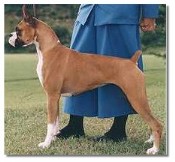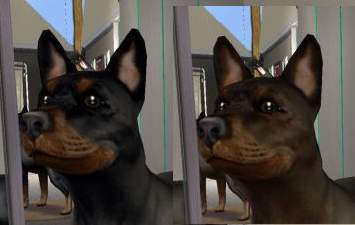2 Flashy Boxers
2 Flashy Boxers

The Boxers.jpg - width=788 height=723

Brindle Boxer Closeup.jpg - width=684 height=688

Brindle Boxer Side View.jpg - width=734 height=714

Fawn Boxer.jpg - width=785 height=689

Fawn Boxer Closeup.jpg - width=474 height=709

Fawn Boxer Side View.jpg - width=699 height=600

brindle boxer dog.jpg - width=188 height=172

fawn boxer dog.jpg - width=175 height=162

Additional Credits:
www.google.com for the real life pictures.
 Install Instructions
Install Instructions 
Because MTS2 no longer accepts Sims 2 Pack files I have uploaded every one of my creations by first converting them to a .zip file. To 'extract' the files you WILL NEED Winrar, also please note that you WILL ALSO NEED the Sims2Pack Clean Installer to use these. I have packaged these while I had Mansion & Garden Stuff, Kitchen and Bath Interior Design Stuff, Glamour Life Stuff, and Sims 2 Deluxe installed. For those of you who DO NOT own these Sp's/EP's, you WILL be required to use the Clean Installer. If you DO NOT have those SP's/EP's PLEASE follow these intructions:
- Download and install the Sims2Pack Clean Installer
- Download and install WinRAR
- Extract the Sims 2 Pack file from the .zip package
- Right click on the Sims 2 Pack file and 'open with Sims2Pack Clean Installer
(Since I have been having issues with my Sims 2 game I have recently uninstalled ALL SP's and have been able to successfully install EVERY one of my pets this way. There should be no reason that it won't work for you.)
|
Fawn Boxer.rar
Download
Uploaded: 6th Aug 2009, 7.9 KB.
3,163 downloads.
|
||||||||
|
Brindle Boxer.rar
Download
Uploaded: 6th Aug 2009, 7.8 KB.
3,327 downloads.
|
||||||||
| For a detailed look at individual files, see the Information tab. | ||||||||
Install Instructions
1. Download: Click the download link to save the .rar or .zip file(s) to your computer.
2. Extract the zip, rar, or 7z file.
3. Install: Double-click on the .sims2pack file to install its contents to your game. The files will automatically be installed to the proper location(s).
- You may want to use the Sims2Pack Clean Installer instead of the game's installer, which will let you install sims and pets which may otherwise give errors about needing expansion packs. It also lets you choose what included content to install. Do NOT use Clean Installer to get around this error with lots and houses as that can cause your game to crash when attempting to use that lot. Get S2PCI here: Clean Installer Official Site.
- For a full, complete guide to downloading complete with pictures and more information, see: Game Help: Downloading for Fracking Idiots.
- Custom content not showing up in the game? See: Game Help: Getting Custom Content to Show Up.
Loading comments, please wait...
-
Natural ear Boxer in Fawn coloration
by LadyFaenya 11th Nov 2006 at 5:40pm
-
by Orionsfire 5th Jan 2007 at 6:45am
-
by PharaohHound 14th May 2009 at 10:28pm
-
Luxurious Apartment Complex (Apartment Life NOT Required)
by fling-89 16th Jun 2009 at 4:16pm
It's not an actual appartment, but if you have Apartment Life I'm sure that can be changed easily. more...
 +3 packs
2 11.6k 8
+3 packs
2 11.6k 8 Nightlife
Nightlife
 Pets
Pets
 Mansion and Garden
Mansion and Garden
-
From Maxis To Mine - Modern Manor
by fling-89 15th Apr 2011 at 11:06am
This is the first lot in my 'From Maxis To Mine' series. more...
 +5 packs
29 30.9k 22
+5 packs
29 30.9k 22 Glamour Life
Glamour Life
 Nightlife
Nightlife
 Pets
Pets
 Kitchen & Bath
Kitchen & Bath
 Mansion and Garden
Mansion and Garden
-
From Maxis To Mine - Designer Dwelling
by fling-89 updated 2nd May 2011 at 8:43pm
This the second lot in my "From Maxis To Mine" series. more...
 +5 packs
7 18.2k 15
+5 packs
7 18.2k 15 Glamour Life
Glamour Life
 Nightlife
Nightlife
 Pets
Pets
 Kitchen & Bath
Kitchen & Bath
 Mansion and Garden
Mansion and Garden
Packs Needed
| Base Game | |
|---|---|
 | Sims 2 |
| Expansion Pack | |
|---|---|
 | Pets |
About Me
-If you DO plan on uploading modified versions of my work, I require that you at the very least give me proper credit (however a link back to my original work is preferred)
-If you want to upload modified versions of my work, LET ME KNOW B-E-F-O-R-E you upload it!!!
- DO NOT, UNDER ANY CIRCUMSTANCES, UPLOAD ANY OF MY WORK, EVEN MODIFIED VERSIONS OF IT TO TSR, THE EXCHANGE, OR ANY PAY SITE!!!
That is all, I hope you will enjoy my creations, and as always Happy Simming

 Sign in to Mod The Sims
Sign in to Mod The Sims 2 Flashy Boxers
2 Flashy Boxers