 Avalon Cottage
Avalon Cottage
SCREENSHOTS

FRONT2.jpg - width=850 height=638

Bungalow comparison.jpg - width=850 height=654

OUTSIDELIVING.jpg - width=850 height=638

sideview.jpg - width=850 height=638

backyard.jpg - width=1012 height=760

Kitchendining.jpg - width=1066 height=800

Livingroom.jpg - width=1098 height=824

masterbedroom.jpg - width=1066 height=800
Downloaded 209 times
102 Thanks
6 Favourited
10,078 Views
Say Thanks!
Thanked!
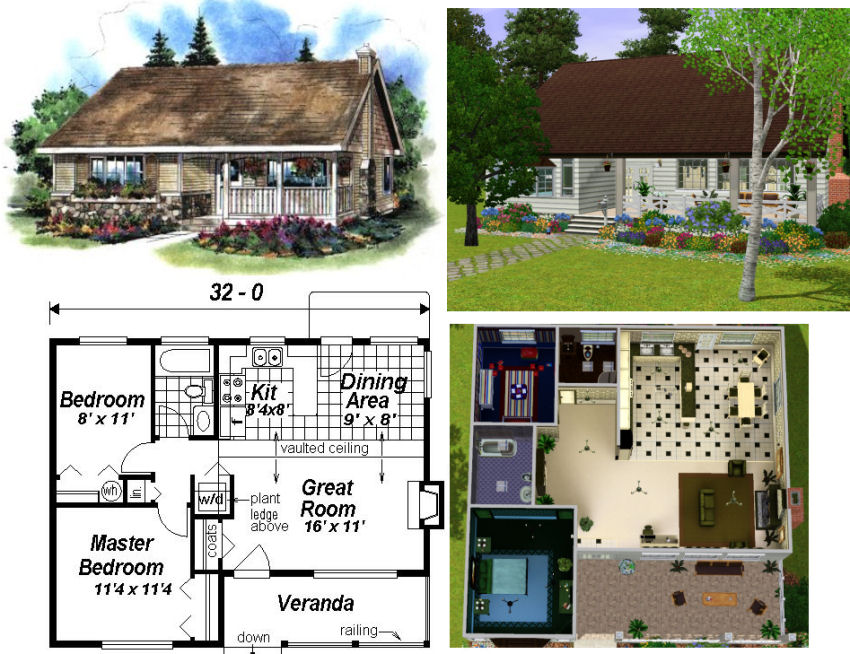
This cozy 2 bedroom cottage awaits a fun outdoor loving family to fill its walls with memories.
Cost of Home
Furnished
- $68,237
- $38,943
- Spacious Kitchen and Large family Dining area
- Cozy living room boasts a stone fireplace
- Master Bedroom has its own private bathroom
- Bonus room can be used for fitness room or third bedroom
- Hall bathroom has shower facilities
- Nursery is fully decorated and ready to welcome that new addition
- Stocked pond and large garden space
EA Store Content is included in this home's decorations and building features.
The following Sets were used in the creation of this cottage:
- Hewnsman
- Storybook
- Bayside
- Ultra Cool Lounge
Potted Plant Recolors were created by lemoncandy
Spawners Released by Snaitf
*Please Do Not Upload to Exchange*
Lot Size: 6x6
Lot Price: F: 68,237 U: 38,94
Additional Credits:
Thank you to all the Simmers who spend hours creating patterns, mods, and other various items that make our simming experience better!
Advertisement:
|
Avalon Cottage.rar
Download
Uploaded: 8th Aug 2009, 1.59 MB.
802 downloads.
|
||||||||
| For a detailed look at individual files, see the Information tab. | ||||||||
Install Instructions
Quick Guide:
1. Click the file listed on the Files tab to download the file to your computer.
2. Extract the zip, rar, or 7z file.
2. Select the .sims3pack file you got from extracting.
3. Cut and paste it into your Documents\Electronic Arts\The Sims 3\Downloads folder. If you do not have this folder yet, it is recommended that you open the game and then close it again so that this folder will be automatically created. Then you can place the .sims3pack into your Downloads folder.
5. Load the game's Launcher, and click on the Downloads tab. Select the house icon, find the lot in the list, and tick the box next to it. Then press the Install button below the list.
6. Wait for the installer to load, and it will install the lot to the game. You will get a message letting you know when it's done.
7. Run the game, and find your lot in Edit Town, in the premade lots bin.
Extracting from RAR, ZIP, or 7z: You will need a special program for this. For Windows, we recommend 7-Zip and for Mac OSX, we recommend Keka. Both are free and safe to use.
Need more help?
If you need more info, see Game Help:Installing TS3 Packswiki for a full, detailed step-by-step guide!
1. Click the file listed on the Files tab to download the file to your computer.
2. Extract the zip, rar, or 7z file.
2. Select the .sims3pack file you got from extracting.
3. Cut and paste it into your Documents\Electronic Arts\The Sims 3\Downloads folder. If you do not have this folder yet, it is recommended that you open the game and then close it again so that this folder will be automatically created. Then you can place the .sims3pack into your Downloads folder.
5. Load the game's Launcher, and click on the Downloads tab. Select the house icon, find the lot in the list, and tick the box next to it. Then press the Install button below the list.
6. Wait for the installer to load, and it will install the lot to the game. You will get a message letting you know when it's done.
7. Run the game, and find your lot in Edit Town, in the premade lots bin.
Extracting from RAR, ZIP, or 7z: You will need a special program for this. For Windows, we recommend 7-Zip and for Mac OSX, we recommend Keka. Both are free and safe to use.
Need more help?
If you need more info, see Game Help:Installing TS3 Packswiki for a full, detailed step-by-step guide!
Advertisement:
Loading comments, please wait...
Author
Download Details
Packs:
None, this is Sims 3 base game compatible!
Uploaded: 8th Aug 2009 at 12:06 AM
Uploaded: 8th Aug 2009 at 12:06 AM
Number of bedrooms:
– 2 Bedrooms
Custom Content Included:
– Build and Buy Mode Content
: Furniture, decorations, etc.
Furnishings:
– Fully Furnished
: Lot is completely decked out in furnishings
Special Flags:
– Not Applicable
Tags
Creator Recommendations:
Potted Plant Recolors: http://www.modthesims.info/download.php?t=359333
Spawners by Snaitf: http://www.modthesims.info/member.php?u=812819
Spawners by Snaitf: http://www.modthesims.info/member.php?u=812819
Other Download Recommendations:
-
by jcwolf 2nd Jul 2009 at 1:24am
 27
30.8k
14
27
30.8k
14
-
by EmilyRP96 23rd Oct 2025 at 7:06pm
 +20 packs
1k 1
+20 packs
1k 1 World Adventures
World Adventures
 High-End Loft Stuff
High-End Loft Stuff
 Ambitions
Ambitions
 Fast Lane Stuff
Fast Lane Stuff
 Late Night
Late Night
 Outdoor Living Stuff
Outdoor Living Stuff
 Generations
Generations
 Town Life Stuff
Town Life Stuff
 Master Suite Stuff
Master Suite Stuff
 Pets
Pets
 Katy Perry Stuff
Katy Perry Stuff
 Showtime
Showtime
 Diesel Stuff
Diesel Stuff
 Supernatural
Supernatural
 70s, 80s and 90s Stuff
70s, 80s and 90s Stuff
 Seasons
Seasons
 Movie Stuff
Movie Stuff
 University Life
University Life
 Island Paradise
Island Paradise
 Into the Future
Into the Future

 Sign in to Mod The Sims
Sign in to Mod The Sims




































