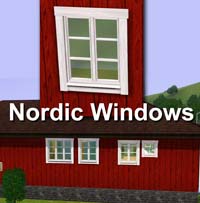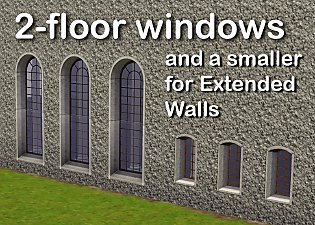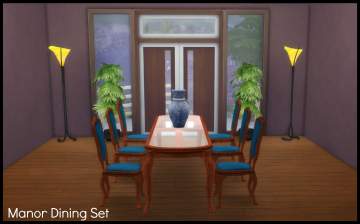Default Replacement For Ventana Windows (TS2 Style) *Added Non Default Version*
Default Replacement For Ventana Windows (TS2 Style) *Added Non Default Version*

windows.jpg - width=1024 height=388

windows2.jpg - width=1024 height=402

windows3.jpg - width=1024 height=403

Screenshot-31.jpg - width=1280 height=1024
Well most of you including me love these windows for sure

In TS2 i used them a lot and it was very pleasant to see them again in TS3.
Although for some reason EA decided to shrink them a lot so I decided to resize them in their original TS2 size.
It comes in two flavors: Defaults & Non Defaults.


They have the same price and description as the originals from Maxis:
Windows Ventana Subconsciente
1X1 : 135$
2X1: 185$
I also included a NON Default Version if anyone is interested

Hope you like them.
If you have any questions or feedback please feel free to comment.
Elias943
Polygon Counts:
Polycounts as Original EA Version.
Additional Credits: S3PE S3OC SimPE MTS
This is a new mesh, and means that it's a brand new self contained object that usually does not require a specific Pack (although this is possible depending on the type). It may have Recolours hosted on MTS - check below for more information.
|
WindowMissionNonDefault.rar
Download
Uploaded: 2nd Apr 2010, 900.1 KB.
11,439 downloads.
|
||||||||
|
WindowMissionDefaultReplacementbyHraklis.rar
Download
Uploaded: 2nd Apr 2010, 899.7 KB.
6,832 downloads.
|
||||||||
| For a detailed look at individual files, see the Information tab. | ||||||||
Install Instructions
1. Click the file listed on the Files tab to download the file to your computer.
2. Extract the zip, rar, or 7z file. Now you will have either a .package or a .sims3pack file.
For Package files:
1. Cut and paste the file into your Documents\Electronic Arts\The Sims 3\Mods\Packages folder. If you do not already have this folder, you should read the full guide to Package files first: Sims 3:Installing Package Fileswiki, so you can make sure your game is fully patched and you have the correct Resource.cfg file.
2. Run the game, and find your content where the creator said it would be (build mode, buy mode, Create-a-Sim, etc.).
For Sims3Pack files:
1. Cut and paste it into your Documents\Electronic Arts\The Sims 3\Downloads folder. If you do not have this folder yet, it is recommended that you open the game and then close it again so that this folder will be automatically created. Then you can place the .sims3pack into your Downloads folder.
2. Load the game's Launcher, and click on the Downloads tab. Find the item in the list and tick the box beside it. Then press the Install button below the list.
3. Wait for the installer to load, and it will install the content to the game. You will get a message letting you know when it's done.
4. Run the game, and find your content where the creator said it would be (build mode, buy mode, Create-a-Sim, etc.).
Extracting from RAR, ZIP, or 7z: You will need a special program for this. For Windows, we recommend 7-Zip and for Mac OSX, we recommend Keka. Both are free and safe to use.
Need more help?
If you need more info, see:
- For package files: Sims 3:Installing Package Fileswiki
- For Sims3pack files: Game Help:Installing TS3 Packswiki
Loading comments, please wait...
Uploaded: 2nd Apr 2010 at 7:30 PM
Updated: 15th Feb 2020 at 6:29 PM
#windows, #mission, #default, #replacement, #sims 2, #hraklis943
-
by hudy777DeSign updated 29th Oct 2010 at 1:13am
 172
405.4k
701
172
405.4k
701
-
by -Maylin- 6th Apr 2010 at 11:25pm
 17
49.4k
91
17
49.4k
91
-
by HugeLunatic 15th Jun 2010 at 8:20pm
 60
98.9k
253
60
98.9k
253
-
3 Extended windows for thicker walls
by Lisen801 updated 9th Jun 2012 at 5:14pm
 +1 packs
21 27.3k 56
+1 packs
21 27.3k 56 World Adventures
World Adventures
-
by Lisen801 19th Jul 2010 at 12:53am
 27
45.1k
96
27
45.1k
96
-
Ultra-Plain Faces : Default + Non-Default
by tamo updated 28th Aug 2010 at 4:17pm
-
2 new windows for *Extended* walls
by Lisen801 updated 27th May 2012 at 2:44pm
 +1 packs
19 59.2k 104
+1 packs
19 59.2k 104 Late Night
Late Night
-
The Sims 2 Grim Reaper Default Replacement
by VirtualHugs 1st Feb 2025 at 10:21am
-
TS2 to TS4 - Grandfather Clock
by Elias943 6th Apr 2015 at 5:49am
Conversion of the Grandfather Clock from The Sims 2. more...
 8
16.3k
85
8
16.3k
85
-
TS2 to TS3 - 195 Main Street (Dreamer)
by Elias943 10th Aug 2009 at 3:19am
Hey everyone. more...
 9
21.8k
22
9
21.8k
22
-
*UPDATED 30/5/18* TS2 to TS4 - Zecutime Living Set
by Elias943 updated 30th May 2018 at 2:51pm
Hey guys! more...
-
4 Converted Paintings From The Sims 2
by Elias943 7th Mar 2010 at 7:19pm
Hello Everyone! more...
 16
34.5k
57
16
34.5k
57
-
*UPDATED 30/5/18* TS2 to TS4 - Manor Dining Set
by Elias943 updated 30th May 2018 at 3:26pm
Manor Dining Set converted from TS2. more...
-
TS2 to TS3 - 165 Sim Lane (The Goth Mansion)
by Elias943 21st Jul 2009 at 4:12am
Greetings everyone :) I'm back with my TS2 to TS3 conversions and this time im bringing you 165 Sim Lane more...
 33
50.4k
46
33
50.4k
46
-
*UPDATED 30/5/18* TS2 to TS4 - Studio Bakonmi Living Set
by Elias943 updated 30th May 2018 at 2:56pm
Studio Bakonmi Living Set converted from TS2 more...

 Sign in to Mod The Sims
Sign in to Mod The Sims Default Replacement For Ventana Windows (TS2 Style) *Added Non Default Version*
Default Replacement For Ventana Windows (TS2 Style) *Added Non Default Version*