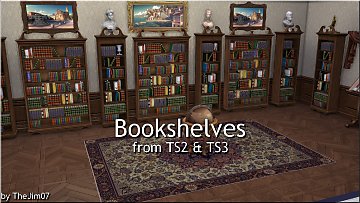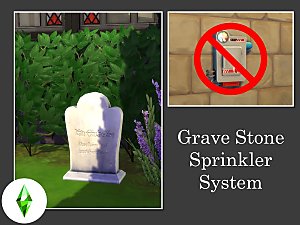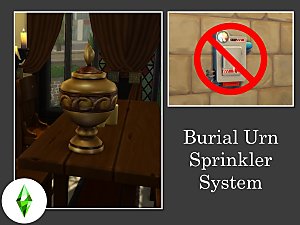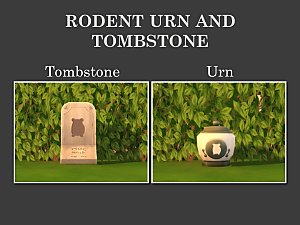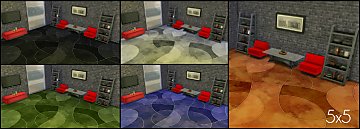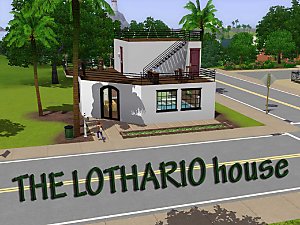Grave/Urn Default Replacements
Grave/Urn Default Replacements

cov.jpg - width=1440 height=868

1.jpg - width=1440 height=798

2.jpg - width=1054 height=924
I don't know about you but it always bothered me that the urn looked like a genie lamp (or something) and the grave looked like it came from a comic book :P
Anyway I took the urn from The Sims 2 , gave it a new texture and made it as a default replacement.
Also I took the grave mesh from The Sims 3 retextured it as well and made it a default replacement :P

I tested them with the newest patch and they work great!
I really hope you like them!
More to come.
Elias
Polygon Counts:
Grave: 132
Urn: 1106
Additional Credits:
EA , TS3 , TS2 for the meshes
Sims4Studio (Joy)
Photoshop CS6
This is a new mesh, and means that it's a brand new self contained object that usually does not require a specific Pack (although this is possible depending on the type). It may have Recolours hosted on MTS - check below for more information.
|
GraveandUrnDefaultReplacementElias943.rar
Download
Uploaded: 3rd Sep 2015, 200.0 KB.
10,691 downloads.
|
||||||||
| For a detailed look at individual files, see the Information tab. | ||||||||
Install Instructions
1. Download: Click the File tab to see the download link. Click the link to save the .rar or .zip file(s) to your computer.
2. Extract: Use 7zip (Windows) to extract the file(s) from the .rar or .zip file(s).
3. Cut and paste the file(s) into your Mods folder
Need more information?
- My Documents\Electronic Arts\The Sims 4\Mods\
- Anyone can use both .rar and .zip files easily! On Windows, use 7zip!
- If you don't have a Mods folder, just make one.
Loading comments, please wait...
Uploaded: 3rd Sep 2015 at 7:36 PM
-
by Snaitf 26th Sep 2014 at 2:45am
 35
42.5k
97
35
42.5k
97
-
by TheJim07 17th Feb 2018 at 10:55am
 9
30.5k
109
9
30.5k
109
-
by Teknikah 5th Jan 2020 at 2:46pm
 2.5k
12
2.5k
12
-
by Teknikah updated 11th Feb 2020 at 6:31pm
 1
4.6k
15
1
4.6k
15
-
by Teknikah 28th Apr 2020 at 10:01pm
 9
7.7k
53
9
7.7k
53
-
by Iced Cream updated 24th Nov 2021 at 2:11pm
 85
79.9k
124
85
79.9k
124
-
Palumbo Family Totally Legit Funeral Home Presents: Sale Model Memorials
by Bl00dstain3d 25th Nov 2023 at 11:06pm
 +4 packs
3.6k 9
+4 packs
3.6k 9 Discover University
Discover University
 Vampires
Vampires
 Realm of Magic
Realm of Magic
 Werewolves
Werewolves
-
Merfolk Tombstone Default Replacement
by Menaceman44 29th Jan 2025 at 10:42pm
-
TS2 to TS4 - 48 Floor Conversions (Wood)
by Elias943 8th Nov 2014 at 2:59pm
All The Sims 2 wooden floors converted for The Sims 4. more...
 102
79.9k
483
102
79.9k
483
-
TS2 to TS4 - 3 Seamless Floors in 2 Versions
by Elias943 4th Jun 2015 at 7:57pm
3 Seameless Floors from TS2 in 2 Versions. more...
 24
18.1k
92
24
18.1k
92
-
*UPDATED 30/5/18* TS2 to TS4 - AOD Disco Dining Set
by Elias943 updated 30th May 2018 at 2:07pm
AOD Disco Dining Set converted from TS2 to TS4. more...
-
TS2 to TS3 - 150 Main Street (Lothario)
by Elias943 11th Aug 2009 at 2:34am
Hey everyone. more...
 20
31.6k
28
20
31.6k
28
-
*UPDATED 6/4/17* TS2 to TS4 - 11 Extra Mirrors + Shiftable Versions)
by Elias943 updated 8th May 2015 at 9:24pm
Hey guys. more...
 24
17.1k
84
24
17.1k
84

 Sign in to Mod The Sims
Sign in to Mod The Sims Grave/Urn Default Replacements
Grave/Urn Default Replacements