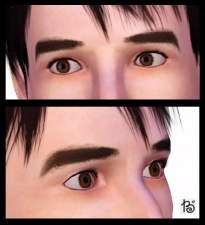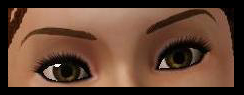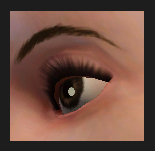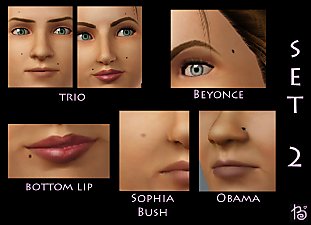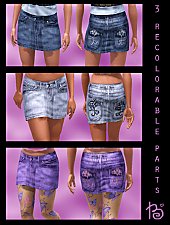Bellamy's male brow
Bellamy's male brow

Ingame.jpg - width=566 height=496

Eyebrow closer.jpg - width=509 height=559

In CAS.jpg - width=800 height=824
 Add to your collection this new realistic eyebrow for men (teen and up))
Add to your collection this new realistic eyebrow for men (teen and up)) For the texture I took eyebrows with all their hairs from a photo of the real person
 You can see it if you zoom))
You can see it if you zoom))It isn't a default replacement
Enjoy it for your cute sim males)))))
Additional Credits:
Tnx Delphy for CТU

|
Male_eyebrow_byBellamy.zip
| for teens,YA/A and elders
Download
Uploaded: 31st Aug 2009, 131.2 KB.
9,613 downloads.
|
||||||||
| For a detailed look at individual files, see the Information tab. | ||||||||
Install Instructions
1. Click the file listed on the Files tab to download the file to your computer.
2. Extract the zip, rar, or 7z file. Now you will have either a .package or a .sims3pack file.
For Package files:
1. Cut and paste the file into your Documents\Electronic Arts\The Sims 3\Mods\Packages folder. If you do not already have this folder, you should read the full guide to Package files first: Sims 3:Installing Package Fileswiki, so you can make sure your game is fully patched and you have the correct Resource.cfg file.
2. Run the game, and find your content where the creator said it would be (build mode, buy mode, Create-a-Sim, etc.).
For Sims3Pack files:
1. Cut and paste it into your Documents\Electronic Arts\The Sims 3\Downloads folder. If you do not have this folder yet, it is recommended that you open the game and then close it again so that this folder will be automatically created. Then you can place the .sims3pack into your Downloads folder.
2. Load the game's Launcher, and click on the Downloads tab. Find the item in the list and tick the box beside it. Then press the Install button below the list.
3. Wait for the installer to load, and it will install the content to the game. You will get a message letting you know when it's done.
4. Run the game, and find your content where the creator said it would be (build mode, buy mode, Create-a-Sim, etc.).
Extracting from RAR, ZIP, or 7z: You will need a special program for this. For Windows, we recommend 7-Zip and for Mac OSX, we recommend Keka. Both are free and safe to use.
Need more help?
If you need more info, see:
- For package files: Sims 3:Installing Package Fileswiki
- For Sims3pack files: Game Help:Installing TS3 Packswiki
Loading comments, please wait...
Uploaded: 31st Aug 2009 at 1:07 AM
Updated: 31st Aug 2009 at 1:35 AM
-
by daluved1 7th Aug 2009 at 9:52pm
 20
24.8k
27
20
24.8k
27
-
by daluved1 7th Aug 2009 at 9:53pm
 61
99.2k
111
61
99.2k
111
-
by daluved1 26th Aug 2009 at 10:48am
 10
33.2k
22
10
33.2k
22
-
by daluved1 11th Sep 2009 at 2:51pm
 16
37.1k
65
16
37.1k
65
-
"Bare Naturals" - Vibrant Eyebrows for Females (Teen to Elder)
by Elexis 16th Dec 2011 at 11:27pm
 90
270.8k
735
90
270.8k
735
-
by Cassandra145 18th Dec 2012 at 12:43pm
 14
25.4k
54
14
25.4k
54
-
by servy 3rd Jan 2015 at 10:44pm
 2
8.6k
18
2
8.6k
18
-
Cute fashion jeans for the toddlers (unisex,3 recolorable parts)
by Mermaid Bellamy 4th Aug 2009 at 4:28am
Hi friends))) It's a good possibility to expand a poor choice of the clothes for the toddlers =) more...
 36
94.6k
157
36
94.6k
157
-
Funny Totoro patterns (4 channels)
by Mermaid Bellamy 27th Jul 2009 at 11:47pm
My Neighbor Totoro (Tonari no Totoro) is a 1988 Japanese anime film written and directed by Hayao Miyazaki and produced more...
 27
23.6k
20
27
23.6k
20
-
25 recolorable beauty marks (added set 2!)
by Mermaid Bellamy updated 11th Sep 2009 at 5:53pm
It's very boring that there are only two default beauty marks in the game.. more...
 98
200.3k
234
98
200.3k
234
-
Jeans skirt (3 recolorable parts)
by Mermaid Bellamy updated 29th Jul 2009 at 8:37am
Dear friends, I'd like to present to you my new creation - the jeans skirt with 3 recolorable parts: you more...
-
Jeans for males (teens,YA/A) with 3 recolorable parts (2 types of recoloring)
by Mermaid Bellamy 6th Aug 2009 at 7:15pm
Hi friends! more...
 25
103.3k
137
25
103.3k
137
Male » Everyday » Young Adult
-
Jeans skirts - updated! are RECOLORABLE now!!!
by Mermaid Bellamy updated 16th Jul 2009 at 8:06am
updating 14.07.09: Hello dear friends! more...
 46
72.8k
94
46
72.8k
94
Female » Mixed Sets » Adult
-
Jeans for females (teen,YA/A) with 3 recolorable parts (2 types of recoloring)
by Mermaid Bellamy 6th Aug 2009 at 7:15pm
Hi))))))))) I made them because of boring default jeans with too small pockets :p So.. more...
 22
126.8k
151
22
126.8k
151
About Me
-Please give credit with a link when using my work))

 Sign in to Mod The Sims
Sign in to Mod The Sims Bellamy's male brow
Bellamy's male brow