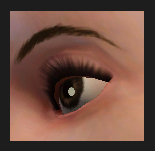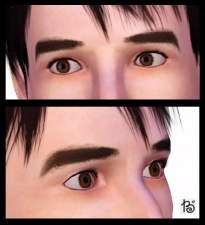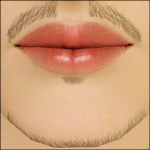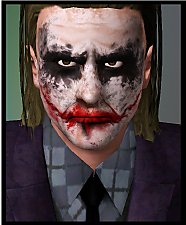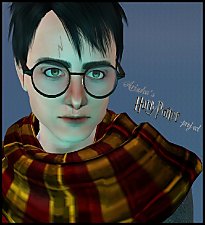Tamed Stallion - Brows for Males
Tamed Stallion - Brows for Males

Stallion1.jpg - width=1280 height=773

stallion.jpg - width=426 height=212

I randomly found these brows I made some time ago, and thought they'd be pretty useful, so I wanted to share them.

They are scaled down, further apart and lowered than base game brows.
For Males from teen to Elder.
These aren't default replacements.
CC on models:
stubble and mini-beards by me
hair on red haired model by raon, converted by aikea guinea
hair on pale model guy by Anto, converted by v_ware
skins by Peggyzone
Lipcolor by me
eyes by me
eye bags by me (layered and natural)
|
Arisuka_TamedStallion.rar
Download
Uploaded: 13th Mar 2010, 140.9 KB.
8,902 downloads.
|
||||||||
| For a detailed look at individual files, see the Information tab. | ||||||||
Install Instructions
1. Click the file listed on the Files tab to download the file to your computer.
2. Extract the zip, rar, or 7z file. Now you will have either a .package or a .sims3pack file.
For Package files:
1. Cut and paste the file into your Documents\Electronic Arts\The Sims 3\Mods\Packages folder. If you do not already have this folder, you should read the full guide to Package files first: Sims 3:Installing Package Fileswiki, so you can make sure your game is fully patched and you have the correct Resource.cfg file.
2. Run the game, and find your content where the creator said it would be (build mode, buy mode, Create-a-Sim, etc.).
For Sims3Pack files:
1. Cut and paste it into your Documents\Electronic Arts\The Sims 3\Downloads folder. If you do not have this folder yet, it is recommended that you open the game and then close it again so that this folder will be automatically created. Then you can place the .sims3pack into your Downloads folder.
2. Load the game's Launcher, and click on the Downloads tab. Find the item in the list and tick the box beside it. Then press the Install button below the list.
3. Wait for the installer to load, and it will install the content to the game. You will get a message letting you know when it's done.
4. Run the game, and find your content where the creator said it would be (build mode, buy mode, Create-a-Sim, etc.).
Extracting from RAR, ZIP, or 7z: You will need a special program for this. For Windows, we recommend 7-Zip and for Mac OSX, we recommend Keka. Both are free and safe to use.
Need more help?
If you need more info, see:
- For package files: Sims 3:Installing Package Fileswiki
- For Sims3pack files: Game Help:Installing TS3 Packswiki
Loading comments, please wait...
-
by daluved1 26th Aug 2009 at 10:48am
 10
33.3k
22
10
33.3k
22
-
by Mermaid Bellamy 31st Aug 2009 at 1:07am
 15
33.4k
34
15
33.4k
34
-
The Family That Grooms Together: Brows for All (Almost)
by daluved1 15th Sep 2009 at 9:14am
 8
29.8k
21
8
29.8k
21
-
by -Shady- 20th Jan 2012 at 1:27am
 49
144.9k
434
49
144.9k
434
-
by w0esies 10th May 2022 at 2:17pm
 2
11.8k
33
2
11.8k
33
-
Assassin's Creed III - Connor / Ratonhnhaké:ton
by Arisuka 2nd Jan 2013 at 11:52pm
The humble hero of AC3! more...
 36
54.5k
59
36
54.5k
59
-
Untamed Stallion - Brows for Males
by Arisuka 27th Jul 2010 at 12:44am
Sometimes the groomed, plucked and waxed brows don't quite suite a dude's over manly ego. more...
 36
80k
126
36
80k
126
-
Twilight - Robert Pattinson as Edward Cullen
by Arisuka 4th Jan 2011 at 10:13pm
The exceptionally good bad guy. more...
 63
92.5k
96
63
92.5k
96
-
Daniel Radcliffe as Harry Potter
by Arisuka 21st Mar 2010 at 7:22pm
Harry was told his parents were killed in a car crash, and he lived with his highly unpleasant more...
 75
98.8k
163
75
98.8k
163
-
Ultimate Realism eyes - as contacts and defaults!
by Arisuka 28th Jan 2011 at 12:14am
If looks could kill.. get your sim this total killer machine. more...

 Sign in to Mod The Sims
Sign in to Mod The Sims Tamed Stallion - Brows for Males
Tamed Stallion - Brows for Males