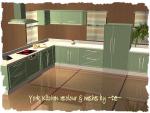'The Sands' Modern Home by the beach
'The Sands' Modern Home by the beach

Sands back.jpg - width=800 height=600

Sands dining.jpg - width=800 height=600

Sands first floor.jpg - width=800 height=600

Sands front.jpg - width=800 height=600

Sands lounge.jpg - width=800 height=600

Sands second floor.jpg - width=800 height=600

Sands side.jpg - width=800 height=600

Sands view down.jpg - width=800 height=600
Downstairs: 1 bedroom, study,1 bathroom, kitchen, dining area and lounge.
Upstairs: 1 master bedroom and bathroom, landing with a view to downstairs.
Outside: pool and a garage for 2 cars.
Lot used to build on: 477 Sunnyside Blvd, Sunset Valley
Lot size: 30x30
Furnished: 89,366
Unfurnished: 69,712




Lot Size: 3x3
Lot Price: 89,366
|
Dee_The_Sands.rar
Download
Uploaded: 31st Aug 2009, 2.07 MB.
1,160 downloads.
|
||||||||
| For a detailed look at individual files, see the Information tab. | ||||||||
Install Instructions
1. Click the file listed on the Files tab to download the file to your computer.
2. Extract the zip, rar, or 7z file.
2. Select the .sims3pack file you got from extracting.
3. Cut and paste it into your Documents\Electronic Arts\The Sims 3\Downloads folder. If you do not have this folder yet, it is recommended that you open the game and then close it again so that this folder will be automatically created. Then you can place the .sims3pack into your Downloads folder.
5. Load the game's Launcher, and click on the Downloads tab. Select the house icon, find the lot in the list, and tick the box next to it. Then press the Install button below the list.
6. Wait for the installer to load, and it will install the lot to the game. You will get a message letting you know when it's done.
7. Run the game, and find your lot in Edit Town, in the premade lots bin.
Extracting from RAR, ZIP, or 7z: You will need a special program for this. For Windows, we recommend 7-Zip and for Mac OSX, we recommend Keka. Both are free and safe to use.
Need more help?
If you need more info, see Game Help:Installing TS3 Packswiki for a full, detailed step-by-step guide!
Loading comments, please wait...
Uploaded: 31st Aug 2009 at 1:08 AM
-
by Jcasjr updated 11th Jun 2009 at 4:36pm
 24
22.6k
10
24
22.6k
10
-
by NecroVonK 12th Jun 2009 at 5:40pm
 9
16.6k
4
9
16.6k
4
-
by kuchikisan92 16th Jun 2009 at 1:43am
 7
14.9k
9
7
14.9k
9
-
by Rikachu 13th Aug 2009 at 1:08am
 6
9.3k
3
6
9.3k
3
-
by simmen90 26th Jul 2010 at 3:42pm
 9
32k
35
9
32k
35
-
York Kitchen REC in mint green
by ~Dee~ 10th May 2008 at 2:02pm
Hi all, I made a recolour of my York Kitchen in mint green. I hope you like it. more...
About Me
Feel free to recolour my meshes,but please do NOT upload to pay sites or TSR.
You can include my meshes in your upload, as long as it's to free sites only - NO TSR or pay sites!
Sims 3:
I won't be uploading Sims 3 objects here, you can find them at Black Pearl Sims. Sorry.
Credit is always nice and appreciated.Thanks!

 Sign in to Mod The Sims
Sign in to Mod The Sims 'The Sands' Modern Home by the beach
'The Sands' Modern Home by the beach