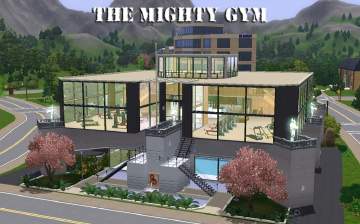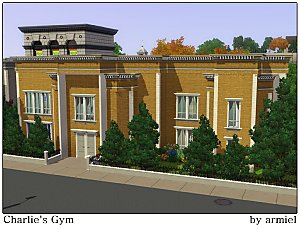Vista Alegre Gym
Vista Alegre Gym

gym2.jpg - width=1024 height=768

gym3.jpg - width=1024 height=768

gym4.jpg - width=1024 height=768

gym5.jpg - width=1024 height=768

gym6.jpg - width=1024 height=768

Gym7.jpg - width=1024 height=768

gym8.jpg - width=900 height=500

gym1.jpg - width=640 height=480

Although the name sounds ironic for a site that is opposite the Clover City Cemetery, this gym is the best in the city. It has its bar and indoor swimming pool and areas for each type of exercise.


I made an underground garage in it. Thanks to Diego of Capital Sims for teaching me how to do it.
When I finished the pool I just wanted to take a huge glass of orange juice

Lot Size: 32 × 40 is the size of the gym of Sunset Valley. It is made to replace that gym, but you can put it in larger lots.
Lot Price: Furnished 190 715 Unfurnished 152 467
|
Vista Alegre Gym.rar
Download
Uploaded: 6th Sep 2009, 2.78 MB.
3,349 downloads.
|
||||||||
| For a detailed look at individual files, see the Information tab. | ||||||||
Install Instructions
1. Click the filename or the download button to download the file to your computer.
2. Extract the zip, rar, or 7z file.
2. Select the .sims3pack file you got from extracting.
3. Cut and paste it into your Documents\Electronic Arts\The Sims 3\Downloads folder. If you do not have this folder yet, it is recommended that you open the game and then close it again so that this folder will be automatically created. Then you can place the .sims3pack into your Downloads folder.
5. Load the game's Launcher, and click on the Downloads tab. Select the house icon, find the lot in the list, and tick the box next to it. Then press the Install button below the list.
6. Wait for the installer to load, and it will install the lot to the game. You will get a message letting you know when it's done.
7. Run the game, and find your lot in Edit Town, in the premade lots bin.
Extracting from RAR, ZIP, or 7z: You will need a special program for this. For Windows, we recommend 7-Zip and for Mac OSX, we recommend Keka. Both are free and safe to use.
Need more help?
If you need more info, see Game Help:Installing TS3 Packswiki for a full, detailed step-by-step guide!
Loading comments, please wait...
Uploaded: 6th Sep 2009 at 11:36 PM
-
by delry 27th Aug 2009 at 12:25am
 5
15.2k
11
5
15.2k
11
-
by delry 27th Aug 2009 at 5:10am
 12
25.5k
20
12
25.5k
20
-
Redwood Springs Health Club: Gym replacement for Sunset Valley
by calisims 28th Oct 2009 at 9:28pm
 20
33.5k
33
20
33.5k
33
-
by PolarBearSims 27th Apr 2020 at 8:11pm
 +13 packs
1 5.3k 6
+13 packs
1 5.3k 6 High-End Loft Stuff
High-End Loft Stuff
 Ambitions
Ambitions
 Late Night
Late Night
 Generations
Generations
 Town Life Stuff
Town Life Stuff
 Pets
Pets
 Showtime
Showtime
 Diesel Stuff
Diesel Stuff
 Supernatural
Supernatural
 Seasons
Seasons
 University Life
University Life
 Island Paradise
Island Paradise
 Into the Future
Into the Future
-
Clover City - Small modern house
by delry 31st Aug 2009 at 12:50am
A house of my project Clover City. This house belongs to the modern district of the city. more...
 10.3k
3
10.3k
3
-
The Pink House of the Naturalist
by delry 12th Sep 2009 at 6:13am
This pink house has its own greenhouse, a stone bridge and a beautiful lake where you can swim. more...
 4
12.5k
7
4
12.5k
7
-
Clover City lighthouse keeper's house
by delry 11th Jan 2010 at 2:38am
I present the lighthouse keeper's house of Clover City. more...
 +1 packs
4 8.9k 6
+1 packs
4 8.9k 6 World Adventures
World Adventures

 Sign in to Mod The Sims
Sign in to Mod The Sims Vista Alegre Gym
Vista Alegre Gym