 Serenity Statue Conversion From Ts2 Apartment Life 3 Small Sizes
Serenity Statue Conversion From Ts2 Apartment Life 3 Small Sizes

Screenshot-913.jpg - width=800 height=600

Screenshot-894.jpg - width=800 height=600

Screenshot-864.jpg - width=800 height=600
This is my second conversion I have completed and I am really new to meshing. I have for you today a conversion I did of the Serenity Statue that was from TS2 Apartment Life! I really missed this statue so I decided to convert it for ts3
There are 3 sizes small, medium and large. The small was originally scaled down by pixi1971 @ black pearl sims. These are not recolorable. I also had to edit the top and remove it as no matter how many times I tried editing it to look right it looked very flat. I hope that you guys like this as much as I have converting them.The objects can be found under misc decor and decor all the prices for these objects are 25 sim dollars each. The custom icon is of a bronze peacock statue. Now for the fun stuff Pics and Poly info



Credit goes to Peter L Jones and Inge Jones for their S3PE and object cloner
Wes H for his milkshape plug in
Maxis for the original statue
Pixi1971 for her scaled down version of this statue
Polygon Counts:
Small Statue
Total faces = 1388, Total Vertices = 973
Medium Statue
Total faces = 1388, Total Vertices = 973
Large Statue
Total faces = 1388, Total Vertices = 973
This is a new mesh, and means that it's a brand new self contained object that usually does not require a specific Pack (although this is possible depending on the type). It may have Recolours hosted on MTS - check below for more information.
|
Serenity Sculture Converted.rar
Download
Uploaded: 22nd Sep 2009, 662.4 KB.
5,338 downloads.
|
||||||||
| For a detailed look at individual files, see the Information tab. | ||||||||
Install Instructions
1. Click the file listed on the Files tab to download the file to your computer.
2. Extract the zip, rar, or 7z file. Now you will have either a .package or a .sims3pack file.
For Package files:
1. Cut and paste the file into your Documents\Electronic Arts\The Sims 3\Mods\Packages folder. If you do not already have this folder, you should read the full guide to Package files first: Sims 3:Installing Package Fileswiki, so you can make sure your game is fully patched and you have the correct Resource.cfg file.
2. Run the game, and find your content where the creator said it would be (build mode, buy mode, Create-a-Sim, etc.).
For Sims3Pack files:
1. Cut and paste it into your Documents\Electronic Arts\The Sims 3\Downloads folder. If you do not have this folder yet, it is recommended that you open the game and then close it again so that this folder will be automatically created. Then you can place the .sims3pack into your Downloads folder.
2. Load the game's Launcher, and click on the Downloads tab. Find the item in the list and tick the box beside it. Then press the Install button below the list.
3. Wait for the installer to load, and it will install the content to the game. You will get a message letting you know when it's done.
4. Run the game, and find your content where the creator said it would be (build mode, buy mode, Create-a-Sim, etc.).
Extracting from RAR, ZIP, or 7z: You will need a special program for this. For Windows, we recommend 7-Zip and for Mac OSX, we recommend Keka. Both are free and safe to use.
Need more help?
If you need more info, see:
- For package files: Sims 3:Installing Package Fileswiki
- For Sims3pack files: Game Help:Installing TS3 Packswiki
Loading comments, please wait...
Uploaded: 22nd Sep 2009 at 5:32 PM
-
by xdarkshadowx 28th Aug 2009 at 6:39pm
 22
48.4k
52
22
48.4k
52
-
by JillianWong updated 29th Sep 2009 at 7:56pm
 19
45.9k
64
19
45.9k
64
-
Magic Items conversion from Apartment Life *Updated for Pets*
by Nukael 27th Nov 2009 at 6:59pm
 50
138.2k
238
50
138.2k
238
-
by Lisen801 7th Jan 2011 at 2:46pm
 26
42.3k
94
26
42.3k
94
-
by AdonisPluto 8th Jun 2011 at 6:29pm
 13
39.8k
78
13
39.8k
78
-
Japanese Low Dining Table (TS2 Bon Voyage)
by Naus Allien updated 22nd Jun 2016 at 10:49pm
 5
35.2k
149
5
35.2k
149
-
by TheJim07 1st Jul 2017 at 1:23pm
 7
13.8k
36
7
13.8k
36
-
Mira Teyon Bedroom Candles Conversion Multi Flamed Candles
by JillianWong 31st Dec 2011 at 9:23pm
Mira Teyon Bedroom Candles Conversion Multi Flamed Candles more...
 +1 packs
10 28.6k 109
+1 packs
10 28.6k 109 Ambitions
Ambitions
-
Default Eye Replacements-Vivid Eyes
by JillianWong 7th Jul 2009 at 5:06pm
Hiya~ These are my first ever upload to Mod The Sims and also it is my second time creating anything. more...
About Me
You may not upload my creations to any pay sites or the exchange!!!!!!
http://i798.photobucket.com/albums/...er/000038gx.png
I do not take requests!

 Sign in to Mod The Sims
Sign in to Mod The Sims










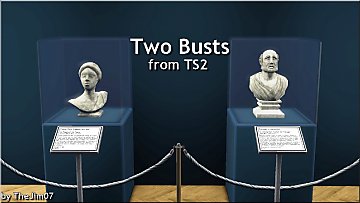






.jpg)



