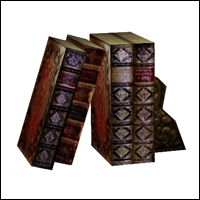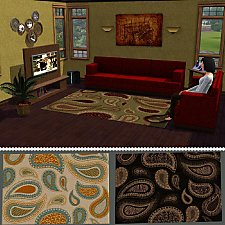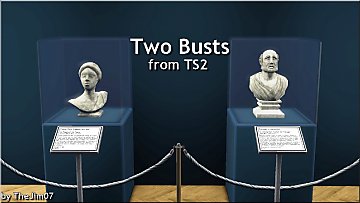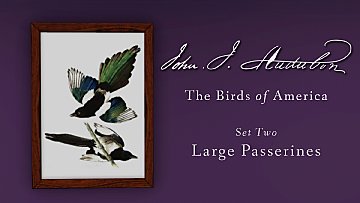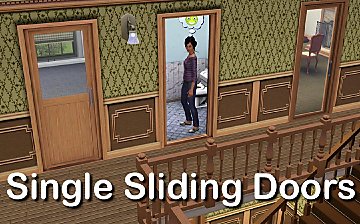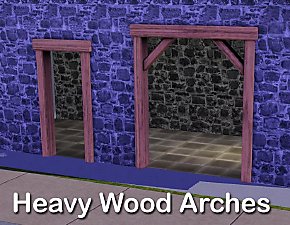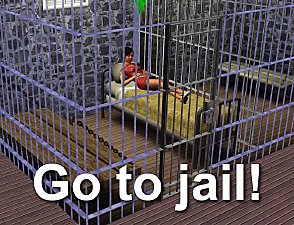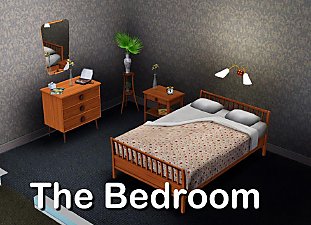4 Buddhas in smaller sizes
4 Buddhas in smaller sizes

BuddhaCollection.jpg - width=800 height=541

BuddhaIndex.jpg - width=500 height=500

BuddhaTable.jpg - width=800 height=607

BuddhaTexture.jpg - width=315 height=500

JadeBuddha.jpg - width=800 height=800

TreBuddha.jpg - width=800 height=618
My other Buddha was huge, yes, and I got several request of other, smaller sizes.
Here they are, four different sizes for anyone who like the Buddha. I do!

The Buddhas are cloned from the garden gnome so please be aware they are "kickable"!
The medium one cost $300, the small $290, the mini $280 and the micro Buddha $270 and you find them in the statues category in the catalogue.
There's only one color channel.
Polygon Counts:
The original mesh have nearly 100 000 polys so I've worked hard to lower the polys to resonable amount. So here it is:
Medium Buddha have 3452 vertices and 4054 faces
Small - 2916 vertices and 3304 faces
Mini - 2673 vertices and 2946 faces
Micro - 1919 vertices and 1969 faces

This is a new mesh, and means that it's a brand new self contained object that usually does not require a specific Pack (although this is possible depending on the type). It may have Recolours hosted on MTS - check below for more information.
|
Lisen_4Buddha.7z
Download
Uploaded: 26th May 2012, 511.5 KB.
8,264 downloads.
|
||||||||
| For a detailed look at individual files, see the Information tab. | ||||||||
Install Instructions
1. Click the file listed on the Files tab to download the file to your computer.
2. Extract the zip, rar, or 7z file. Now you will have either a .package or a .sims3pack file.
For Package files:
1. Cut and paste the file into your Documents\Electronic Arts\The Sims 3\Mods\Packages folder. If you do not already have this folder, you should read the full guide to Package files first: Sims 3:Installing Package Fileswiki, so you can make sure your game is fully patched and you have the correct Resource.cfg file.
2. Run the game, and find your content where the creator said it would be (build mode, buy mode, Create-a-Sim, etc.).
For Sims3Pack files:
1. Cut and paste it into your Documents\Electronic Arts\The Sims 3\Downloads folder. If you do not have this folder yet, it is recommended that you open the game and then close it again so that this folder will be automatically created. Then you can place the .sims3pack into your Downloads folder.
2. Load the game's Launcher, and click on the Downloads tab. Find the item in the list and tick the box beside it. Then press the Install button below the list.
3. Wait for the installer to load, and it will install the content to the game. You will get a message letting you know when it's done.
4. Run the game, and find your content where the creator said it would be (build mode, buy mode, Create-a-Sim, etc.).
Extracting from RAR, ZIP, or 7z: You will need a special program for this. For Windows, we recommend 7-Zip and for Mac OSX, we recommend Keka. Both are free and safe to use.
Need more help?
If you need more info, see:
- For package files: Sims 3:Installing Package Fileswiki
- For Sims3pack files: Game Help:Installing TS3 Packswiki
Loading comments, please wait...
Uploaded: 7th Jan 2011 at 2:46 PM
Updated: 26th May 2012 at 10:29 AM
-
by lemoncandy 10th Sep 2009 at 5:49pm
 92
204.5k
424
92
204.5k
424
-
by pinketamine 24th Oct 2009 at 9:59pm
 9
22.4k
24
9
22.4k
24
-
Decorative Hatbox Surface in 4 Sizes-FIXED FOR LN
by orangemittens updated 6th Nov 2010 at 12:57am
 10
24.8k
59
10
24.8k
59
-
by AdonisPluto 8th Jun 2011 at 6:29pm
 13
40k
78
13
40k
78
-
by TheJim07 1st Jul 2017 at 1:23pm
 7
13.9k
36
7
13.9k
36
-
Watercolor and Ink Cat Picture Pack
by Freya5 3rd Mar 2018 at 12:50pm
 +2 packs
18 13.5k 66
+2 packs
18 13.5k 66 Late Night
Late Night
 Pets
Pets
-
by PharaohHound 25th Feb 2019 at 9:17pm
 6
7.8k
24
6
7.8k
24
-
More flags for your Sims. Now placeable on residential lots.
by Lisen801 25th Jun 2010 at 11:32pm
35 new flags for your Sims. Now you can also download files making the poles placeable on residential lots too. more...
 +2 packs
94 71.2k 38
+2 packs
94 71.2k 38 World Adventures
World Adventures
 High-End Loft Stuff
High-End Loft Stuff
About Me
Credit is nice but not mandatory.

 Sign in to Mod The Sims
Sign in to Mod The Sims 4 Buddhas in smaller sizes
4 Buddhas in smaller sizes