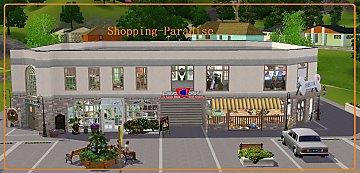Downtown European Corner Community Lot
Downtown European Corner Community Lot

EuropeancornerfrontIII.jpg - width=800 height=499

EuropeancornerfrontI.jpg - width=800 height=499

Europeancornerins4.jpg - width=800 height=500

Europeancornerins5.jpg - width=800 height=499

Europeancornerinsplan12.jpg - width=1280 height=672

Europeancornerinsplan34.jpg - width=1280 height=675
I created this 40x40 community lot making it fit with the rest of the down town buildings. Because of the paintings inside the restaurant, the game recognizes it as if it was an art gallery. But of course you can visit the lot to practice some creative skills, play some chess or pay an expensive “eat all you can” lunch for $ 250 every time you serve yourself.
I used as much as possible content from the base game and the cc that I used can be easily replaced by some content from the base game, e.g. fences and double door.



Price
Unfurnished: $ 113.180
Furnished: $ 240.135
A short description
Lower/Main Floor
Terrace and Self service restaurant
1st Floor
restrooms & bar
2d Floor
Study & relax room (with chess tables)
3rd Floor
Caballetes and chess tables
THE FOLLOWING ITEMS ARE NOT INCLUDED IN THE BASE GAME:
If you want these items to appear in your game, you will need to purchase them at The Sims 3 Online Store.
Window Insulator/Aislante
http://store.thesims3.com/productDe...emale&startAt=0
Window/Insulator Bay Mirador Window
http://store.thesims3.com/productDe...emale&startAt=0
Fences Estate/Gran Finca (Balconies)
http://store.thesims3.com/productDe...emale&startAt=0
Victorian Windows Ventana Omnisciente/ Window of all knowing
http://store.thesims3.com/productDe...emale&startAt=0
Victorian Door Archibald/Aurelio
http://store.thesims3.com/productDe...emale&startAt=0
As always, thanks for downloading and enjoy!

Lot Size: 4x4
Lot Price: $ 240.135
Additional Credits:
Special thanks for:
Roof with white outlines, by Tammy trauma:
http://www.modthesims.info/download.php?t=367234
|
European Corner AA.rar
Download
Uploaded: 23rd Sep 2009, 3.36 MB.
6,526 downloads.
|
||||||||
| For a detailed look at individual files, see the Information tab. | ||||||||
Install Instructions
1. Click the file listed on the Files tab to download the file to your computer.
2. Extract the zip, rar, or 7z file.
2. Select the .sims3pack file you got from extracting.
3. Cut and paste it into your Documents\Electronic Arts\The Sims 3\Downloads folder. If you do not have this folder yet, it is recommended that you open the game and then close it again so that this folder will be automatically created. Then you can place the .sims3pack into your Downloads folder.
5. Load the game's Launcher, and click on the Downloads tab. Select the house icon, find the lot in the list, and tick the box next to it. Then press the Install button below the list.
6. Wait for the installer to load, and it will install the lot to the game. You will get a message letting you know when it's done.
7. Run the game, and find your lot in Edit Town, in the premade lots bin.
Extracting from RAR, ZIP, or 7z: You will need a special program for this. For Windows, we recommend 7-Zip and for Mac OSX, we recommend Keka. Both are free and safe to use.
Need more help?
If you need more info, see Game Help:Installing TS3 Packswiki for a full, detailed step-by-step guide!
Loading comments, please wait...
Uploaded: 23rd Sep 2009 at 6:29 PM
Updated: 23rd Sep 2009 at 6:38 PM - spellin error
#Town, #traditional, #european, #community
-
The Heights Motel - Community Lot
by happymintchocolate 14th Jun 2011 at 6:16pm
 +5 packs
16 31.7k 38
+5 packs
16 31.7k 38 World Adventures
World Adventures
 High-End Loft Stuff
High-End Loft Stuff
 Ambitions
Ambitions
 Late Night
Late Night
 Outdoor Living Stuff
Outdoor Living Stuff
-
by pcfreak147 updated 2nd Jul 2013 at 4:14pm
 +3 packs
14 30.8k 42
+3 packs
14 30.8k 42 World Adventures
World Adventures
 Generations
Generations
 Showtime
Showtime
-
University For Your Home World
by lewisb40 17th Apr 2013 at 11:28am
 +11 packs
112 169.2k 290
+11 packs
112 169.2k 290 World Adventures
World Adventures
 High-End Loft Stuff
High-End Loft Stuff
 Ambitions
Ambitions
 Fast Lane Stuff
Fast Lane Stuff
 Late Night
Late Night
 Generations
Generations
 Pets
Pets
 Showtime
Showtime
 Diesel Stuff
Diesel Stuff
 Supernatural
Supernatural
 Seasons
Seasons
-
Sportsplex (Sports Center & Gym)
by efolger997 7th May 2014 at 11:43pm
 +15 packs
5 18.2k 33
+15 packs
5 18.2k 33 World Adventures
World Adventures
 High-End Loft Stuff
High-End Loft Stuff
 Ambitions
Ambitions
 Late Night
Late Night
 Outdoor Living Stuff
Outdoor Living Stuff
 Generations
Generations
 Town Life Stuff
Town Life Stuff
 Master Suite Stuff
Master Suite Stuff
 Pets
Pets
 Showtime
Showtime
 Supernatural
Supernatural
 Seasons
Seasons
 University Life
University Life
 Island Paradise
Island Paradise
 Into the Future
Into the Future
-
by RubyRed2021 13th Jun 2022 at 12:20am
 +18 packs
5 5.8k 17
+18 packs
5 5.8k 17 World Adventures
World Adventures
 High-End Loft Stuff
High-End Loft Stuff
 Ambitions
Ambitions
 Fast Lane Stuff
Fast Lane Stuff
 Late Night
Late Night
 Outdoor Living Stuff
Outdoor Living Stuff
 Generations
Generations
 Town Life Stuff
Town Life Stuff
 Master Suite Stuff
Master Suite Stuff
 Pets
Pets
 Katy Perry Stuff
Katy Perry Stuff
 Showtime
Showtime
 Supernatural
Supernatural
 70s, 80s and 90s Stuff
70s, 80s and 90s Stuff
 Seasons
Seasons
 University Life
University Life
 Island Paradise
Island Paradise
 Into the Future
Into the Future
-
Little Red Budget Home with garage (2 bedrooms)
by nivaso 8th Aug 2009 at 9:23pm
This Little Red House is a nice little place for young families or senior couples. more...
 5
10.7k
6
5
10.7k
6
-
Old Brickwood IV, Worker's House
by nivaso 14th Jul 2010 at 4:21pm
This old house is perfect for a family of 4/5. more...
 +1 packs
31 31k 51
+1 packs
31 31k 51 World Adventures
World Adventures
-
Brickwood II (with double garage & basement)
by nivaso 23rd Aug 2009 at 5:03am
Brickwood II As promised, here another classic house from the Brickwood Serie, more...
 40
70.6k
143
40
70.6k
143
-
Blue Starter Home Fully Furnished (with garage) below 30K
by nivaso 4th Aug 2009 at 1:27am
Tired of looking for a affordable starter home in your Sim neighbourhood? Your Sim is more...
 9
25.7k
16
9
25.7k
16
-
Dutch Canadian Cosy Family home with Veranda & Basement
by nivaso 20th Jul 2009 at 7:44pm
[CENTER]I was inspired by the Dutch & North American suburban house style, so I combined these two styles and this more...
 21
17.3k
25
21
17.3k
25
-
Comfortable Charming Family Home with Basement
by nivaso 25th Jul 2009 at 1:06am
Another charming family home for a reasonable price. more...
 27
39.4k
67
27
39.4k
67
-
A charming "Welcome Home" (3 bedrooms)
by nivaso 17th Aug 2009 at 8:20pm
Welcome Home A cozy house surrounded by flowers, built with wood and stone. more...
 27
29.6k
64
27
29.6k
64
-
Old Brickwood VII (109 Front Hill)
by nivaso 27th Jul 2010 at 10:32pm
This oldie is looking for new sim owners. As you can see this house looks more luxurious from the inside than the previous old Brickwoods. more...
 +2 packs
4 14.9k 24
+2 packs
4 14.9k 24 World Adventures
World Adventures
 Ambitions
Ambitions
About Me
About me:
I got my first Sims game in 2000 and never stopped playing (building) since then.
About my style
I like all kind of styles: modern, classic, rusty, kitsch, retro etc. As long as it all fits together. In the beginning when I started constructing with the Sims 3 my style was more “polished” but with time I discovered the rusty metal, old carpets and broken wood textures, which add a certain reality to my creations.
My idea is to build enough of each style so that players can actually fill a whole street with it and hopefully once their whole town.
Creations: In some cases you will find doors with old paint, rotten wood, dirty carpets, mouldy walls and colour combinations that are not from this century. I also create houses that are not so “ghetto” like, meaning that only some details of the house look old and that the interior of the house is more up-to-date. The previous Brickwoods and other creations you could consider more “polished”.
Lightning
How come the light looks different? First of all, I love the light between 6 and 8 am.
Especially in Twinbrook the light is beautiful at this time. So I usually take pictures around this hour, making sure that the front of the house is not in the shadow. In addition I enhance the lights and shadows with an editor program. After Brickwood IV I decided only to “touch up” the first picture (eye catcher) of each upload, leaving the rest of the pictures untouched, so sim players can compare them. The light of Brickwood number V hasn’t been enhanced at all. Furthermore I have a good PC and graphic card, allowing me to enjoy the game with optimal settings.
You can link my creations, but never take credit for them.
Thanks for downloading my creations, enjoy!

 Sign in to Mod The Sims
Sign in to Mod The Sims Downtown European Corner Community Lot
Downtown European Corner Community Lot