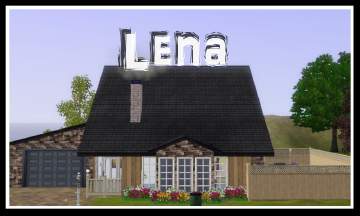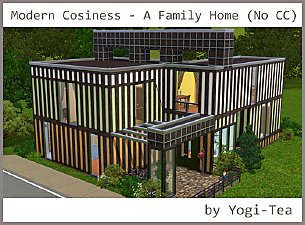Dutch Canadian Cosy Family home with Veranda & Basement
Dutch Canadian Cosy Family home with Veranda & Basement

1stfloor.jpg - width=1000 height=633
Upper Floor - 4 bedrooms - (The master bedroom has its own ensuite bathroom)

downfloor.jpg - width=1000 height=634
Lower Floor with open kitchen & spacious luminous living room with fireplace

frontpics.jpg - width=1000 height=633
A cosy suburban family home. I paid special attention designing the roof, that gives this house a peaceful looking making your Sims feel home.

frontpic3.jpg - width=798 height=573
View from Backyard

frontpic4.jpg - width=798 height=573
Front view

planbase.jpg - width=600 height=984
Basement

planlow.jpg - width=600 height=984
Lower Floor

planup.jpg - width=600 height=984
Upper Floor
Lot Size: 20x30
Bedrooms: 4
Bathrooms: 2,5 (0,5 on lower floor & 2 on upper floor)
Price Unfurnished: $ 54.035
Price Furnished: $ 88.217
|
Dutch Canadian Home I.rar
| Dutch Canadian Family Home with 4 bedrooms giving your Sims a cosy feeling
Download
Uploaded: 20th Jul 2009, 2.30 MB.
2,361 downloads.
|
||||||||
| For a detailed look at individual files, see the Information tab. | ||||||||
Install Instructions
1. Click the file listed on the Files tab to download the file to your computer.
2. Extract the zip, rar, or 7z file.
2. Select the .sims3pack file you got from extracting.
3. Cut and paste it into your Documents\Electronic Arts\The Sims 3\Downloads folder. If you do not have this folder yet, it is recommended that you open the game and then close it again so that this folder will be automatically created. Then you can place the .sims3pack into your Downloads folder.
5. Load the game's Launcher, and click on the Downloads tab. Select the house icon, find the lot in the list, and tick the box next to it. Then press the Install button below the list.
6. Wait for the installer to load, and it will install the lot to the game. You will get a message letting you know when it's done.
7. Run the game, and find your lot in Edit Town, in the premade lots bin.
Extracting from RAR, ZIP, or 7z: You will need a special program for this. For Windows, we recommend 7-Zip and for Mac OSX, we recommend Keka. Both are free and safe to use.
Need more help?
If you need more info, see Game Help:Installing TS3 Packswiki for a full, detailed step-by-step guide!
Loading comments, please wait...
Uploaded: 20th Jul 2009 at 7:44 PM
-
by LauraES 16th Aug 2009 at 5:45am
 11
23.1k
2
11
23.1k
2
-
by Tinuleaf 23rd Aug 2009 at 11:58pm
 19
24.9k
27
19
24.9k
27
-
by LadyAwesome 25th Apr 2011 at 1:59pm
 +3 packs
3 12.5k 1
+3 packs
3 12.5k 1 World Adventures
World Adventures
 Ambitions
Ambitions
 Late Night
Late Night
-
by DiamondIce 16th Jul 2014 at 10:16pm
 +5 packs
2 5.7k 13
+5 packs
2 5.7k 13 Ambitions
Ambitions
 Generations
Generations
 University Life
University Life
 Island Paradise
Island Paradise
 Into the Future
Into the Future
-
A charming "Welcome Home" (3 bedrooms)
by nivaso 17th Aug 2009 at 8:20pm
Welcome Home A cozy house surrounded by flowers, built with wood and stone. more...
 27
29.5k
64
27
29.5k
64
-
Old Brickwood VII (109 Front Hill)
by nivaso 27th Jul 2010 at 10:32pm
This oldie is looking for new sim owners. As you can see this house looks more luxurious from the inside than the previous old Brickwoods. more...
 +2 packs
4 14.8k 23
+2 packs
4 14.8k 23 World Adventures
World Adventures
 Ambitions
Ambitions
-
Brickwood II (with double garage & basement)
by nivaso 23rd Aug 2009 at 5:03am
Brickwood II As promised, here another classic house from the Brickwood Serie, more...
 40
70k
143
40
70k
143
-
Blue Starter Home Fully Furnished (with garage) below 30K
by nivaso 4th Aug 2009 at 1:27am
Tired of looking for a affordable starter home in your Sim neighbourhood? Your Sim is more...
 9
25.6k
16
9
25.6k
16
-
Little Red Budget Home with garage (2 bedrooms)
by nivaso 8th Aug 2009 at 9:23pm
This Little Red House is a nice little place for young families or senior couples. more...
 5
10.6k
6
5
10.6k
6
-
Old Brickwood IV, Worker's House
by nivaso 14th Jul 2010 at 4:21pm
This old house is perfect for a family of 4/5. more...
 +1 packs
31 30.9k 50
+1 packs
31 30.9k 50 World Adventures
World Adventures
-
Old Brickwood (III), Worker's House
by nivaso 13th Jul 2010 at 5:51am
An old worker's house from the (Old) Brickwood series built on a small 10x15 lot. As always, it’s fully furnished and cozy. more...
 +2 packs
26 39.2k 71
+2 packs
26 39.2k 71 World Adventures
World Adventures
 Ambitions
Ambitions
-
Family Comfort Home with swimming pool and fish pond
by nivaso 31st Jul 2009 at 11:39pm
I built this home especially for those Sims that like to live a bit more large. more...
 18
42.7k
67
18
42.7k
67
-
The White Wood House (with split level stairs, 4 levels and double garage)
by nivaso 11th Aug 2009 at 1:48am
White Wood A house created for big families or some wealthy grandparents with lots and lots of more...
 15
25.5k
39
15
25.5k
39
About Me
About me:
I got my first Sims game in 2000 and never stopped playing (building) since then.
About my style
I like all kind of styles: modern, classic, rusty, kitsch, retro etc. As long as it all fits together. In the beginning when I started constructing with the Sims 3 my style was more “polished” but with time I discovered the rusty metal, old carpets and broken wood textures, which add a certain reality to my creations.
My idea is to build enough of each style so that players can actually fill a whole street with it and hopefully once their whole town.
Creations: In some cases you will find doors with old paint, rotten wood, dirty carpets, mouldy walls and colour combinations that are not from this century. I also create houses that are not so “ghetto” like, meaning that only some details of the house look old and that the interior of the house is more up-to-date. The previous Brickwoods and other creations you could consider more “polished”.
Lightning
How come the light looks different? First of all, I love the light between 6 and 8 am.
Especially in Twinbrook the light is beautiful at this time. So I usually take pictures around this hour, making sure that the front of the house is not in the shadow. In addition I enhance the lights and shadows with an editor program. After Brickwood IV I decided only to “touch up” the first picture (eye catcher) of each upload, leaving the rest of the pictures untouched, so sim players can compare them. The light of Brickwood number V hasn’t been enhanced at all. Furthermore I have a good PC and graphic card, allowing me to enjoy the game with optimal settings.
You can link my creations, but never take credit for them.
Thanks for downloading my creations, enjoy!

 Sign in to Mod The Sims
Sign in to Mod The Sims