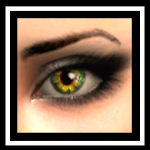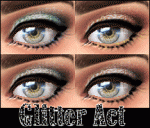Sparkling Love and Rainbow Dusk -2 sets of eyes (32 eyes)-
Sparkling Love and Rainbow Dusk -2 sets of eyes (32 eyes)-

DL1.png - width=160 height=224

Dusk1.png - width=550 height=226

Love1.png - width=550 height=226

Dusk2.jpg - width=528 height=478

Love2.jpg - width=522 height=472
These are two sets of eyes handpainted by me

I have something to tell about "Sparkling Love". I tried to show in each eye a nationality. That's why each color has the name of a city, which is the capital of the country that is representing. I know that not everybody in Spain has dark brown eyes and not everybody in Sweden has blue eyes, for instance... But I wanted to have more or less all the possible colors that an eye is able to have

Enjoy and happy simming! =)


ADDITIONAL CREDITS
Eyeshadows
Mascara
Eyebrows
Skintone
|
Rainbow_Dusk.zip
Download
Uploaded: 30th Sep 2009, 166.9 KB.
6,555 downloads.
|
||||||||
|
Sparkling_Love.zip
Download
Uploaded: 30th Sep 2009, 164.5 KB.
7,045 downloads.
|
||||||||
| For a detailed look at individual files, see the Information tab. | ||||||||
Install Instructions
1. Download: Click the download link to save the .rar or .zip file(s) to your computer.
2. Extract the zip, rar, or 7z file.
3. Place in Downloads Folder: Cut and paste the .package file(s) into your Downloads folder:
- Origin (Ultimate Collection): Users\(Current User Account)\Documents\EA Games\The Sims™ 2 Ultimate Collection\Downloads\
- Non-Origin, Windows Vista/7/8/10: Users\(Current User Account)\Documents\EA Games\The Sims 2\Downloads\
- Non-Origin, Windows XP: Documents and Settings\(Current User Account)\My Documents\EA Games\The Sims 2\Downloads\
- Mac: Users\(Current User Account)\Documents\EA Games\The Sims 2\Downloads
- Mac x64: /Library/Containers/com.aspyr.sims2.appstore/Data/Library/Application Support/Aspyr/The Sims 2/Downloads
- For a full, complete guide to downloading complete with pictures and more information, see: Game Help: Downloading for Fracking Idiots.
- Custom content not showing up in the game? See: Game Help: Getting Custom Content to Show Up.
- If you don't have a Downloads folder, just make one. See instructions at: Game Help: No Downloads Folder.
Loading comments, please wait...
Uploaded: 30th Sep 2009 at 1:23 AM
-
Ancient Sight -12 sets of eyes (72 eyes)-
by Vampire_aninyosaloh 20th Dec 2009 at 1:10am
-
by Vampire_aninyosaloh 5th Aug 2009 at 2:54am
I think that eyes, apart of being the window of the soul, tell the story of the person who has more...
-
Daily Eyelashes -3 styles / 2 colors-
by Vampire_aninyosaloh 13th Oct 2014 at 8:48pm
I've made this new set of eyelashes so you don't run out of them or get bored of using always more...
-
by Vampire_aninyosaloh 19th Oct 2014 at 5:47pm
I've made this new overlay to help you have more realistic looking sims. more...
 38
132.9k
376
38
132.9k
376
-
by Vampire_aninyosaloh 21st Sep 2014 at 9:07pm
Feeling romantic? Then try this cute heart earrings! more...
 10
24.3k
130
10
24.3k
130
-
1 Kenway Street -10x10 mini lot-
by Vampire_aninyosaloh 21st Aug 2010 at 4:02pm
Hello! more...
 +2 packs
8 12.6k 21
+2 packs
8 12.6k 21 World Adventures
World Adventures
 Ambitions
Ambitions
-
Glitter Act Eyeshadow -8 colors-
by Vampire_aninyosaloh 22nd Oct 2014 at 2:29pm
Glitter! Glitter! GLITTEEEERRR!!! Let your sims sparkle! more...
-
by Vampire_aninyosaloh 6th Dec 2014 at 8:16pm
Natural, glossy and glamorous! Let it be! more...
-
Queen Minerva -Steampunk Boat - no cc-
by Vampire_aninyosaloh 15th Jul 2013 at 8:14pm
Hello! more...
 +6 packs
15 28.4k 102
+6 packs
15 28.4k 102 World Adventures
World Adventures
 Ambitions
Ambitions
 Late Night
Late Night
 Generations
Generations
 Showtime
Showtime
 Seasons
Seasons
-
by Vampire_aninyosaloh 11th Jul 2013 at 3:32am
Hello! more...
 +6 packs
7 15.2k 28
+6 packs
7 15.2k 28 World Adventures
World Adventures
 Ambitions
Ambitions
 Late Night
Late Night
 Generations
Generations
 Showtime
Showtime
 Seasons
Seasons
-
Human Galaxies -freckles & moles-
by Vampire_aninyosaloh 31st Oct 2014 at 6:08pm
I love freckles more...
 14
74.5k
263
14
74.5k
263

 Sign in to Mod The Sims
Sign in to Mod The Sims Sparkling Love and Rainbow Dusk -2 sets of eyes (32 eyes)-
Sparkling Love and Rainbow Dusk -2 sets of eyes (32 eyes)-