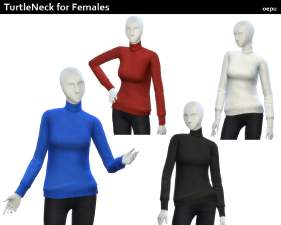Aila Windsee - Teen Elf
Aila Windsee - Teen Elf

neutral_faces.jpg - width=800 height=800

funny_faces.jpg - width=800 height=800

body.jpg - width=800 height=800

nature.jpg - width=800 height=800

preview.jpg - width=500 height=500

Facts about this Sim.
- She is a teen.
- She loves the nature, loves to be alone, is a good angler and she is a coward.
- AwesomeMod – current version requires current patch
- Delphy and Rick's Slider Hack. – only compatible with 1.2.7
- Indie Stone Story Progression Mod – only compatible with 1.2.7
- Pointed Ear Sliders by CmarNYC: with this sliders you can adjust the ears
- Romantic Eye by Channyvivin: Scroll down. It's the second eye. Click on megaupload to get the download link. It's not the flashing eye!
- Lipstick 01 by Channyvivin: Scroll down. Click on megaupload to get the download link.
- Ivana Teen: Top. I have used it as everyday and sports outfit. (75 Points)
- Jailer's Shorts Teen Shorts. I have used it as everyday outfit. (75 Points)
- Pandoraette: Teen outfit. I have used it as formal outfit. (75 Points)
|
Aila_Windsee.rar
Download
Uploaded: 16th Oct 2009, 369.4 KB.
1,280 downloads.
|
||||||||
| For a detailed look at individual files, see the Information tab. | ||||||||
Install Instructions
1. Click the file listed on the Files tab to download the sim to your computer.
2. Extract the zip, rar, or 7z file.
2. Select the .sim file you got from extracting.
3. Cut and paste it into your Documents\Electronic Arts\The Sims 3\SavedSims folder. If you do not have this folder yet, it is recommended that you open the game, enter Create-a-Sim, and save a sim to the sim bin to create this folder, rather than doing so manually. After that you can close the game and put the .sim file in SavedSims
4. Once the .sim file is in SavedSims, you can load the game, and look for your sim in the premade sims bin in Create-a-Sim.
Extracting from RAR, ZIP, or 7z: You will need a special program for this. For Windows, we recommend 7-Zip and for Mac OSX, we recommend Keka. Both are free and safe to use.
Need more help?
If you need more info, see Game Help:Installing TS3 Simswiki for a full, detailed step-by-step guide! Special Installation Instructions
- If you get an error that says "This content requires expansion pack data that is not installed", please use either Clean Installer to install this sim.
Loading comments, please wait...
Uploaded: 16th Oct 2009 at 8:57 PM
-
by harryishere 23rd Jan 2010 at 9:43am
 70
146.9k
300
70
146.9k
300
-
Realistic barbie skins - 7 faces - by oepu
by oepu 11th Aug 2006 at 8:28pm
Here are most of my skins as barbie versions, that means: without details. more...
-
Skin realistic ages - Update 10.1. new colors
by oepu 8th Jan 2007 at 10:51pm
Update: January, the 10th. 2006 I have lightend up the dark shadows on the skin and added darker colors. more...

 Sign in to Mod The Sims
Sign in to Mod The Sims Aila Windsee - Teen Elf
Aila Windsee - Teen Elf