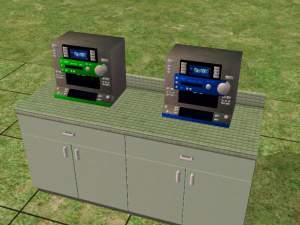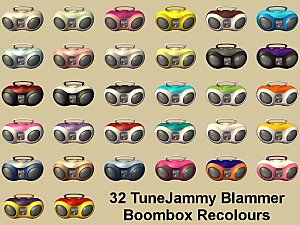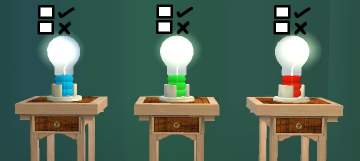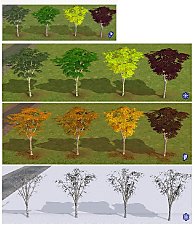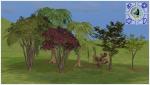Recolours for converted Sims3 boombox
Recolours for converted Sims3 boombox

Boombox recolour1.jpg - width=351 height=291

Boombox recolour2.jpg - width=351 height=291

Boombox recolour3.jpg - width=351 height=291

Boombox recolour4.jpg - width=351 height=291

Boombox recolour5.jpg - width=351 height=291

Boombox recolour6.jpg - width=351 height=291

Boombox recolour7.jpg - width=351 height=291

Mesh is not included, get it at the link below.
Edit: if you cannot see the link below, click here to go to the mesh.
Files are Compressorized.
Enjoy!
Additional Credits:
GIMP
|
Boombox recolours.zip
Download
Uploaded: 20th Oct 2009, 164.0 KB.
7,119 downloads.
|
||||||||
| For a detailed look at individual files, see the Information tab. | ||||||||
Install Instructions
1. Download: Click the download link to save the .rar or .zip file(s) to your computer.
2. Extract the zip, rar, or 7z file.
3. Place in Downloads Folder: Cut and paste the .package file(s) into your Downloads folder:
- Origin (Ultimate Collection): Users\(Current User Account)\Documents\EA Games\The Sims™ 2 Ultimate Collection\Downloads\
- Non-Origin, Windows Vista/7/8/10: Users\(Current User Account)\Documents\EA Games\The Sims 2\Downloads\
- Non-Origin, Windows XP: Documents and Settings\(Current User Account)\My Documents\EA Games\The Sims 2\Downloads\
- Mac: Users\(Current User Account)\Documents\EA Games\The Sims 2\Downloads
- Mac x64: /Library/Containers/com.aspyr.sims2.appstore/Data/Library/Application Support/Aspyr/The Sims 2/Downloads
- For a full, complete guide to downloading complete with pictures and more information, see: Game Help: Downloading for Fracking Idiots.
- Custom content not showing up in the game? See: Game Help: Getting Custom Content to Show Up.
- If you don't have a Downloads folder, just make one. See instructions at: Game Help: No Downloads Folder.
Meshes needed
This download requires one or more meshes to work properly. Please check the Description tab for information about the meshes needed, then download them below:| MTS cannot guarantee any off-site links will be available |
| The Sims 3 Boom Box For The Sims 2 by joninmobile |
Loading comments, please wait...
Uploaded: 20th Oct 2009 at 2:45 PM
Updated: 26th Mar 2010 at 4:28 PM by Delphy - Fixed mesh link
#boombox, #conversion, #audio
-
by Dr Pixel updated 9th Feb 2005 at 1:07pm
 34
23.5k
5
34
23.5k
5
-
by Sandollar 15th Nov 2005 at 6:49pm
 3
12.4k
5
3
12.4k
5
-
by garotinho 6th Oct 2007 at 9:44am
 5
12.1k
12
5
12.1k
12
-
by candyo1965 12th Aug 2008 at 8:20am
 4
8.9k
6
4
8.9k
6
-
by Michelle 3rd Mar 2019 at 5:25am
 3
5.6k
11
3
5.6k
11
-
Lunatech spare fixture table lamp hiders
by Gwenke33 22nd Nov 2009 at 10:09pm
I received a request to consolidate these base game lamps into one catalogue entry. more...
 3
12.1k
4
3
12.1k
4
-
Bright recolours of Echo's Kiddie Pool
by Gwenke33 28th Sep 2009 at 4:12pm
Even though summer is past, sim kids can still splash in this small pool on warm afternoons on the porch. more...
 11
40.4k
74
11
40.4k
74
-
Seasons-friendly birch tree recolours
by Gwenke33 25th May 2011 at 10:40pm
Four seasons-friendly birch tree recolours more...
 +1 packs
13 27k 36
+1 packs
13 27k 36 Seasons
Seasons
-
More boats for the neighbourhood
by Gwenke33 9th Nov 2009 at 6:07am
Criquette made these awesome neighbourhood deco objects in his marina set . more...
 +1 packs
13 51.8k 107
+1 packs
13 51.8k 107 Nightlife
Nightlife
Miscellaneous » Neighborhoods & CAS Screens » Neighbourhood Deco
-
Three basegame kid paintings in one
by Gwenke33 19th Sep 2009 at 8:30pm
These three basegame paintings used to be separate items, now they are only one painting plus two recolours. more...
 5
23.1k
33
5
23.1k
33
-
Even more buses and bus stops for your neighbourhood
by Gwenke33 9th May 2011 at 3:18pm
2x4 buses and 4 bus stops as 'hood deco. more...
 +1 packs
12 77.3k 152
+1 packs
12 77.3k 152 Nightlife
Nightlife
Miscellaneous » Neighborhoods & CAS Screens » Neighbourhood Deco
-
First impressions - Recolours for Sims Store baby items
by Gwenke33 5th Sep 2009 at 10:42pm
Edit 15 Jan 2012: As the Sims2 Store is now closed, you can get the meshes in this more...
 78
196.4k
239
78
196.4k
239
-
Seasonal Maxis tree recolours and resized trees
by Gwenke33 19th Oct 2011 at 4:33pm
Seasonal Maxis tree recolours and resized trees - willow, midbiscus, Japanese maple, bay tree more...
 15
38k
66
15
38k
66

 Sign in to Mod The Sims
Sign in to Mod The Sims Recolours for converted Sims3 boombox
Recolours for converted Sims3 boombox