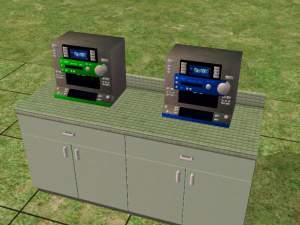New BoomBox
New BoomBox
Preview.jpg - width=595 height=186
Users can no longer accidentally delete the default color (and the object itself)
Colours now stay when you leave the lot - please see the Known Issues!
Now with 6 colour options - you can use the Object Workshop to add more, if you wish.
This object mesh was modified from the Maxis cheap BoomBox
Thanks to Numenor for helping me to get the recolouring working correctly, for making the blue recolour, and for translating the catalog description into Italian.
This is a low-poly mesh, so it won't slow down your game and it has a new GUID so it won't replace any other objects
Known Issues:
The music sound "rings" still come out where the original speakers were - I have no idea how to fix that. If someone does, please let me know
Catalog Descriptions are in English and Italian only - if anyone wants to translate it for other languages, please do, or contact me.
This is a new mesh, and means that it's a brand new self contained object that usually does not require a specific Pack (although this is possible depending on the type). It may have Recolours hosted on MTS - check below for more information.
|
BoomBox_v4.zip
Download
Uploaded: 9th Feb 2005, 150.7 KB.
4,412 downloads.
|
||||||||
| For a detailed look at individual files, see the Information tab. | ||||||||
Install Instructions
1. Download: Click the download link to save the .rar or .zip file(s) to your computer.
2. Extract the zip, rar, or 7z file.
3. Place in Downloads Folder: Cut and paste the .package file(s) into your Downloads folder:
- Origin (Ultimate Collection): Users\(Current User Account)\Documents\EA Games\The Sims™ 2 Ultimate Collection\Downloads\
- Non-Origin, Windows Vista/7/8/10: Users\(Current User Account)\Documents\EA Games\The Sims 2\Downloads\
- Non-Origin, Windows XP: Documents and Settings\(Current User Account)\My Documents\EA Games\The Sims 2\Downloads\
- Mac: Users\(Current User Account)\Documents\EA Games\The Sims 2\Downloads
- Mac x64: /Library/Containers/com.aspyr.sims2.appstore/Data/Library/Application Support/Aspyr/The Sims 2/Downloads
- For a full, complete guide to downloading complete with pictures and more information, see: Game Help: Downloading for Fracking Idiots.
- Custom content not showing up in the game? See: Game Help: Getting Custom Content to Show Up.
- If you don't have a Downloads folder, just make one. See instructions at: Game Help: No Downloads Folder.
Loading comments, please wait...
Uploaded: 5th Feb 2005 at 5:59 AM
Updated: 18th Nov 2008 at 1:31 PM
-
by Campbeline 8th Aug 2005 at 5:57pm
 12
7.2k
2
12
7.2k
2
-
by Sandollar 15th Nov 2005 at 7:49pm
 3
12.4k
5
3
12.4k
5
-
by muaka2 4th Jan 2007 at 12:13pm
 5
12.1k
4
5
12.1k
4
-
by garotinho 6th Oct 2007 at 10:44am
 5
12.1k
12
5
12.1k
12
-
by candyo1965 12th Aug 2008 at 9:20am
 4
8.9k
6
4
8.9k
6
-
by HugeLunatic 13th Feb 2014 at 3:55am
 14
13k
44
14
13k
44
-
by Michelle 3rd Mar 2019 at 6:25am
 3
5.7k
12
3
5.7k
12
-
Well Rounded Sims Female Adult Baby Doll Nighties
by Dr Pixel 17th Sep 2007 at 9:19pm
Well Rounded Sims are a new body size, made at the request of a friend who wanted more...
 14
158.9k
73
14
158.9k
73
Body Types » Female » Adult
-
Well Rounded Sims Female Adult Nighties
by Dr Pixel updated 14th Jun 2007 at 9:38pm
This is a new body size, made at the request of a friend who wanted something a little more...
 3
53.6k
19
3
53.6k
19
Body Types » Female » Adult
-
Well Rounded Sims Female Teen Formal
by Dr Pixel 15th Jun 2007 at 2:44am
Well Rounded Sims are just a bit larger than the Maxis body sizes - the "normal" size is the more...
 4
34k
31
4
34k
31
Body Types » Female » Teen
About Me
==================================
Recent updates:
The Bodyshop Mechanic program was updated March 14 - if you use Bodyshop at all, you might want to take a look.
All my vehicles have now been updated to work, without alterations, with Numenor's Drivable Cars without NightLife mod.
Some of my downloads got corrupted in the recent hard-drive crash - These are all replaced now - and a big thanks to those who helped by sending the original .zip files.

 Sign in to Mod The Sims
Sign in to Mod The Sims New BoomBox
New BoomBox