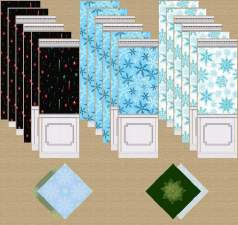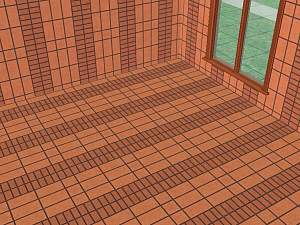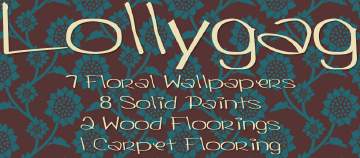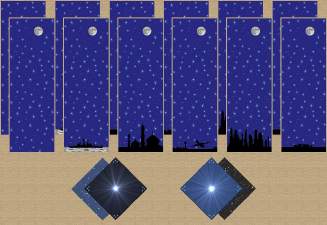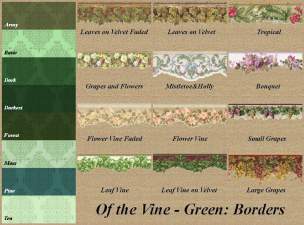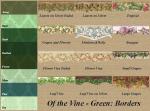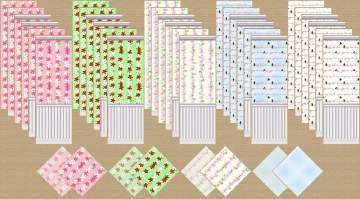Christmas Dreams
Christmas Dreams

Sims2ep9 2009-11-27 09-57-07-98.jpg - width=1024 height=768

Sims2ep9 2009-11-26 19-13-24-87.jpg - width=950 height=713

Sims2ep9 2009-11-26 19-13-47-18.jpg - width=900 height=675

Sims2ep9 2009-11-26 19-16-20-06.jpg - width=1024 height=768

Bedroom & Livingroom.jpg - width=600 height=900

Christmas Dreams collage.jpg - width=700 height=662

Sims2ep9 2009-11-29 19-06-18-89.jpg - width=1024 height=768

Sims2ep9 2009-11-29 19-07-38-54.jpg - width=1024 height=768
There are 22 pieces (18 walling and 4 flooring). The furnished rooms have the walling and flooring put on a little bit randomly, just so that I can get at least one of each type in, so you can see what it looks like in a furnished home.
Here is a complete list of the pieces, which you can see (as a collage and in-game) below:
Christmas Dreams (3 each of the wallpapers, with the 3 different backgrounds, and 2 each of the flooring for the 2 different prints):
Basic Wallpaper - This piece is just the basic background. $3
Simple Sub-Border Wallpaper - This piece has a nice white border at the bottom of the wallpaper. $4
Simple All-Border Wallpaper - This piece has a nice white border at the bottom of the wallpaper and the top, at no extra cost than the one directly above. $4
Fancy Super-Border Wallpaper - This piece has the white border at the top of the wallpaper. $5
Elaborate Sub-Border Wallpaper - This piece has a nice white bottom border that is half-length paneling. $6
Elaborate All-Border Wallpaper - This piece has both white borders at top and bottom of wallpaper, and the bottom border is half-length paneling. $6
Patterned Tile - A patterned normal tile. $2
Patterned Carpet - A patterned carpet piece. $2
You are allowed to use this set as it is in your lot uploads, so long as you have linked back to this original set. If you wish to make some sort of recolor, ask for permission first, and then link back here in your recolor upload. Do not upload anywhere except for MTS2! Please see my creator policies for further information, or PM if you need clarification.
Have fun and enjoy!
PS: Don't forget to hit the THANKS button!
Additional Credits:
Thanks to psychosim0, for his endless help and tips in perfecting this set!
|
Christmas Dreams by Naeniver.zip
Download
Uploaded: 1st Dec 2009, 1.01 MB.
3,016 downloads.
|
||||||||
| For a detailed look at individual files, see the Information tab. | ||||||||
Install Instructions
1. Download: Click the download link to save the .rar or .zip file(s) to your computer.
2. Extract the zip, rar, or 7z file.
3. Place in Downloads Folder: Cut and paste the .package file(s) into your Downloads folder:
- Origin (Ultimate Collection): Users\(Current User Account)\Documents\EA Games\The Sims™ 2 Ultimate Collection\Downloads\
- Non-Origin, Windows Vista/7/8/10: Users\(Current User Account)\Documents\EA Games\The Sims 2\Downloads\
- Non-Origin, Windows XP: Documents and Settings\(Current User Account)\My Documents\EA Games\The Sims 2\Downloads\
- Mac: Users\(Current User Account)\Documents\EA Games\The Sims 2\Downloads
- Mac x64: /Library/Containers/com.aspyr.sims2.appstore/Data/Library/Application Support/Aspyr/The Sims 2/Downloads
- For a full, complete guide to downloading complete with pictures and more information, see: Game Help: Downloading for Fracking Idiots.
- Custom content not showing up in the game? See: Game Help: Getting Custom Content to Show Up.
- If you don't have a Downloads folder, just make one. See instructions at: Game Help: No Downloads Folder.
Loading comments, please wait...
Uploaded: 1st Dec 2009 at 4:15 PM
-
by Catlover070904 8th Oct 2005 at 10:23pm
 3
5.7k
2
3
5.7k
2
-
by Sarah the Boo Queen 6th Dec 2005 at 2:24am
 3
6.9k
1
3
6.9k
1
-
by KalicoKat 19th Jan 2006 at 12:00am
 2
3.3k
2
2
3.3k
2
-
by Zeldaop 6th Feb 2006 at 5:07am
 6
5.7k
6
5.7k
-
by ncagl280 22nd Mar 2006 at 11:19pm
 1
5.2k
1
1
5.2k
1
-
by riosmom 10th Dec 2006 at 9:28am
 1
6.9k
5
1
6.9k
5
-
by Naeniver 22nd Nov 2009 at 10:50pm
 3
15.5k
1
3
15.5k
1
-
by Naeniver 7th Dec 2009 at 5:47pm
 4
13.8k
11
4
13.8k
11
-
by puppetfish 23rd Dec 2009 at 9:58pm
 3
13.3k
11
3
13.3k
11
-
by ohbehave007 3rd Mar 2010 at 7:23pm
 2
15.5k
15
2
15.5k
15
-
7 Livingston Lane - Nursing Home
by Naeniver 20th Feb 2009 at 2:54am
This lot is a Nursing Home. I own Pets, University, Apartment Life, Nightlife and Family Fun Stuff. more...
 +5 packs
5 9.5k 1
+5 packs
5 9.5k 1 Family Fun
Family Fun
 University
University
 Nightlife
Nightlife
 Pets
Pets
 Apartment Life
Apartment Life
About Me
If you upload recolored versions of my creation, please give me appropriate credit and link back to the original creation that you recolored.
If you upload lots with my custom content included, please give me appropriate credit and link back to the originals that are included in your lots.
Do not upload any form of my creations to non-ModtheSims.com places. Don't put my creations in your lot or on your sim and upload them to the Exchange or some such place.

 Sign in to Mod The Sims
Sign in to Mod The Sims Christmas Dreams
Christmas Dreams