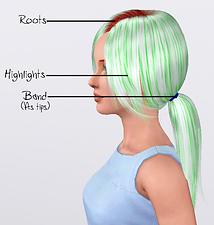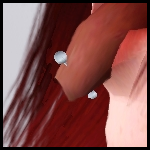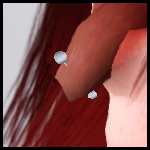Raon Female Hair 82 ~ Conversion ~All ages!
Raon Female Hair 82 ~ Conversion ~All ages!

RaonFHair_01.jpg - width=565 height=700

RaonFHair_02.jpg - width=565 height=700

RaonFHair_03.jpg - width=565 height=700

RaonFHair_04.jpg - width=565 height=700

RaonFHair_05.jpg - width=565 height=700

RaonFHair_allages.jpg - width=613 height=700

RaonFHair_channels.jpg - width=649 height=682

RaonFHair_main.png - width=253 height=300
This hair is old and has lots of bugs. Balding spots that get bigger when you zoom out and the ponytail with weird transparencies. I'm aware of this. But no, I'm not fixing it, since we already have two new versions of this hair. If you want a fixed version, you can download this conversion made by Savio or by the original creator, Raonjena. Please download any of those versions instead of mine. Anyway, my Child/Toddler conversions won't work if my Adult conversion is not installed, that means, for example, that if you have Savio's and not mine, these Child/Toddler meshes won't show up in your game.
Sorry for the inconvenience.

TL;DR This hair is outdated and it's not going to be fixed, please download it here by Savio
__________________________________________________________
Hi there! This is one of my favorites hair for TS2, I always use it! I hope you like it so much as I do

This is for all ages, and the band that holds the ponytail works as tips, so you can change it color or leave it with the hair color, just like Raonjena's original version. Versions for toddlers and children won't show up if you don't install teen-to-elder version!




Enjoy!

Looking for a Male version?
Get it here at my journal

Polygon Counts:
Polys for teen-to-elder
LOD0
Polys: 6504
Vertices: 4064
LOD1
Polys: 3504
Vertices: 2412
LOD2
Polys: 1782
Vertices: 1353
LOD3
Polys: 249
Vertices: 280
Polys for Child
LOD0
Polys: 6504
Vertices: 4064
LOD1
Polys: 3505
Vertices: 2408
LOD2
Polys: 1842
Vertices: 1388
LOD3
Polys: 252
Vertices: 280
Polys for Toddlers
LOD0
Polys: 6504
Vertices: 4064
LOD1
Polys: 3460
Vertices: 2387
LOD2
Polys: 1830
Vertices: 1381
LOD3
Polys: 249
Vertices: 283
Additional Credits:
Raonjena Sims2 for the original hair.
Delphy for his tool (DABOOBS)
Pooklet for her wonderful textures!
And thanks to Gimp and Milkshape
This is a new mesh, and means that it's a brand new self contained object that usually does not require a specific Pack (although this is possible depending on the type). It may have Recolours hosted on MTS - check below for more information.
|
RaonFHair82.rar
Download
Uploaded: 16th Dec 2009, 4.46 MB.
312,359 downloads.
|
||||||||
| For a detailed look at individual files, see the Information tab. | ||||||||
Install Instructions
1. Click the file listed on the Files tab to download the file to your computer.
2. Extract the zip, rar, or 7z file. Now you will have either a .package or a .sims3pack file.
For Package files:
1. Cut and paste the file into your Documents\Electronic Arts\The Sims 3\Mods\Packages folder. If you do not already have this folder, you should read the full guide to Package files first: Sims 3:Installing Package Fileswiki, so you can make sure your game is fully patched and you have the correct Resource.cfg file.
2. Run the game, and find your content where the creator said it would be (build mode, buy mode, Create-a-Sim, etc.).
For Sims3Pack files:
1. Cut and paste it into your Documents\Electronic Arts\The Sims 3\Downloads folder. If you do not have this folder yet, it is recommended that you open the game and then close it again so that this folder will be automatically created. Then you can place the .sims3pack into your Downloads folder.
2. Load the game's Launcher, and click on the Downloads tab. Find the item in the list and tick the box beside it. Then press the Install button below the list.
3. Wait for the installer to load, and it will install the content to the game. You will get a message letting you know when it's done.
4. Run the game, and find your content where the creator said it would be (build mode, buy mode, Create-a-Sim, etc.).
Extracting from RAR, ZIP, or 7z: You will need a special program for this. For Windows, we recommend 7-Zip and for Mac OSX, we recommend Keka. Both are free and safe to use.
Need more help?
If you need more info, see:
- For package files: Sims 3:Installing Package Fileswiki
- For Sims3pack files: Game Help:Installing TS3 Packswiki
Loading comments, please wait...
Uploaded: 16th Dec 2009 at 8:19 PM
Updated: 7th Sep 2016 at 9:53 PM by Delphy
-
by skeletalscreams 17th Nov 2009 at 5:40pm
 22
164.5k
179
22
164.5k
179
Hair » Female » Young Adult
-
Latin Passion ~Helga's Curly Hair Conversion
by Anubis360 16th Nov 2009 at 5:30pm
 95
268.2k
335
95
268.2k
335
Hair » Female » Young Adult
-
'Nouk Side Braid' Conversion - All ages!
by Anubis360 22nd Nov 2009 at 11:45pm
 126
417.1k
1k
126
417.1k
1k
Hair » Female » Young Adult
-
Agustin Kate Hudson's Ponytail ~ All ages!
by Anubis360 13th Mar 2010 at 1:18am
 82
326.5k
838
82
326.5k
838
Hair » Female » Young Adult
-
Tourniquet ~ Tongue piercing for both genders
by Anubis360 6th Mar 2010 at 3:55am
Hi there! more...
 65
168.7k
387
65
168.7k
387
-
Fixed Gothic Gloves - Now with 2 channels!
by Anubis360 12th Oct 2009 at 6:38pm
I couldn't believe EA made these nice gloves with one single channel, so I decided to fix that. more...
 60
91.8k
353
60
91.8k
353
-
Stylish Bob Hair ~ Both Genders, All Ages
by Anubis360 27th Jul 2010 at 2:00am
A nice, elegant and simple bob haircut for your sims more...
 51
94.3k
189
51
94.3k
189
-
Nouk's Out of Fashion Ponytail ~ Converted for Teen-to-Elder
by Anubis360 25th Jan 2011 at 11:06pm
A comfy, styled ponytail for your sim girls! more...
 74
335.7k
815
74
335.7k
815
Hair » Female » Young Adult

 Sign in to Mod The Sims
Sign in to Mod The Sims Raon Female Hair 82 ~ Conversion ~All ages!
Raon Female Hair 82 ~ Conversion ~All ages!