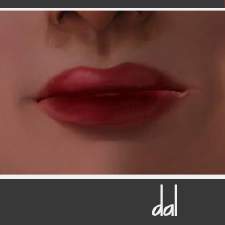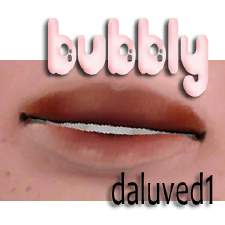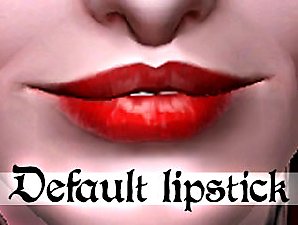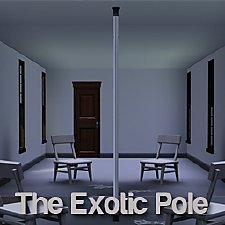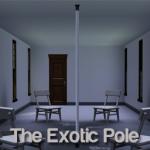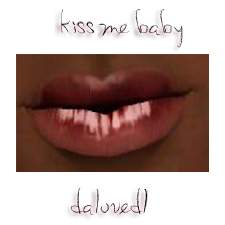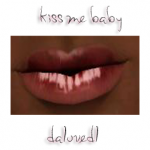Luxor Lip-Shine
Luxor Lip-Shine

lipgloss1.jpg - width=911 height=730

lipgloss3.jpg - width=734 height=602

lipgloss4.jpg - width=656 height=672

lipgloss6.jpg - width=713 height=711

lipgloss7.jpg - width=709 height=749

lipgloss8.jpg - width=710 height=741

teen.jpg - width=1029 height=721

luxorlips_logo.png - width=256 height=256
I present one of my proudest creations:
Luxor Lip-Shine

This lip-shine is composed of 3 tintable (recolorable) layers that work together to create a luscious glossy affect on your sim's lips. I painstakingly hand drew the textures for maximum shine and gloss. The custom RGB mask helps you control color, color intensity and shine intensity. And, the custom specular gives the lips a realistic reflective effect that responds to the actual lighting in the game.
Since the color layers are designed to blend together, you will have to tweak the them to get an optimal shine/glossy effect. I've found that using similar hues of one color create the best end result.

The red tint controls the base color of the lip-shine, yellow alters the highlights and blue adjusts the overall intensity of the colors. Once again, these tintable regions are designed to work harmoniously so you can't just slap any ole' color combo together. However, I have found most EA pre-made color palates to work very well. In fact, a good majority of the models are sporting presets, anyways.
Luxor Lip-Shine is available for all females, teen and up. I also set it for random use, so your game generated townie fems can be beautiful too.

The lip-shine *should* have it's own custom thumbnail in CAS.

Boring Stuff
-You may use these with sims, however I ask that you link back here for the download.
**If you're uploading a sim to ModTheSims, you may go ahead and package the sim with my lip-shine

-Do not upload to the Exchange and/or paysites, because they suck.
Additional Credits:
Sara Mareux by traelia at ModTheSims
-Classic Arched Eyebrows by Simmiler at ModTheSims
-Latin Passion Curly Hair by Anubis360 at ModTheSims
-Braces by daluved1 at ModTheSims
Anouska Petrova by gotha_thedark1 at ModTheSims
-Hair 1 and 2 by XM Sims
Unnamed Dark-Skinned Model (made by me)
-Skinny Brow by daluved1 at ModTheSims
-Earrings by VitaSims3
-Beauty Marks by daluved1 at ModTheSims
-Hair by XM Sims
All additional makeup is made by traelia as part of her Ashley's Makeup Bag set.
Default replacement eyes by Syera at ModtheSims.
Moonlit Face by aikea_guinea at Club Cyrimsyn
|
daluved1_Luxor_LipShine.rar
| Luxor Lip-Shine
Download
Uploaded: 4th Jan 2010, 83.2 KB.
10,023 downloads.
|
||||||||
| For a detailed look at individual files, see the Information tab. | ||||||||
Install Instructions
1. Click the file listed on the Files tab to download the file to your computer.
2. Extract the zip, rar, or 7z file. Now you will have either a .package or a .sims3pack file.
For Package files:
1. Cut and paste the file into your Documents\Electronic Arts\The Sims 3\Mods\Packages folder. If you do not already have this folder, you should read the full guide to Package files first: Sims 3:Installing Package Fileswiki, so you can make sure your game is fully patched and you have the correct Resource.cfg file.
2. Run the game, and find your content where the creator said it would be (build mode, buy mode, Create-a-Sim, etc.).
For Sims3Pack files:
1. Cut and paste it into your Documents\Electronic Arts\The Sims 3\Downloads folder. If you do not have this folder yet, it is recommended that you open the game and then close it again so that this folder will be automatically created. Then you can place the .sims3pack into your Downloads folder.
2. Load the game's Launcher, and click on the Downloads tab. Find the item in the list and tick the box beside it. Then press the Install button below the list.
3. Wait for the installer to load, and it will install the content to the game. You will get a message letting you know when it's done.
4. Run the game, and find your content where the creator said it would be (build mode, buy mode, Create-a-Sim, etc.).
Extracting from RAR, ZIP, or 7z: You will need a special program for this. For Windows, we recommend 7-Zip and for Mac OSX, we recommend Keka. Both are free and safe to use.
Need more help?
If you need more info, see:
- For package files: Sims 3:Installing Package Fileswiki
- For Sims3pack files: Game Help:Installing TS3 Packswiki
Loading comments, please wait...
Uploaded: 4th Jan 2010 at 7:01 PM
Updated: 4th Jan 2010 at 7:22 PM
-
by Winterayne 9th Jan 2013 at 8:36pm
-
Light My Fire - Ye Olde Kingdom of Pudding
by The Merrye Makers 29th Feb 2012 at 12:50pm
A medieval/gothic style floor torch with non-default custom candle style lighter. more...
 22
48.4k
112
22
48.4k
112
-
Medieval Armoury Part 2 - Ye Olde Kingdom of Pudding
by The Merrye Makers 16th Dec 2011 at 11:17am
A selection of decorative weapons in the medieval style more...
 15
53.8k
142
15
53.8k
142
-
Just Soap: 100% Functional Soap for Your Sims
by daluved1 updated 29th Oct 2011 at 9:38pm
100% Functional Soap for Your Sims more...
 59
84.2k
335
59
84.2k
335
-
Medieval Beards - Ye Olde Kingdom of Pudding
by The Merrye Makers 9th Dec 2011 at 9:33pm
Hairy men?! 16 beards for the men in the forest. more...
 30
58.9k
145
30
58.9k
145
-
Happy Holidays: 10 Custom Plate Replacements
by daluved1 15th Dec 2010 at 1:51am
More plates? more...
 13
24k
36
13
24k
36
-
Medieval Centred Leadlight Door - Ye Olde Kingdom of Pudding
by The Merrye Makers 28th Jan 2012 at 10:31pm
A centred door and arch to match the base game leaded windows more...
 13
44.3k
116
13
44.3k
116
About Me
Because my policy is really inconsistent on my uploads, I've decided to make an official policy! So whatever you see here on my profile is my current policy. You may disregard any ''policy'' information you see on the actual upload itself.
-You may use my creations with sims
-You may use my objects with lots.
-You may retexture my meshes.
-You may include my meshes with retextures.
-You may NOT upload my creations with sims
-You may NOT upload my objects with lots.
-You may NOT upload my creations to paysites.
-You may NOT upload my creations to the exchange.
-Always credit me with a link
-I do NOT take requests!

 Sign in to Mod The Sims
Sign in to Mod The Sims Luxor Lip-Shine
Luxor Lip-Shine